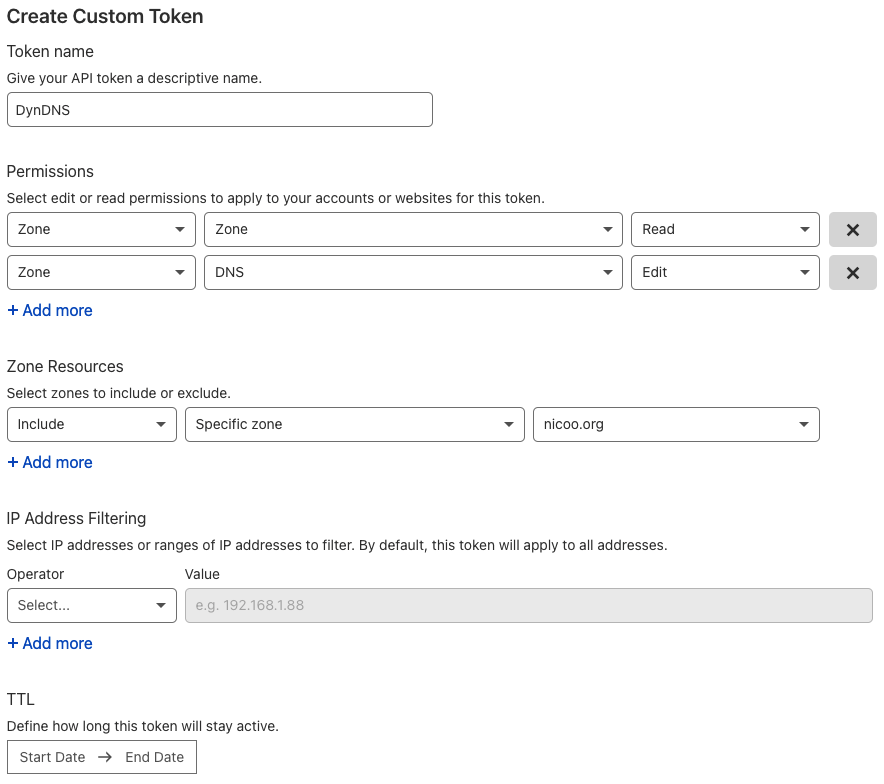Middleware for updating Cloudflare DNS records through an AVM FRITZ!Box.
Create a Cloudflare API token with read permissions for the scope Zone.Zone and edit permissions for the scope Zone.DNS.
Start cloudflare-dyndns:
docker run -p 80:80 ghcr.io/l480/cloudflare-dyndns:latestIf you don't want to host cloudflare-dyndns yourself, feel free to use my cloud service. Just enter https://nicoo.org/cloudflare?token=<pass>&record=www&zone=your-domain.com&ipv4=<ipaddr>&ipv6=<ip6addr> as Update URL in your FRITZ!Box.
| FRITZ!Box Setting | Value | Description |
|---|---|---|
| Update URL | http://cloudflare-dyndns.local/?token=<pass>&record=www&zone=example.com&ipv4=<ipaddr>&ipv6=<ip6addr> |
Replace the URL parameter record and zone with your domain name. If required you can omit either the ipv4 or ipv6 URL parameter. |
| Domain Name | www.example.com | The FQDN from the URL parameter record and zone. |
| Username | admin | You can choose whatever value you want. |
| Password | 9NAFwkM7D3hBdM2acJWXDvdCzySqz4xf3MfBaP2b | The API token you’ve created earlier. |