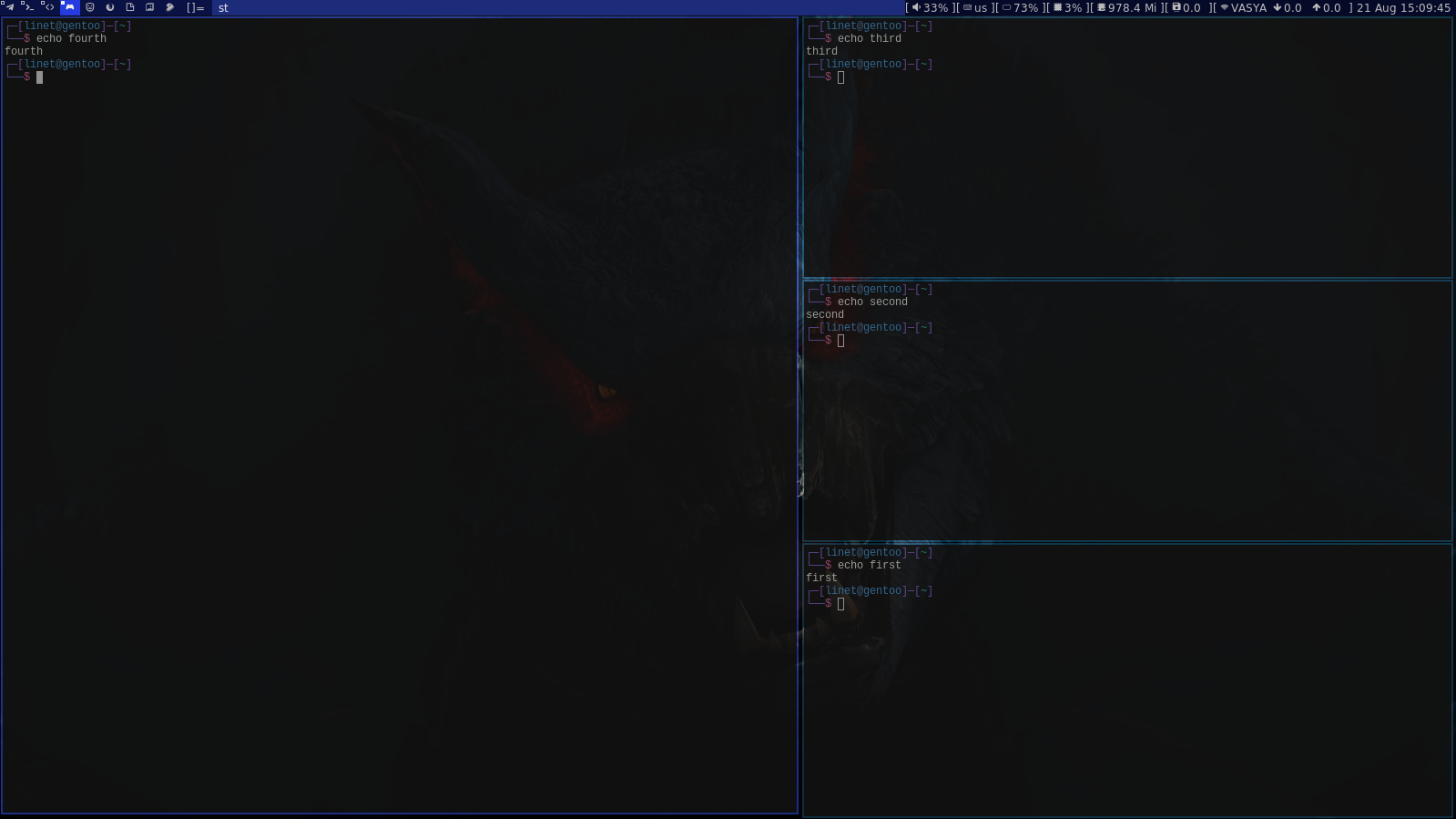- finally make a script that automatically sets it all over the place
- dwm shortcuts
Full detailed explanation can be viewed on suckless's tutorial
DWM manages windows by putting them into two parts of screen:
- Master (to the left) - single window (usually, can be more), takes up a bit more than half of screen.
- Stack (to the right) - contains the rest of windows located one above the other. When you add new windows to the screen - the newest one gets placed into the master and the window that used to be there to the top of the stack. Here's an example, in terminals I echoed the order in which they were created.
Terminal st has got the following color scheme. It doesn't have too bright colors - something like yellow or lime-green - and keeps the overall blueish theme.
| Colors | Codes | ||||||||||||||||||
|---|---|---|---|---|---|---|---|---|---|---|---|---|---|---|---|---|---|---|---|
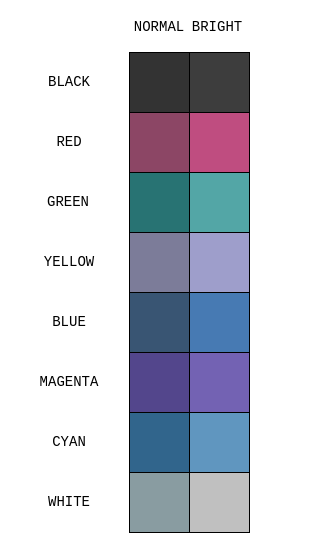 |
|
Note: "Mod" stands for that key with windows logo.
-
Mod+Enter - open terminal (here set to
st) -
Mod+D - open
dmenuin status bar -
Mod+[1-9] - navigate to the workspace (screen) 1 to 9
-
Mod+Tab - switch to last used workspace
-
Mod+0 - views all windows from the 9 workspaces
-
Mod+B / Mod+N - navigate to the previous/next workspace (screen) - order-wisei
-
Mod+Shift+L - lock screen (
slock) -
Mod+Shift+T - switch to tiling mode
-
Mod+Shift+F - switch to floating mode
-
Mod+Shift+M - switch to monocle mode (all windows are maximized and under one another)
-
Mod+Shift+Space - switch to the last used mode
-
Mod+Shift+Q - end current dwm session
-
Mod+T - hide/show status bar
-
Mod+Q - close focused window
-
Mod+H / Mod+L - move the master-stack separator left/right.
-
Mod+J / Mod+K - focus on the previous/next window (master -> stack from top to bottom).
-
Mod+U / Mod+I - decrease/increase the numbers of windows in master (1 by default)
-
Mod+- (minus) / Mod+= (equal) - decrease/increase the gaps between windows
-
Mod+Shift+= (equal) - set the gaps between windows to minimal value (~0)
-
Mod+Shift+[1-9] - move the window to master of specified workspace
-
Mod+Z - move the focused window to master, previous master window goes to the top of the stack
-
Mod+Shift+I - Neovim
-
Mod+Shift+O - Librewolf
-
Mod+Shift+P - Telegrami
-
Mod+M1_Drag - drag window "into floating mode" and move around
-
Mod+M2_Drag - resize window (from bottom-right corner)
-
Mod+M3 - toggle window between floating and last mode
-
Ctrl+Shift+PgUp/PgDn - zoom terminal text in/out
-
Ctrl+Shift+Home - reset terminal text size
-
Ctrl+Shift+C/V - copy selected text to / paste from clipboard
-
Ctrl+Shift+Y / Shift+Insert - paste the selected text into command line right away (doesn't write to clipboard)
-
Shift+PgUp/PgDn - scroll terminal up or down