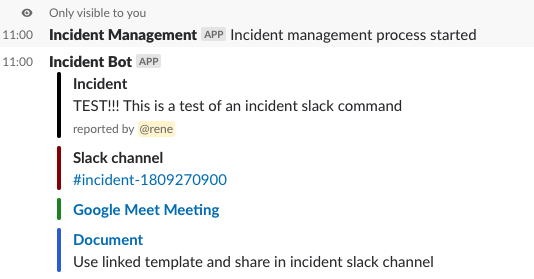This node.js app is allowing you to start an incident management process via a Slack slash command. The command will do the following:
- Posts a Slack message in an incidents Slack channel with links to:
- A newly created Slack channel for this specific incident
- A Google Hangout/Meet meeting to join to communicate with your team members
- A Google Docs template to be copied manually (for now) to share the timelines, notes, logs, etc.
- Deploy the app to any node.js enabled hosting environment (Heroku?), and configure the environment variables like explained below.
- Create a Slash Command and point it to the URL where the app is hosted.
- Update the Command token in the environment variables.
- Test
/incident TEST!!! This is a test of an incident slack commandin your Slack workspace
SLACK_COMMAND_TOKEN: Your slack command token (generated when you create a slash Slack command).SLACK_API_TOKEN: Legacy Slack API token.SLACK_INCIDENTS_CHANNEL: The incidents Slack channel where all incidents are shared (e.g.tech-incidents).SLACK_INCIDENT_CHANNEL_PREFIX: Slack channel for the incident postfixed with timestamp (e.g.incident-).SLACK_TEAM_ID: The team ID to use for deep linking to channels. See https://stackoverflow.com/questions/40940327/what-is-the-simplest-way-to-find-a-slack-team-id-and-a-channel-id
PAGERDUTY_API_TOKEN: The Pagerduty API token used to page an incident manager
JIRA_DOMAIN: The domain of your organisation that you're using for Jira (e.g.messagebird.atlassian.net)JIRA_USER: User name to authenticate the requests to Jira;JIRA_API_KEY: API KEY associated to the given user name. It can be generated throughhttps://id.atlassian.com.JIRA_PROJECT_ID: ID of the Jira Project that will be used to track follow-up actionsJIRA_ISSUE_TYPE_ID: IssueTypeId used to create main task in the specified project. Can be obtained thorugh API callrest/api/3/issue/createmeta. Most commonly used type id is the one associated to epic in the specified project.
The supported authentication method is OAuth 2.0. The details below are generated in the cloiud console, in https://console.cloud.google.com/apis/credentials. Create and Create OAuth client ID of type 'Other' and you will get the info need to start. Remember to enable the Calendar API in your account.
GOOGLEAPI_CLIENT_ID: The client ID of your credentialsGOOGLEAPI_CLIENT_SECRET: The client secret of your credentialsGOOGLE_AUTHORIZATION_TOKEN: A generated token which is obtained after user gives the permissions. The 'generate_googleapi_token.js' script helps you to obatin the token.GOOGLE_CALENDAR_ID: Id of the calendar where the incident details will be saved. Optional. default: primaryGOOGLE_CALENDAR_TIMEZONE: Timezone of the events. Optional. Default: Europe/AmsterdamGDRIVE_INCIDENT_NOTES_FOLDER: Folder id rto be used as repository for the incident log files. Optional.