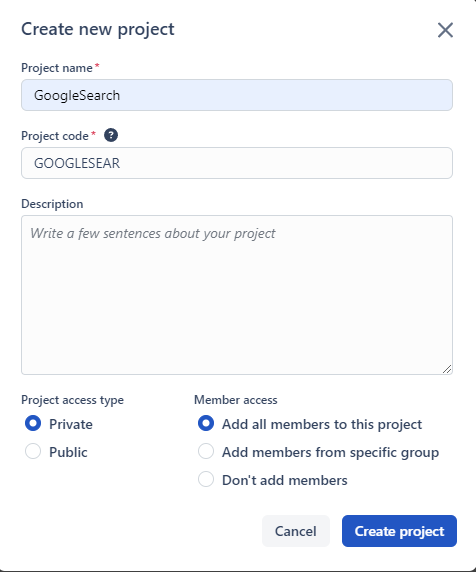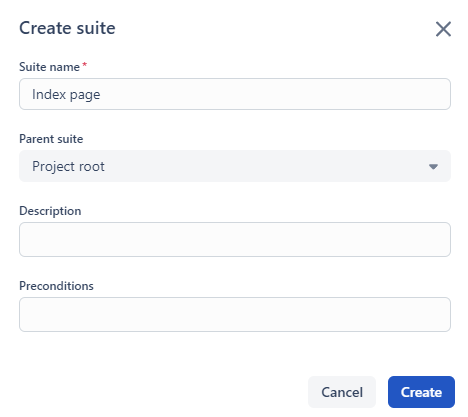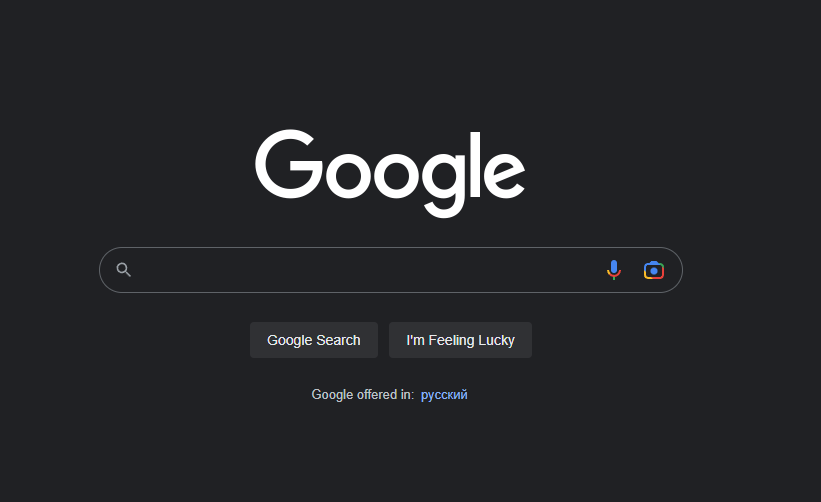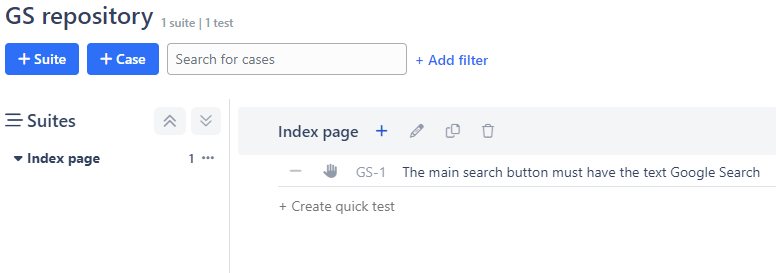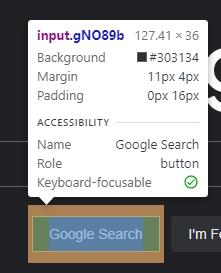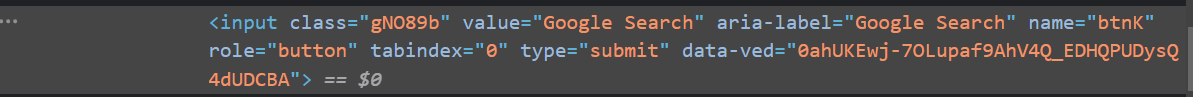Tools used:
- Install Google Chrome browser
- Install requirements
- If you use Windows install requirements with the following command:
pip install -r requirements.txt
- If you use Linux install requirements with the following command:
+ pip3 install -r requirements.txt
- Registrate on Qase.io TMS (Test Management System)
- Create new project GoogleSearch
- Create new suite Index Page
- Test suite Index Page is a representation of the main Google page
- Lets check that main search button have the text Google Search
- Create test case in the Index Page suite
playwright install
- Use the following command to run autotests:
pytest .
- You can find the locator for the 1st test case on the index page
[data-ved="0ahUKEwj-7OLupaf9AhV4Q_EDHQPUDysQ4dUDCBA"]- XPATH:
//div[@class='FPdoLc lJ9FBc']//input[@name='btnK']