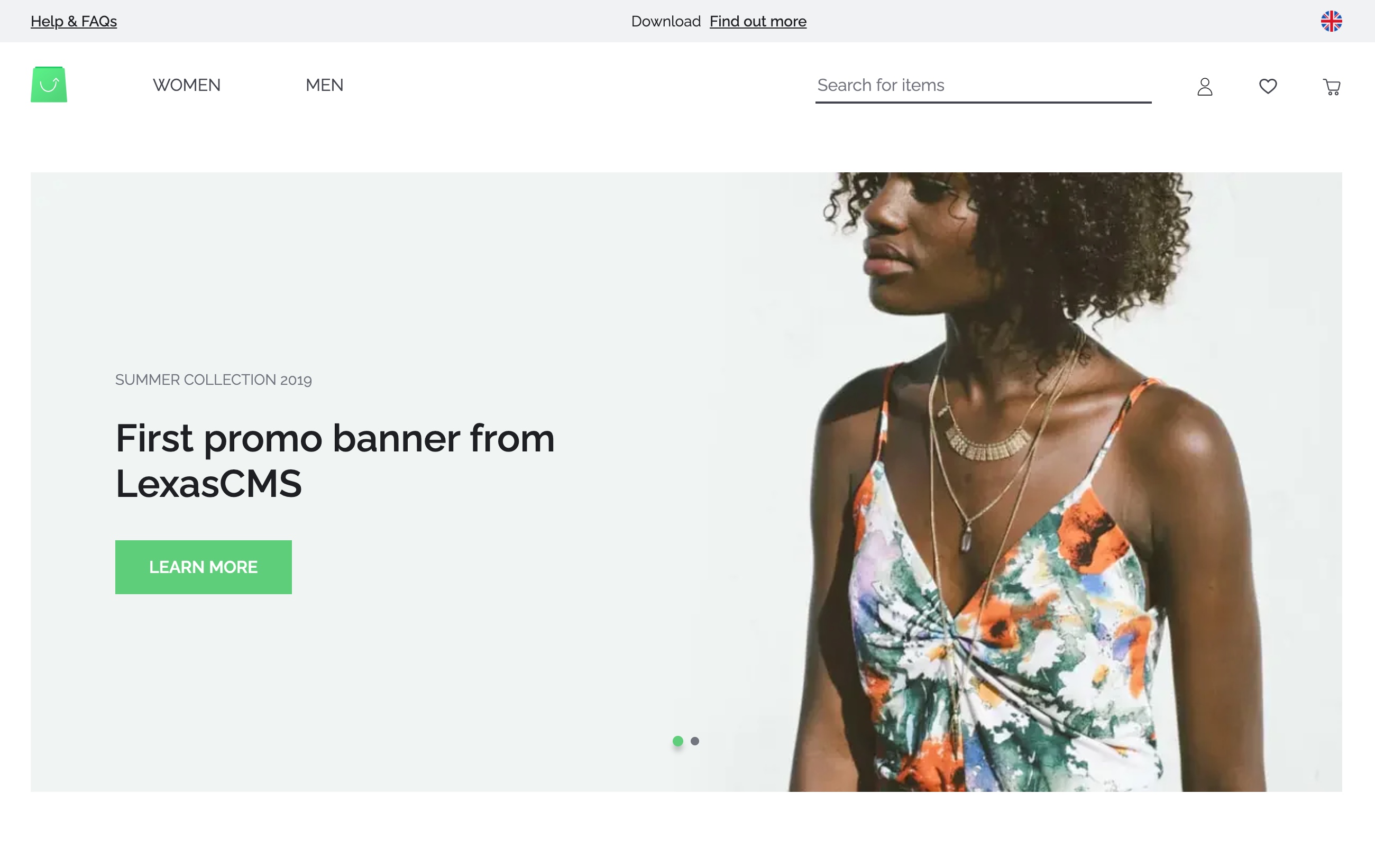This is the complete tutorial source code for integrating LexasCMS with Vue Storefront Next.
This tutorial is split into 3 parts, details of which can be found below:
- Part 1 - Headless CMS Integration [branch:
part-1-cms-integration] - Part 2 - Personalised Content [branch:
part-2-personalisation] - Part 3 - Visual Content Previews [branch:
part-3-visual-previews]
Click here to view a live demo of this repo.
Of course, you can play around with this source code by deploying it to your own Vercel account. To do so, please follow the instructions below:
- If you don't already have one, create a LexasCMS account
- Within LexasCMS:
- Create a new space using the E-commerce Tutorial (Vue Storefront) template
- Navigate to Settings > General and take note of your space ID
- Click the below button and follow the instructions