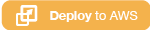A solution for CodeBuild custom webhook notifications. Enables you to configure a list of HTTP endpoints which should be notified of CodeBuild state changes on a per CodeBuild project basis.
The easiest way to deploy the solution is using the relevant Launch Stack button
below. When launching the stack you will need to provide the ID of the
KMS Key you'll be using to encrypt SecureString parameters in SSM. By default
the solution will use the AWS Managed Key for SSM however you can change this
when deploying if required by supplying a different KMS Key ID.
More regions
If you wish to deploy using CloudFormation via the CLI, clone this repo then run the following commands:
CFN_BUCKET=your-temp-bucket
virtualenv venv
source venv/bin/activate
pip install -r prod.txt -t lambdas/
aws cloudformation package --output-template-file packaged.yaml --template-file template.yaml --s3-bucket $CFN_BUCKET
aws cloudformation deploy \
--stack-name codebuild-webhooks \
--template-file packaged.yaml \
--capabilities CAPABILITY_IAM
To register a webhook, you need to create a new item in the CodeBuildWebhooks DDB table, created by this solution, with the following keys:
project: The name of the CodeBuild project for which your webhook should be invokedhook_url_param_name: The name of the SSM parameter which contains the URL for your webhook. The param name must be prefixed with/webhooks/statuses: The list of CodeBuild statuses which your webhook should respond totemplate(optional): A template for the body of the request that will be made to your webhook. This should be a properly escaped JSON string. The$PROJECTand$STATUSplaceholders can be used in your template which will be substituted at runtime. Additionally, any env vars on your CodeBuild job are available in your template by prefixing their name with$.hook_headers_param_name(optional): The name of the SSM parameter which contains a JSON string containing key/value pairs for custom headers for your webhooks. This can be used for things such as Authorization headers. The param name must be prefixed withwebhooks/
- Follow Slack's Incoming Webhook Instructions to create a webhook
- Create a parameter in SSM containing the Webhook URL generated for you by Slack:
aws ssm put-parameter --cli-input-json '{ "Name": "/webhooks/your-slack-webhook-url", "Value": "url-from-slack", "Type": "SecureString", "Description": "Slack webhook URL for my project" }' - Create an entry in the DDB webhooks table which uses the default template:
aws dynamodb put-item --table-name CodeBuildWebhooks --item file://examples/slack_simple.json
The steps are the same as in Example 1 except you
need to provide a custom template when registering the webhook in DDB. This example also makes use
of Slack's flavour of markdown. Once you've substituted the relevant values in examples/slack_custom.json,
run the following command:
aws dynamodb put-item --table-name CodeBuildWebhooks --item file://examples/slack_custom.json
You could also use Slack Blocks in your template and any environment variables from your CodeBuild job will be available for interpolation in your template.
- Follow Jira's Auth Instructions to obtain a basic auth header
- Create a parameter in SSM containing the Jira Issues API endpoint for your Jira instance:
aws ssm put-parameter --cli-input-json '{ "Name": "/webhooks/jira-issues-webhook-url", "Value": "https://<my-jira-server>/rest/api/latest/issue/", "Type": "String", "Description": "Jira issues Rest API URL" }' - Create a parameter in SSM containing your basic auth headers as a JSON string:
aws ssm put-parameter --cli-input-json '{ "Name": "/webhooks/jira-basic-auth-headers", "Value": "{\"Authorization\": \"Basic <base64 encoded useremail:api_token>\"}", "Type": "SecureString", "Description": "Jira basic auth headers for CodeBuild webhooks" } - Create an entry in the DDB webhooks table which uses the default template, substituting values
as required:
aws dynamodb put-item --table-name CodeBuildWebhooks --item file://examples/jira.json
To execute tests, run:
python -m unittest discover tests
Contributions are more than welcome. Please read the code of conduct and the contributing guidelines.
This library is licensed under the MIT-0 License. See the LICENSE file.