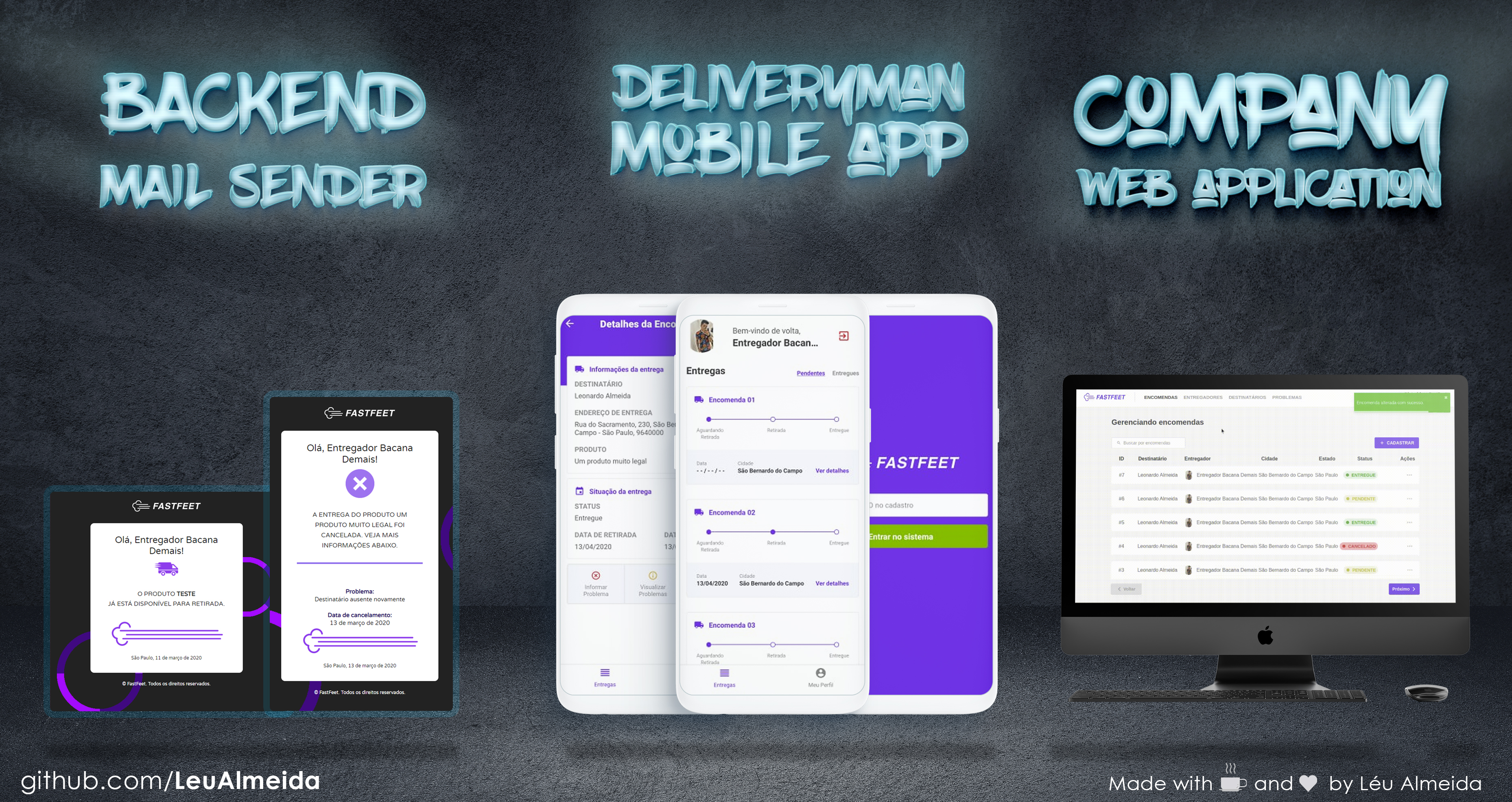⚡ ReactJS application to obtain the GoStack bootcamp certify
🔌 Backend | 💻 Frontend | 📱 Mobile App
Fastfeet is a fictitious logistic company and this repository belong to the business logic and is the basis of a general structure and all of this be a part of the Rocketseat bootcamp certify.
First get all the requirements installed on your system. You will need to run the API using some Docker Images like PostgreSQL and Redis. Certified that do you have wall prerequisites, start the docker images dependencies:
# Change the <password> below and on .env file to run PostgreSQL
$ sudo docker run --name fastfeet -e POSTGRES_PASSWORD=<password> -p 5432:5432 -d postgres:11
# Execute the Redis docker
$ sudo docker run --name redisfastfeet -p 6379:6379 -d -t redis:alpineMake a clone from the repo and install the dependencies
# After clone this repo, enter in the API folder
$ cd api
# Install all dependencies using Yarn
$ yarnCertify yourself that all environments are correct
# Copy the .env folder
$ cp .env.example .env
# Insert your environments into .env file
$ nano .env
Prepare the PostgreSQL database
# Migrate the database
$ yarn sequelize db:migrate
# Run the seeds
$ yarn sequelize db:seed:allStart the project
# Run the development server
$ yarn dev
# Case the output appears like this, is all ok
yarn run v1.19.1
$ nodemon src/server.js
[nodemon] 2.0.2
[nodemon] to restart at any time, enter `rs`
[nodemon] watching dir(s): *.*
[nodemon] watching extensions: js,mjs,json
[nodemon] starting `node -r sucrase/register src/server.js`
# The backend will run on port 3333
# https://localhost:3333In a separated terminal, run the queue
# Run the queue to enable mails and dependencies that uses bee-queue
$ yarn queue
# Case the output appears like this, is all ok
yarn run v1.19.1
$ nodemon src/queue.js
[nodemon] 2.0.2
[nodemon] to restart at any time, enter `rs`
[nodemon] watching dir(s): *.*
[nodemon] watching extensions: js,mjs,json
[nodemon] starting `node -r sucrase/register src/queue.js`Make a clone from the repo and install the dependencies. (Certify yourself that the api is running)
# After clone this repo, enter in the Web folder
$ cd web
# Install all dependencies using Yarn
$ yarn
# Run the project
$ yarn startMake a clone from the repo and install the dependencies
# After clone this repo, enter in the DevRadar folder
$ cd fastfeet-app
# Install all dependencies using Yarn
$ yarn
# Run the react native metro bundle
$ react-native start
# Run the project
$ react-native run-androidMIT License.
See LICENSE for details.