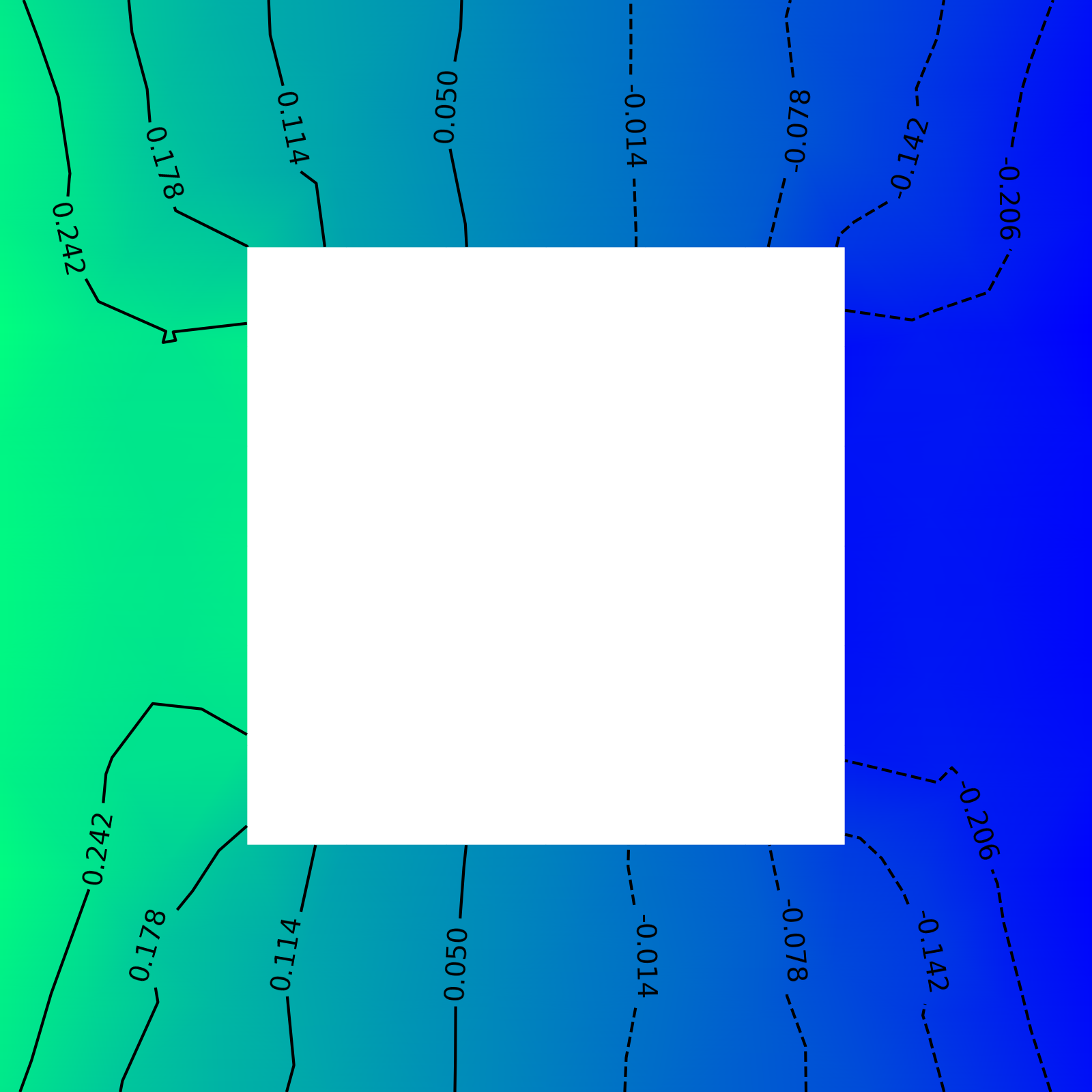Description
Space-dependent Boltzmann transport equation solver for phonons
Community
Reference
G. Romano et al. J. Heat Transfer (2015)
Installation
The easiest way to install OpenBTE on Linux/MacOS/Windows is through Anaconda:
- Install Anaconda 3
- On Anaconda Prompt type:
conda create -n openbte python=3.6
activate openbte
conda install -c conda-forge -c gromano openbteFor Windows you will have to install MSMPI
If you want to avoid installing Anaconda, you can still use the pip system (see below)
Linux
Requirements:
apt-get install -y libopenmpi-dev
pip install --upgrade openbte
Note that some users report that Gmsh does not work properly if installed via the package manager and launched in parallel. If you have trouble, install Gmsh via command line
wget http://geuz.org/gmsh/bin/Linux/gmsh-3.0.0-Linux64.tgz
tar -xzf gmsh-3.0.0-Linux64.tgz
cp gmsh-3.0.0-Linux/bin/gmsh /usr/bin/
rm -rf gmsh-3.0.0-Linux
rm gmsh-3.0.0-Linux64.tgzMacOS
You will have to install gmsh from source, then type
pip install --no-cache-dir --upgrade openbteTutorial
Nongray disordered material
Example
from openbte import Material,Geometry,Solver,Plot
#Create material file
Material(filename='Si-300K.dat')
#Create geometry file
Geometry(porosity=0.30,lx=100,ly=100,step=10,shape='square')
#Create solver file
Solver(multiscale=True,max_bte_error=1e-2)
#Plot the temperature map
Plot(variable='map/temperature',iso_values=True)