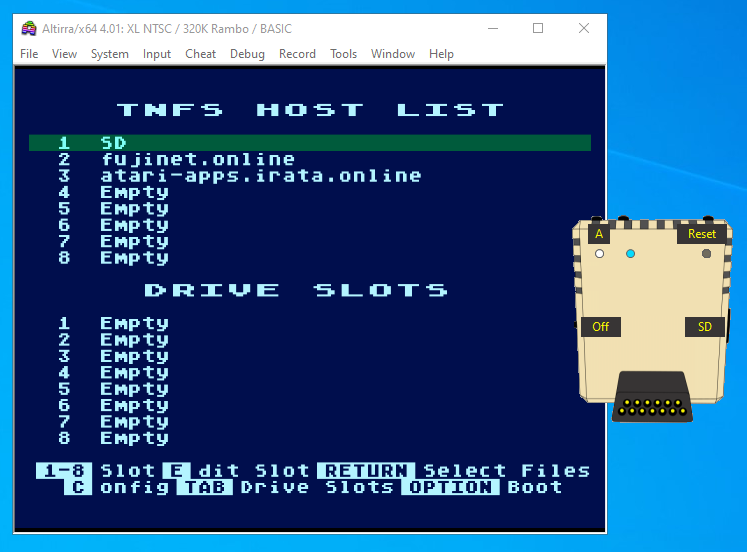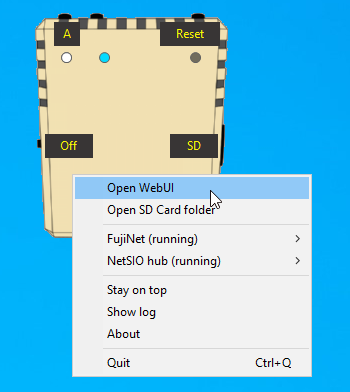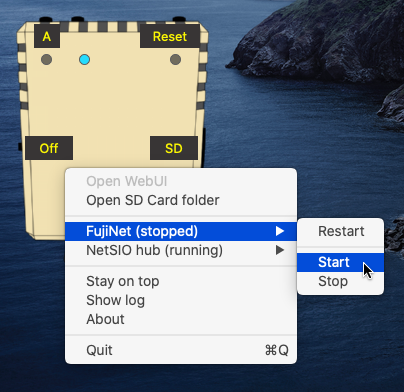Brings #FujiNet experience into Altirra Atari emulator. It is simple launcher GUI to control FujiNet-PC and NetSIO hub.
Written in Python, using wxWidgets for GUI. It can run on Windows, macOS and Linux.
Note: Wine can be used to run Altirra on macOS and Linux.
- FujiNet-PC is launched in background
- NetSIO hub is launched in background to bridge FujiNet into Atari emulator
- Monitors both programs, user can stop them and/or restart them
- Click to open FujiNet-PC "SD Card" folder
- Allows to open FujiNet WebUI in default web browser
- FujiNet logs available via Log window
- Status LED's (FujiNet-PC running, NetSIO hub running, SIO active)
- "A" buton with Disk Swap function
- Command line options to control FujiNet-PC and NetSIO hub
- parameters to control SD folder, config file, network ports
- allows multiple Altirra-FujiNet instances to run simultaneously
FujiNet-PC bundle is available in Releases section. The bundle contains: FujiNet-PC binaries, Launcher GUI, NetSIO hub and NetSIO custom device for Altirra. Python with necessary libraries is part of the bundle. All in one bundle is currently available only for Windows.
Check for setup instructions here.
An alternative to all in one bundle is a variant which includes scripts only, also available in Releases section. The scripts package contains: Launcher GUI and NetSIO hub Python modules and NetSIO custom device for Altirra. It does not contain any binaries. To run scripts Python 3 with necessary libraries must be installed on the system and FujiNet-PC binaries (downloaded or built) have to be placed into fujinet-pc directory.
Check how to run FujiNet-PC Launcher or NetSIO hub as Python scripts here.