This project is a set of Python scripts that automatically create and upload videos from Twitch to YouTube.
The project consists of the following apps:
-
/src/create_videos.py: This app uses the Twitch API to create ffmpeg commands, YouTube description, title and tags based on the Twitch communities analysis done in this website https://twitchatlas.com/. Everything is saved in Firebase. It is supposed to run on Cloud Run job (once a day), it's used in Dockerfile-daily and Dockerfile-weekly. -
/src/make_videos.py: This app uses the videos made with/src/create_videos.pyand runs the ffmpeg commands. The output is saved to a GCP bucket. It is supposed to run on a VM Instance with as cron job. More information is in/setup_help.txt. -
/src/upload_server.py: This app is a Flask server that waits for uploads. It is supposed to get the video information and upload it from the bucket to YouTube.It runs on Cloud Run (Dockerfile-upload-server). -
/src/send_upload.py: This app checks for new videos in Firebase and for each video sends a request to upload the video to the assigned channel in/channels.json. If the channel tokens aren't specified, it will open a Chrome tab so you log in. (You are supposed to run this manually every day, because sometimes you need to relog into the YouTube accounts). -
settings.py: All settings for the app. -
streamlit_website.py: (Very old not updated) This app shows the Firebase videos in a website. It uses Cloud Run as well (Dockerfile-website).
What the website looks like
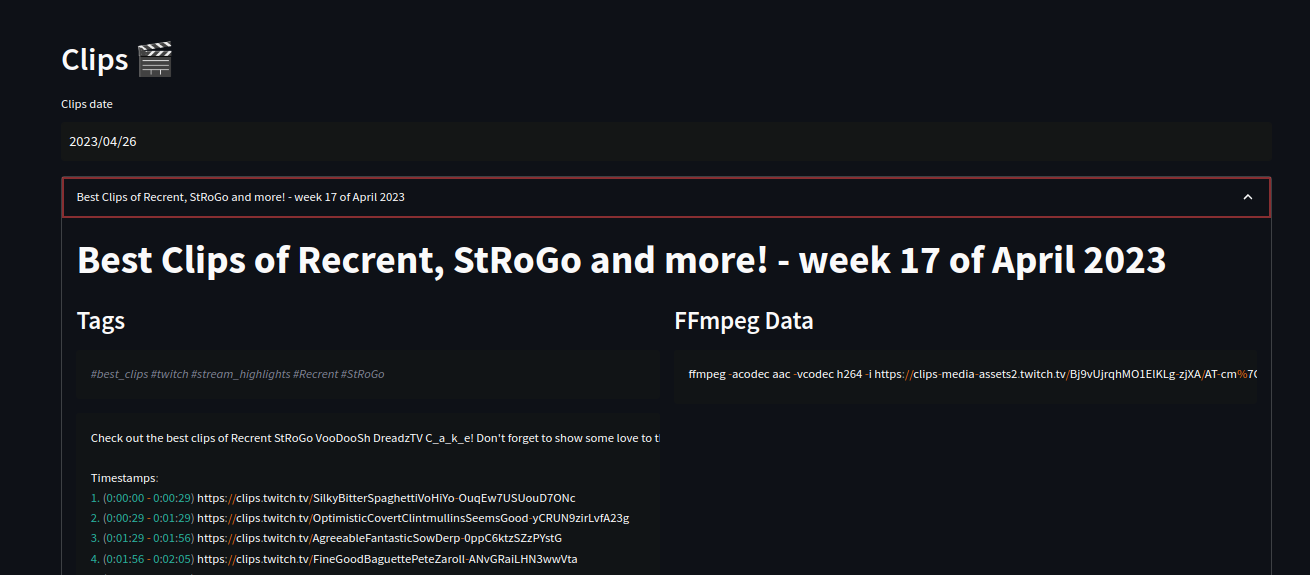 See it live at! https://clip-manager-xmpigou3sq-rj.a.run.app/
See it live at! https://clip-manager-xmpigou3sq-rj.a.run.app/
/src/youtube_upload/create_channel_branding.ipynb:
Creates banners and pfps for each channel

You need the Firebase credentials and the Twitch API credentials in the secrets/ directory. The YouTube credentials go in channels.json, (only 6 brand-channels per channel since the api only allows 6 videos a day)
{
[
{
"client-config": {},
"channels": [
{
"channel-name": "ENG",
"community-number": 0,
"channel-id": "@ClipsENG-nb7kx",
},
{
"channel-name": "ESP",
"community-number": 16,
"channel-id": "@clipsesp7744",
}
]
},
{
"client-config": {},
"channels": [
{
"channel-name": "GAME",
"community-number": 13,
"channel-id": "@ClipsGAME-fu3eb"
},
{
"channel-name": "OTV",
"community-number": 9,
"channel-id": "@ClipsOTV-gf2dx"
}
]
}
]
}To use the project, you need to:
- Install the dependencies.
- Create a Firebase project and add the credentials to the
/secrets/directory. - Create a Twitch API key and add it the credentials to the
/secrets/directory. - Create a YouTube API key and add it to the
channels.jsonfile. - Run the
create_videos.pyapp. - Run the
make_videos.pyapp. - Run the
upload_server.pyapp. - Run the
send_upload.pyapp.
For more information, please see the setup_help.txt file.