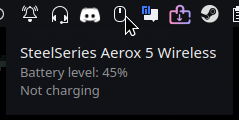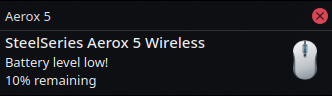A CLI and tray application to monitor SteelSeries Aerox 5 Wireless battery level.
The CLI application is compatible with both Linux and MacOS operating systems. However, the tray application is only functional on Linux. Although it was only tested on Manjaro/KDE, it should also work on other distribution and desktop environments.
Currently, only the SteelSeries Aerox 5 Wireless is supported.
Make sure you have hidraw installed on your system.
Debian/Ubuntu:
sudo apt install libhidapi-hidraw0
Arch:
sudo pacman -S hidapi
MacOS:
brew install hidapi
These dependencies are probably already installed.
Debian/Ubuntu:
sudo apt install libdbus-1-dev libusb-1.0-0-dev libudev-dev
Arch:
sudo pacman -S dbus libusb
MacOS:
brew install libusb
Create a new file in /etc/udev/rules.d/99-aerox-5.rules with the following content inside:
SUBSYSTEMS=="usb", ATTRS{idProduct}=="185E", ATTRS{idVendor}=="1038", MODE="0666"
SUBSYSTEMS=="usb", ATTRS{idProduct}=="1862", ATTRS{idVendor}=="1038", MODE="0666"
SUBSYSTEMS=="usb", ATTRS{idProduct}=="1852", ATTRS{idVendor}=="1038", MODE="0666"
SUBSYSTEMS=="usb", ATTRS{idProduct}=="185C", ATTRS{idVendor}=="1038", MODE="0666"
SUBSYSTEMS=="usb", ATTRS{idProduct}=="1860", ATTRS{idVendor}=="1038", MODE="0666"
SUBSYSTEMS=="usb", ATTRS{idProduct}=="1854", ATTRS{idVendor}=="1038", MODE="0666"
KERNEL=="hidraw*", ATTRS{idProduct}=="185E", ATTRS{idVendor}=="1038", MODE="0666"
KERNEL=="hidraw*", ATTRS{idProduct}=="1862", ATTRS{idVendor}=="1038", MODE="0666"
KERNEL=="hidraw*", ATTRS{idProduct}=="1852", ATTRS{idVendor}=="1038", MODE="0666"
KERNEL=="hidraw*", ATTRS{idProduct}=="185C", ATTRS{idVendor}=="1038", MODE="0666"
KERNEL=="hidraw*", ATTRS{idProduct}=="1860", ATTRS{idVendor}=="1038", MODE="0666"
KERNEL=="hidraw*", ATTRS{idProduct}=="1854", ATTRS{idVendor}=="1038", MODE="0666"
Once created, replug the wireless dongle.
To only build the cli_app on MacOS, use:
cargo build --release --bin cli_app
To build both applications on Linux, use:
cargo build --release
You can also download a compiled version from releases.
cargo build --release will fail on MacOS because cargo will try to build the tray application, but some dependencies are exclusive to Linux.
cli_app without any arguments will print the current battery level and if the device is charging.
Usage: aerox_5 [OPTIONS]
Options:
--enable-notifications
Enable low-battery desktop notifications
--notification-timeout <NOTIFICATION_TIMEOUT>
Set how long the notification will stay on the screen; the notification won't disappear automatically if set to 0 [default: 5]
--lower-battery-level <LOWER_BATTERY_LEVEL>
Set the battery level below which the notification will be sent [default: 10]
--upper-battery-level <UPPER_BATTERY_LEVEL>
Set the battery level above which notifications are reenabled [default: 10]
-h, --help
Print help
-V, --version
Print version
aerox_5 without any arguments will start the tray application. Once it's open, hover over the headset icon in the system tray to view details like the battery level. To exit, right-click on the icon.
The --enable-notifications flag will enable notifications when the mouse battery level drops under a threshold value.
The other arguments can be used to customize the notification behavior.
- Menu bar app for MacOS.
The device packets were taken from rivalcfg.