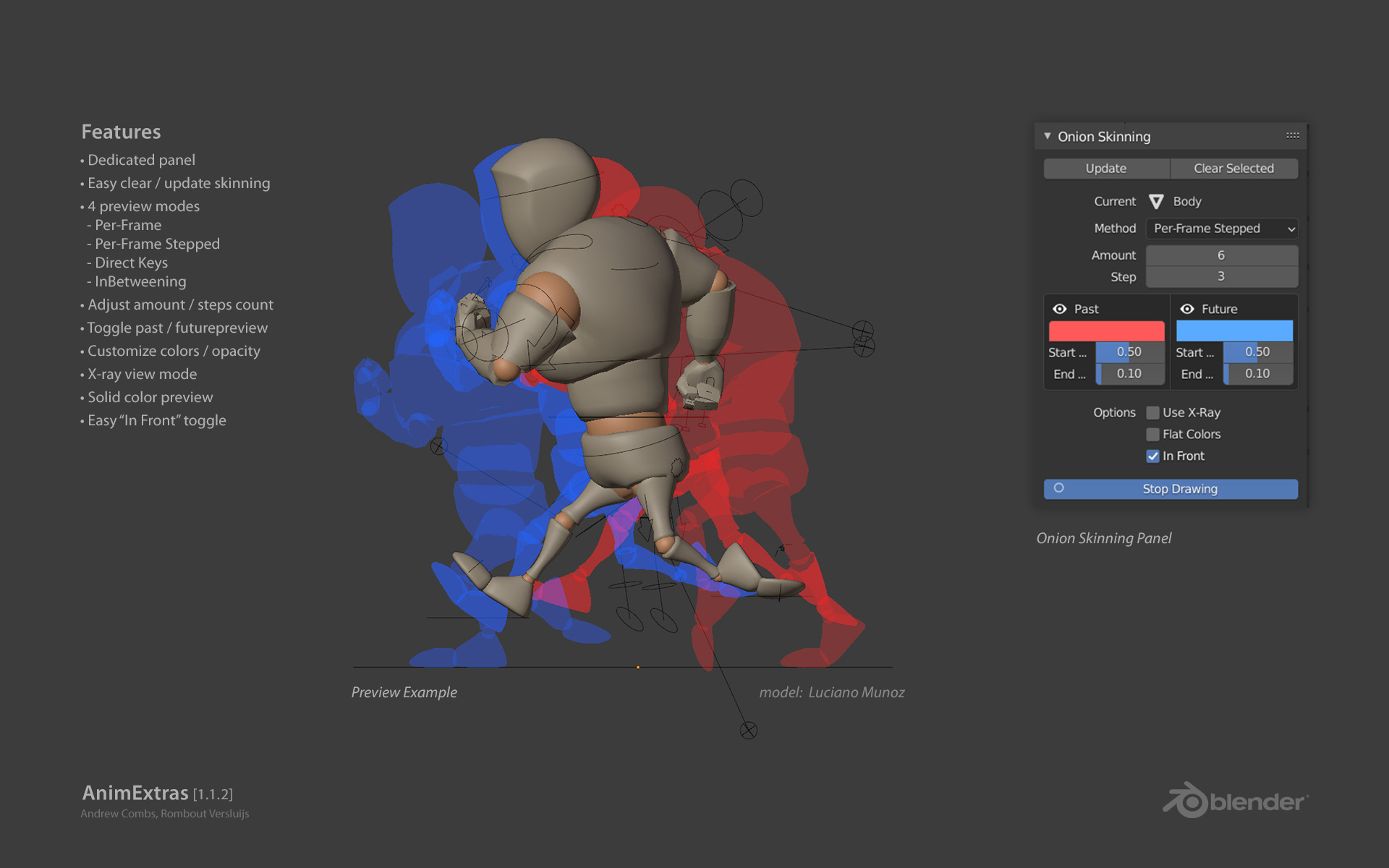AnimExtras is an addon for Blender that adds ease-of-use for animators using onion skinning. It will allow animators to preview have 3d onion skinning in the 3D View using different preview modes. Colors are fully customizable, together with the opacity. Added options allow for a convenient preview when viewing the onion skinning.
- Dedicated panel
- Easy clear / update skinning
- 4 preview modes
- Per-Frame
- Per-Frame Stepped
- Direct Keys
- InBetweening
- Adjust amount / steps count
- Toggle past / futurepreview
- Customize colors / opacity
- X-ray view mode
- Solid color preview
- Easy “In Front” toggle
| OS | Blender |
|---|---|
| OSX | Blender 2.80 |
| Windows | Blender 2.80 |
| Linux | Not Tested |
- Download the latest release
- If you downloaded the zip file.
- Open Blender.
- Go to File -> User Preferences -> Addons.
- At the bottom of the window, choose Install From File.
- Select the file
animextras-VERSION.zipfrom your download location.. - Activate the checkbox for the plugin that you will now find in the list.
- Customize shortcuts > remember to save new keymap to store them!