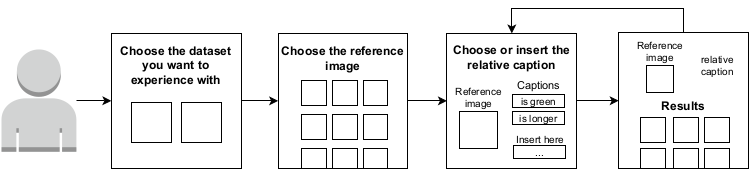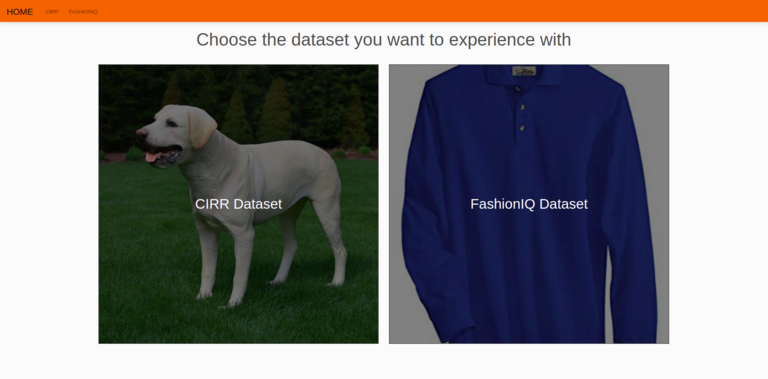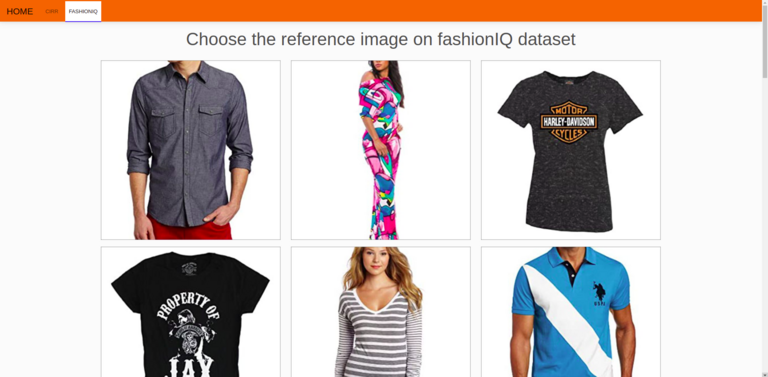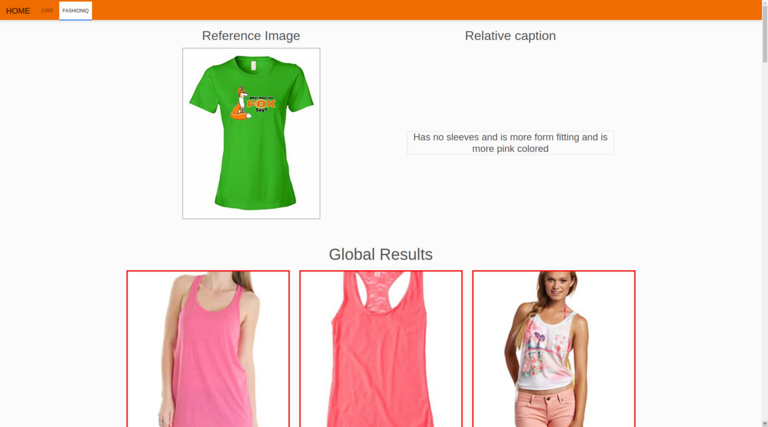This is the official repository of the paper Effective conditioned and composed image retrieval combining CLIP-based features accepted for the Demo Track at CVPR 2022
Conditioned and composed image retrieval extend CBIR systems by combining a query image with an additional text that expresses the intent of the user, describing additional requests w.r.t. the visual content of the query image. This type of search is interesting for e-commerce applications, e.g. to develop interactive multimodal searches and chatbots.
In this demo, we present an interactive system based on a combiner network, trained using contrastive learning, that combines visual and textual features obtained from the OpenAI CLIP network to address conditioned CBIR. The system can be used to improve e-shop search engines. For example, considering the fashion domain it lets users search for dresses, shirts and toptees using a candidate start image and expressing some visual differences w.r.t. its visual content, e.g. asking to change color, pattern or shape.
The proposed network obtains state-of-the-art performance on the FashionIQ dataset and on the more recent CIRR dataset, showing its applicability to the fashion domain for conditioned retrieval, and to more generic content considering the more general task of composed image retrieval.
To get a local copy up and running follow these simple steps.
We strongly recommend the use of the Anaconda package manager in order to avoid dependency/reproducibility problems. A conda installation guide for linux systems can be found here
- Clone the repo
git clone https://github.com/ABaldrati/CLIP4CirDemo- Install Python dependencies
conda create -n clip4cir -y python=3.8
conda activate clip4cir
conda install -y -c pytorch pytorch=1.7.1 torchvision=0.8.2
pip install flask==2.0.2
pip install git+https://github.com/openai/CLIP.gitHere's a brief description of each and every file and folder in the repo:
utils.py: Utils filemodel.py: Combiner model definition filedata_utils.py: Dataset loading and preprocessing utils fileextract_features.py: Feature extraction filehubconf.py: Torch Hub config fileapp.py: Flask server filestatic: Flask static files foldertemplates: Flask templates folder
To properly work with the codebase FashionIQ and CIRR datasets should have the following structure:
project_base_path
└─── fashionIQ_dataset
└─── captions
| cap.dress.test.json
| cap.dress.train.json
| cap.dress.val.json
| ...
└─── images
| B00006M009.jpg
| B00006M00B.jpg
| B00006M6IH.jpg
| ...
└─── image_splits
| split.dress.test.json
| split.dress.train.json
| split.dress.val.json
| ...
└─── cirr_dataset
└─── dev
| dev-0-0-img0.png
| dev-0-0-img1.png
| dev-0-1-img0.png
| ...
└─── test1
| test1-0-0-img0.png
| test1-0-0-img1.png
| test1-0-1-img0.png
| ...
└─── cirr
└─── captions
| cap.rc2.test1.json
| cap.rc2.train.json
| cap.rc2.val.json
└─── image_splits
| split.rc2.test1.json
| split.rc2.train.json
| split.rc2.val.json
Before launching the demo it is necessary to extract the features using the following command
python extract_features.pyStart the server and run the demo using the following command
python app.pyBy default, the server run on port 5000 of localhost address: http://127.0.0.1:5000/