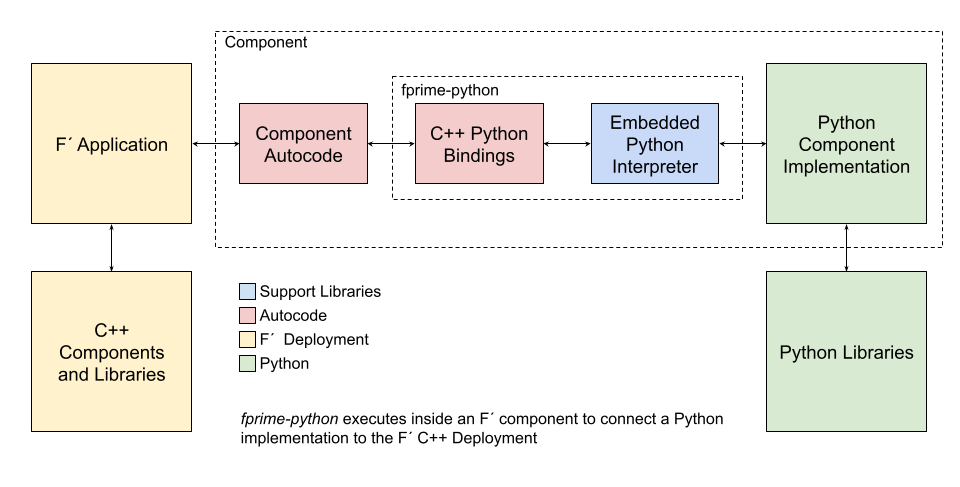Once in a great blue moon, an fprime developer will find themselves in a bind: integrate into existing python code, or incur the cost of translating that code into C++ before use. Since Python code is typically deployed as a prototype it can be incredibly helpful to call it directly and defer the translation cost until after the project has left the prototype phase.
This package allows F´ running as a C++ binary to call into F´ components defined in Python. These components implement the functionality of F´ components while maintaining access to the Python environment itself.
fprime-python only supports v2.x.x versions of F´. Further support will be added as necessary to the maintainers.
Acknowledgements: pybind11 library helps quite a bit! Also thanks to Selina
Chu, JPL, for the initial suggestion to call embedded Python directly from F´.
WARNING: this is experimental without guarantee. I'll do my best to resolve issues when reported.
fprime-python expands F´ to allow:
- Wrapping of Python libraries in F´ Python Components
- Rapid prototyping of F´ components using Python
- Exploring F´ component implementation from a Python background
| What does fprime-python do? | What does fprime-python not do? |
|---|---|
| Bridges F´ to Python | Reimplement F´ in Python nor remove existing C++ |
| Allows F´ component implementation in Python | Replace F´ components, ports |
| Exposes F´ types to Python |
F´ python uses an embedded Python interpreter and a set of automatically generated C++/Python bindings to allow an F´ deployment to call out to an implementation written in python. Essentially, bindings build on the F´ autocoder output to extend the Component's implementation into the python ecosystem. This is all handled through autocoding and support libraries meaning the user need only mark components as implemented in python (see below).
Bindings are generated from the component's model and are built on the pybind11
library, which handles the nuances of the Python API.
In order to use fprime-python download the source code, or add it as a Git submodule. Once finished, make sure to
pull int pybind11 by running git submodule update --init in the fprime-python checkout.
Next, add the path to the download in the library_locations list set in settings.ini for a deployment. If
fprime-python is checked out parallel to the deployment directory then the following will work:
library_locations: ../fprime-pythonPython 3 should be on the user's path and the same Python3 version should be run when executing the program.
In order to write a component in python, the component Ai.xml file and the Python implementation file must be registered
with the system. Add a call to register_python_component(ai xml path, python file path) to your CMakeLists.txt. This
must be done after the call to register_fprime_module which registers the component with F´´. For example:
register_fprime_module()
...
register_python_component("${CMAKE_CURRENT_LIST_DIR}/SignalGenComponentAi.xml" "${CMAKE_CURRENT_LIST_DIR}/SignalGen.py")Once finished, the python bindings will be autocoded and included in the next build (assuming the deployment is setup
as shown below). This will also produce a <component>.py.tmpl file in the component folder as a basic template for
implementing components in python.
Other types are automatically supplied by the bindings autocoder, however; only types referenced in a component's model (AI XML file) will be included. To use these types, reference:
import <namespace>
var = <namespace>.typename()Since these types are C++ class wrappers, one must be as pedantic when using them as one is in C++. It is best to convert in/out of python data types close to the component interface and proceed with native python. An instructive example with F´ types can be seen in the SignalGen reimplementation example found here: https://github.com/LeStarch/fprime-python-examples.git
Deployments are required to add a few items to their CMakeLists.txt to properly pull in the fprime-python autocoder
and support code. Take a note, the call to register_fprime_target must occur after the FPrime.cmake include call
and before the FPrime-Code.cmake include call.
include("${FPRIME_FRAMEWORK_PATH}/cmake/FPrime.cmake")
register_fprime_target("<path to fprime-python>/cmake/target/pybind.cmake")
# NOTE: register custom targets between these two lines
include("${FPRIME_FRAMEWORK_PATH}/cmake/FPrime-Code.cmake")
include("<path to fprime-python>/fprime-python.cmake")
...
...In addition, the user should add the following code to their Main.cpp file before calling F´ construction functions:
#include <fprime-python/FprimePy/FprimePy.hpp>
int main(int argc, char* argv[]) {
FprimePy::initialize();
}In short, the build-artifacts/python folder should be included on the PYTHONPATH. The autocoder build integration
will ensure the latest version of the automatically and hand coded python files are packaged there. This can be done
in the following ways:
The same version of python used to build should be available on the runtime path.
Running the Raw Binary
cd <deployment>/build-artifacts
PYTHONPATH=`pwd`/python ./bin/<executable> ...
Running With fprime-gds
cd <deployment>
PYTHONPATH=`pwd`/python fprime-gds
A working example of SignalGen with a number of different types, commands, channels, events, and schedule ports is available here: https://github.com/LeStarch/fprime-python-examples.git
Enjoy!
libc++abi.dylib: terminating with uncaught exception of type pybind11::error_already_set: AttributeError:
If this error occurs on startup, or lists a Component as the missing attribute then it is likely you have not set your PYTHONPATH correctly. See "Running a Python Bound Program"
These are known missing features:
- Parameter definitions are not supported
- Extensive testing has not been done