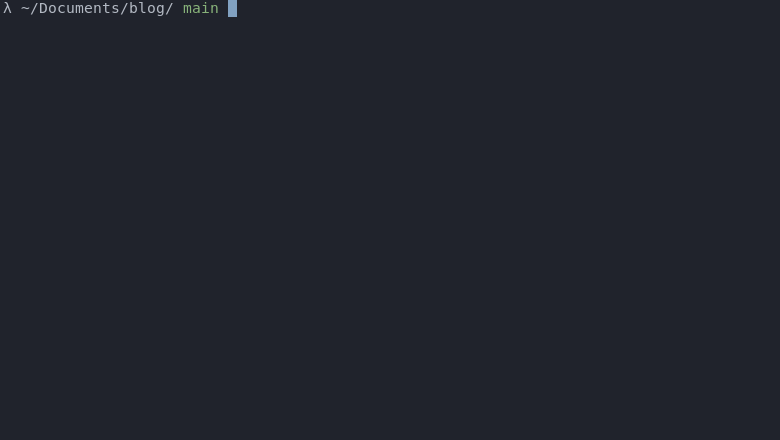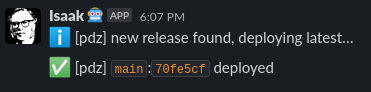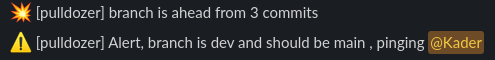Pulldozer is a simple, light, fast and modular continous delivery tool 100% UNIX compliant
In some way, CD, continous delivery, as defined today looks too much like new JS framework (i'm joking don't kill me…). New configurations, "new way", new convention, new format…
It's exhausting to update each time workflow, even if it's for better, what about old classic way that just works. What about full compliant manifest ?
In order to work with Pulldozer you need at least three dependencies to be installed and reachable through you $PATH.
Please install the following :
- jq
- curl
- git
Note : be sure you have a correct ssh_key configured with your git repository.
You can follow the following commands :
git clone https://github.com/Kaderovski/pulldozer.git && \
chmod +x pulldozer/pulldozer.sh && \
cd pulldozer && \
sudo ln -s $(pwd)/pulldozer.sh /usr/local/bin/pulldozer && \
pulldozer --help
Should return :
Usage: pulldozer [-h --help] [-d --daemon] [-D --dry-run] [-s --silent] [-x --debug]
Script description here.
Available options:
-h, --help Print this help and exit
-b, --branch On which branch pull
-c, --config-file Where pulldozer.json is located, default in ./.pulldozer.json
-d, --daemon-fmt Will clean output for daemon journalctl
-D, --dry-run Dry-run
-m, --mention-slack Mention a user on slack webhook, expected user_id
-r, --rule Which post hook rule should be exec
-s, --silent Hide output
-S, --slack-webhook Webhook URL to post on channel
-x, --debug Enter in debug view
There are few arguments you can use to run your continous integration, most of them can be defined in your configuration file .pulldozer.json (see pulldozer.json.example file).
# e.g
pulldozer -h| Parameter | Type | Description |
|---|---|---|
-h --help |
none |
Optional. Show help usage |
# e.g
pulldozer -b my-branch | Parameter | Type | Description |
|---|---|---|
-b --branch |
string |
Optional. Chose your production branch to pull |
# e.g
pulldozer -c /path/to/.pulldozer.json | Parameter | Type | Description |
|---|---|---|
-c --config-file |
string |
Optional. Where you configuration file is located |
# e.g
pulldozer -d| Parameter | Type | Description |
|---|---|---|
-d --daemon |
none |
Optional. Remove dynamic stdout in order to match daemon journal |
# e.g
pulldozer -D| Parameter | Type | Description |
|---|---|---|
-D --dry-run |
none |
Optional. Only check if pull is needed and return file diff without any write |
# e.g
pulldozer -m UA1B2C3D4| Parameter | Type | Description |
|---|---|---|
-m --mention-slack |
string |
Optional. Add a ping to @user when on your slack webhook payload message |
# e.g
pulldozer -r django| Parameter | Type | Description |
|---|---|---|
-r --rule |
string |
Optional. Chose a custom logic rule to apply after git pulling located in rules folder |
# e.g
pulldozer -s| parameter | type | description |
|---|---|---|
-s --silent |
none |
optional. mute stdout |
# e.g
pulldozer -S https://hooks.slack.com/services/xxxx/xxxx/xxxxxxx| Parameter | Type | Description |
|---|---|---|
-S --slack-webhook |
string |
Optional. Slack webhook URL |
# e.g
pulldozer -x| Parameter | Type | Description |
|---|---|---|
-x --debug |
string |
Optional. Start script with bash -x option |
You can specify default options stored in .pulldozer.json located on your project root directory.
Here is default template :
{
"prod_branch" : "main",
"rule": "django",
"slack": [
{
"webhook": "https://hooks.slack.com/services/xxxx/xxx/xxxx",
"mention": "U1AB2C3D4"
}
]
}You can add custom rules to works with differents technologies deployments. You currently have an examle with django application working with gunicorn, but feel free to add your.
Create a new shell file un rules directory.
Put a function named exactly with your rule parameter, it will be call directly after source your custome rule configuration.
Leave the magic do the rest.