-
Download AIC HCMC 2020 challenge dataset. You can obtain it here: https://www.kaggle.com/datasets/hungkhoi/vehicle-counting-aic-hcmc-2020 .
There should be YOLO-based annotations and images in downloaded archive.
-
Unzip downloaded archive.
## If you are Linux user unzip archive.zip -
Classes of vehicles are:
- motorbike - corresponds to 0-th YOLO class;
- car - 1-st
- bus - 2-d
- truck - 3-d
-
Use python script to modify classes and to prepare train and test files with absolute pathes
python3 main.py
Notice that script contains class ID modification:
def replace_class_with_custom_id(class_id): if class_id == 0: return 1 if class_id == 1: return 0 if class_id == 2: return 2 if class_id == 3: return 3
It is done for my personal case. Your mileage may vary
-
Time to train YOLO. I've picked up next setup:
- YOLOv3-tiny as neural network architecture. (it is just my case, you can use v4 if you want to)
- CUDA/cuDNN - turned on
- OpenCV - enabled (for displaying loss/mAP charts)
5.1. Follow AlexeyAB's fork of Darknet to setup Darknet installation. In my case Makefile has next options turned on:
Makefile GPU=1 CUDNN=1 OPENCV=1 LIBSO=15.2. Prepare class names file. Change its content if you need.
5.3. Prepare data file. You must change its content to adjust your absolute pathes:
# Replace '/home/dimitrii/python_work/vehicles_yolo/' with path you need train = /home/dimitrii/python_work/vehicles_yolo/train_aic_hcmc.txt valid = /home/dimitrii/python_work/vehicles_yolo/val_aic_hcmc.txt names = /home/dimitrii/python_work/vehicles_yolo/vehicles.names # Don't forget to create folder for storing *.weights files while training process backup = /home/dimitrii/python_work/vehicles_yolo/trained_weights
5.4. Download yolov3-tiny configuration file
wget 'https://github.com/AlexeyAB/darknet/blob/master/cfg/yolov3-tiny.cfg?raw=true' -O yolov3-tiny.cfgYou can go to paragraph 5.11 and use prepared vehicles.cfg if you want skip manual process.
5.5. Modify batch and subdivisions to match your GPU capabilities (training in CPU mode is not a good idea). In my case those parameters are:
batch=64 subdivisions=25.6. Change classes size.
Change following lines to be
classes=4:- https://github.com/AlexeyAB/darknet/blob/master/cfg/yolov3-tiny.cfg#L135
- https://github.com/AlexeyAB/darknet/blob/master/cfg/yolov3-tiny.cfg#L177
5.7. Change filters (for every
[convolutional]layer before each[yolo]layer)Change following lines to be
filters=27. Since we have classes number = 4 thereforefilters = (classes + 5) * 3 = (4 + 5) * 3 = 9 * 3 = 27):- https://github.com/AlexeyAB/darknet/blob/master/cfg/yolov3-tiny.cfg#L127
- https://github.com/AlexeyAB/darknet/blob/master/cfg/yolov3-tiny.cfg#L171
5.9. Adjust
max_batchesandstepsmax_batches=40000steps=max_batches*0.8,max_batches*0.9=>steps=32000,360005.10. Since I do not want to use fine tuned weights I'll use random one (just don't provide *.weights to
darknetCLI).5.11. Start training. In my case CLI call looks like:
darknet detector train /home/dimitrii/python_work/vehicles_yolo/vehicles.data /home/dimitrii/python_work/vehicles_yolo/vehicles.cfg -map
After training is done you can see similar chart
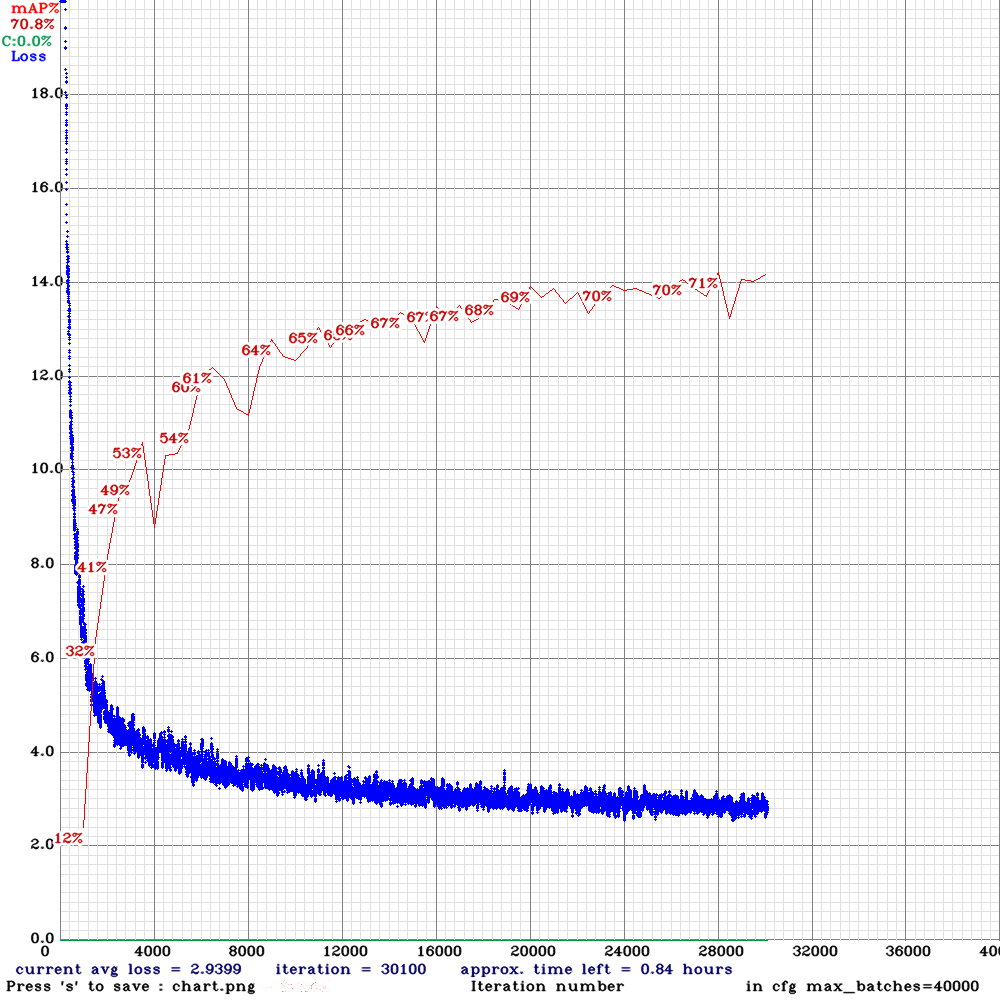
-
In case you want "ready to go" weights here they are: vehicles_best.weights. mAP is about 82%
-
Test detector
darknet detector test vehicles.data vehicles.cfg vehicles_best.weights images_samples/1.jpg
darknet detector test vehicles.data vehicles.cfg vehicles_best.weights images_samples/2.jpg
darknet detector test vehicles.data vehicles.cfg vehicles_best.weights images_samples/3.jpg
darknet detector test vehicles.data vehicles.cfg vehicles_best.weights images_samples/4.jpg
darknet detector test vehicles.data vehicles.cfg vehicles_best.weights images_samples/5.jpg
darknet detector test vehicles.data vehicles.cfg vehicles_best.weights images_samples/1.png
darknet detector test vehicles.data vehicles.cfg vehicles_best.weights images_samples/2.png
darknet detector test vehicles.data vehicles.cfg vehicles_best.weights images_samples/3.png