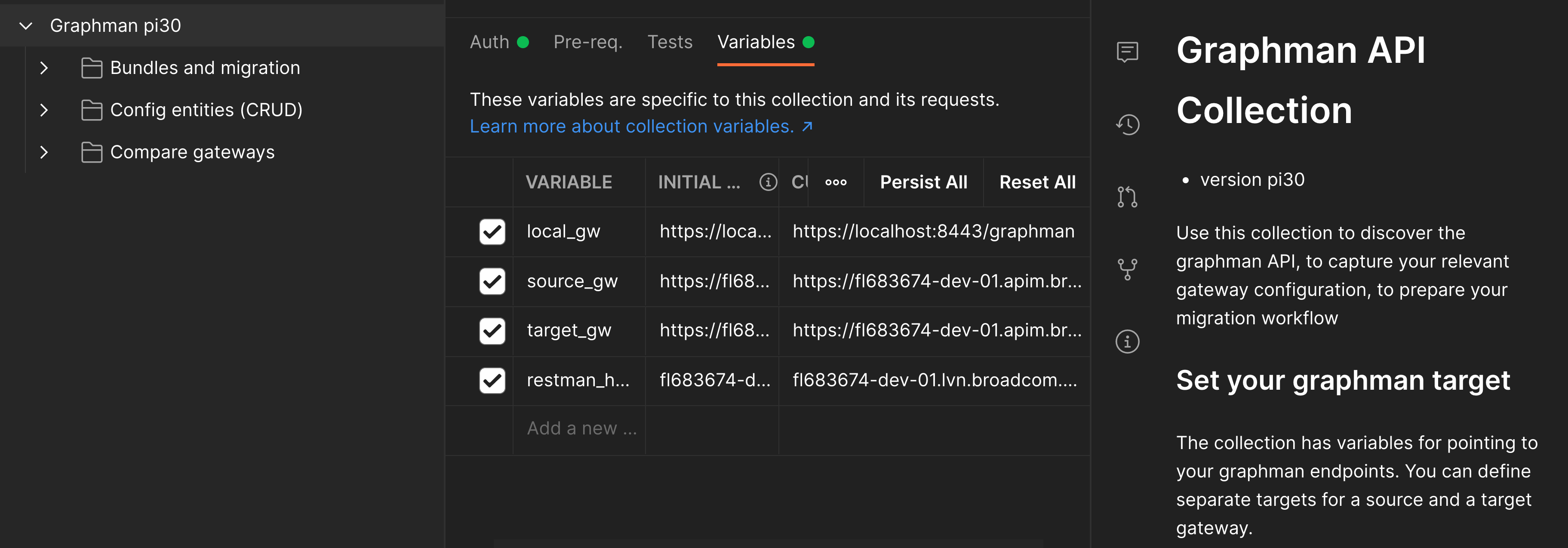Graphman is an API running on a Layer7 Gateway for interacting with the gateway configuration. This API lets you retrieve full or partial gateway configuration from a Layer7 Gateway with Graphman running on it, bundle configuration for the purposes of applying configuration as code and apply configuration to a gateway.
Graphman is a GraphQL API, but you don't need prior experience with, or an understanding of GraphQL to use it with this client. This client abstracts out the GraphQL API layer by providing commands to perform common Graphman operations. Power users can dive into the GraphQL layer to create their own queries that can then be used with this client. Custom GraphQL queries let you control the specific configuration that needs to be bundled for your domain-specific use case. To help dive into that layer, power users should refer to the provided Postman collection which provides samples for all the queries and mutations supported by Graphman.
- Getting Started with the Command-line (CLI)
- Graphman bundles explained
- Compatibility Matrix
- Using in Postman
To get started with the command line interface, you need to have node.js installed on your system. You can check that you have node installed by running this command:
node -v
If node is not already installed on your system, you can download it from https://nodejs.org/en/download/. Minimum version that is expected to work with is 16.+.
- starting from 1.3.2 releases, install the client directly from the registry
npm install @layer7/graphman --global --registry https://packages.broadcom.com/artifactory/api/npm/layer7-npm
- verify the installation by running the version command
graphman version
- choose some directory to keep the custom queries, extensions and configuration files and set the GRAPHMAN_HOME environment variable to it.
export GRAPHMAN_HOME=/path/to/layer7-graphman-home
Note
As the module is installed globally, graphman client can be executed from any directory workspace.
- installed client (from Broadcom's registry) can be updated to the latest available.
npm update @layer7/graphman --global --registry https://packages.broadcom.com/artifactory/api/npm/layer7-npm
- in case if you want to update the client to a particular release, specify release version.
npm update @layer7/graphman@<some-release-version> --global --registry https://packages.broadcom.com/artifactory/api/npm/layer7-npm
- verify the update by running the version command
graphman version
- starting from 1.3.* releases, client should be uninstalled using npm.
npm uninstall @layer7/graphman --global
- in particular to the 1.3.00 release, cd to the home directory and run the npm-uninstall command.
npm uninstall @layer7/graphman
- remove the client's home directory path from the PATH environment variable
- delete the client's home directory itself
Download one of the released Graphman client distributions, and follow the below steps to install the client:
- unzip the wrapper archive
tar -xvf layer7-graphman-wrapper.tar.gz
- cd to the wrapper directory
cd /path/to/layer7-graphman-wrapper
- install the @layer7/graphman npm module
npm install layer7-graphman-<version>.tgz
- set the environment variable GRAPHMAN_HOME to the path where this wrapper is unzipped.
export GRAPHMAN_HOME=/path/to/layer7-graphman-wrapper
- verify the installation by running the version command
graphman.sh version
Then, you may configure one or more gateway profiles (under gateways section) to interact with by editing the graphman.configuration file. Choose one of the gateway profile as part of --gateway parameter while working with CLI. When this parameter is omitted, it will be defaulted to the default gateway profile.
{
"gateways": {
"default": {
"address": "https://localhost:8443/graphman",
"username": "admin",
"password": "7layer",
"rejectUnauthorized": false,
"keyFilename": null, /* key for mTLS based authentication */
"certFilename": null, /* cert for mTLS based authentication */
"passphrase": "7layer",
"allowMutations": false /* true to allow mutations */
}
},
"options": {
"log": "info",
"policyCodeFormat": "xml",
"keyFormat": "p12"
}
}
Note
mTLS based authentication takes the precedence over the password-based authentication.
Note
In order to protect the gateways from the accidental mutations, by default, mutation based queries are disallowed. You must enable them by setting the allowMutations field of the gateway profile to true.
It is recommended to set this value to false in the profile, and override it from the CLI arguments (--gateways.<profile>.allowMutations).
You are now ready to start using Graphman.
To bundle the entire configuration of the gateway, run the following command:
graphman.sh export --gateway <source-gateway> --using all --output source-bundle.json
You can apply this configuration bundle as-is to the target gateway.
graphman.sh import --gateway <target-gateway> --input source-bundle.json
Congratulations, you just packaged all the configuration from the source gateway, and applied it to the target gateway.
Tip
Use platform specific entrypoint to interact with the GRAPHMAN.
-
Windows - graphman.bat
-
Linux - graphman.sh
Tip
Running GRAPHMAN with no arguments lists the supported operations and shows how to get started.
You can get more information about every operation by specifying the --help parameter.
graphman.sh <operation> --help
To know about client itself, now use the version operation
graphman.sh version
Warning
Graphman is still under continuous development to extend its support to the gateway entities. As GraphQL schema is subjected to the frequent modifications, new or modified queries may not be compatible with the older gateways.
Supported schema(s) (i.e., version of the Layer7 API Gateway)
- v11.1.1 (default)
- v11.1.00
- v11.0.00-CR03
Switch to the one of the above supported schemas using CLI argument (
--options.schema <schema>)
Use the older clients (https://github.com/Layer7-Community/graphman-client/releases) to work with the earlier schemas.
The following table describes the compatibility of the Graphman client with the targeting Layer7 API Gateways.
| Graphman Client | Layer7 API Gateway |
|---|---|
| v1.3.* | v11.1.1, v11.1.00 |
| v1.2.* | v11.1.00 |
| v1.1 | v10.1 CR04, v11.0 CR02 |
| v1.0.* | v10.1 CR03, v11.0 CR01 |
Graphman bundles are collections of zero or more Layer7 Gateway configuration entities. You can combine any entities together, no matter their type. They are always grouped into sections (entity types). Here is an example bundle containing a cluster-wide property and a jdbc connection:
{
"clusterProperties": [
{
"goid": "e0440d109ed4d6f931cefd84b506c962"
"name": "some-cluster-property",
"checksum": "e0aa4e7fb2a69405c8aec3e242a8f7c99e4c9a76",
"description": "a custom property",
"hiddenProperty": false,
"value": "hello"
}
],
"jdbcConnections": [
{
"goid": "915f526e3a756f8d16eaff3058a25613"
"name": "mydb",
"checksum": "15059c05def480b53e4a0b022da2b23e3881c500",
"enabled": true,
"driverClass": "com.l7tech.jdbc.mysql.MySQLDriver",
"jdbcUrl": "jdbc://mydb/mydb",
"username": "hello",
"password": "${secpass.mydb.plaintext}",
"minPoolSize": 3,
"maxPoolSize": 15,
"properties": [
{
"name": "EnableCancelTimeout",
"value": "true"
}
]
}
]
}
Graphman configuration bundles are exported as JSON files but also have an 'exploded' representation where each configuration entity is separated in its own individual JSON file organized in a folder structure.
To create an 'exploded' representation of a Graphman bundle, use this command:
graphman.sh explode --input mybundle.json --output mybundle-exploded
This will create a directory structure under the mybundle-exploded directory, which contains each configuration entity in its own file.
Tip
Use level of explosion to separate binary data or code from the entity configuration
--options.level 1 to explode cert, key and wsdl resources into separate files
--options.level 2 to explode policy code into separate files
You manipulate the configuration in this directory structure directly (changing JSON file properties, delete some files, copy others, etc) and repackage it as a single bundle JSON by doing this reverse command.
graphman.sh implode --input mybundle-exploded --output mynewbundle.json
The Graphman export command lets you create a bundle for specific entities based on a query targetting those
entities. The queries folder contains a number of sample queries that can be used for this purpose. The query
to use is provided to the command using the --using argument. Here are some examples and how to use them.
This query lets you package the entire configuration of a gateway. No input parameters are needed for this one:
graphman.sh export --gateway <source-gateway> --using all --output mybundle.json
- specify
--options.policyCodeFormat <format>to choose one of the supported policy code formats (xml|json|yaml|code) for export - specify
--options.keyFormat <format>to choose one of the supported key formats (p12|pem) for export - use
--options.includePolicyRevisionsflag to include policy revisions along with the policies and services for export - use
--options.includeMultipartFieldsflag to include multipart fields (filePartName) so that server module file will be fully exported - NOTE: Above options are applicable to the export operation irrespective of the query being used.
This query lets you know the summary of the entire gateway configuration. One of the main use of this is to quickly identify what is missing or modified. FYI, diff operation uses this query.
graphman.sh export --gateway <source-gateway> --using all:summary --output mybundle.json
This sample query packages a combination of all policies and services that are at a specific folder path location as well as in children sub-folders.
To export all policies and services from a folder /hello/world and all its sub-folders:
graphman.sh export --gateway <source-gateway> --using folder --variables.folderPath /hello/world --output hello-world.json
This query lets you package a particular published service from the source gateway. You identify which service to pull by providing the command the resolution path defined for this service.
To export a service with the /hello-world resolution path:
graphman.sh export --gateway <source-gateway> --using service --variables.resolutionPath /hello-world --output hello-world.json
This query lets you package a particular encapsulated assertion from the source gateway. To export an encapsulated assertion with the hello-world name:
graphman.sh export --gateway <source-gateway> --using encass --variables.name hello-world --output hello-world.json
This query lets you package a particular policy from the source gateway. To export a policy with the hello-world name:
graphman.sh export --gateway <source-gateway> --using policy --variables.name hello-world --output hello-world.json
Tip
To include the dependencies while using above queries, choose either of the below option
using the query suffix
<folder|service|encass|policy>:full
using the additional parameter
--variables.includeAllDependencies
Note
Sometimes, complex query execution might get aborted due to the limits imposed for protection. Please adjust the allowed query max depth and complexity using the gateway's system properties. For more information, please check the system properties section of the graphman page.
Every field level method defined in the schema can be used for querying the gateway configuration.
For example, you can export a policy by guid as the schema defines policyByGuid field method.
graphman.sh export --gateway <source-gateway> --using policyByGuid --variables.guid <guid>
Please refer to the describe command how to discover the available queries.
The folder queries contains other queries you can use. Each query is defined in a .gql file and corresponding .json files to wrap the query and its variables. You will notice some of the .gql files contain raw graphql syntax (such as the example policy.gql) whereas others leverage a metadata mechanism that centralizes the definition of which properties to use per entity type.
You can add your own queries by creating your own combo .gql and .json files. The .gql can contain any GraphQL syntax that you paste from Postman for example.
For example, let's create a customized query to export all the internal services.
- create two files in the queries folder with a common name as internal-services.
- internal-services.json
{ "query": "{{internal-services.gql}}", "variables": {} } - internal-services.gql
query internalServices($includeSoap: Boolean = false) { servicesByType1: servicesByType(serviceType: INTERNAL_SOAP) @include(if: $includeSoap) { goid guid name resolutionPath checksum } servicesByType2: servicesByType(serviceType: INTERNAL_WEB_API) { goid guid name resolutionPath checksum } } - Now, try using it at export command
graphman.sh export --using internal-servicesgraphman.sh export --using internal-services --variables.includeSoap
- When you want to specify all the fields, there's an alternative way of describing the fields for simplicity. You just need to specify the GraphQL entity type name so that it will be expanded to the fields.
- internal-services.gql
query internalServices($includeSoap: Boolean = false) { servicesByType1: servicesByType(serviceType: INTERNAL_SOAP) @include(if: $includeSoap) { {{L7Service}} } servicesByType2: servicesByType(serviceType: INTERNAL_WEB_API) { {{L7Service}} } }
This command let you know the available GraphQL entity types.
graphman.sh schema
Output from the command is useful to know about the supported GraphQL entity types. For example, cluster properties are one of the gateway configuration entities.
ClusterPropertyis the GraphQL entity type, whereasclusterPropertiesis the reference name.- GraphQL type names are used in writing queries. These names are in PascalCasing, singular form.
- Whereas, reference names are used in bundles and CLI arguments. These names are in CamelCasing, plural form.
- Bundle groups the similar entities by their type, in which these reference names are used to refer the group.
Use this command to discover the available queries and their arguments.
Below command displays all the available queries
graphman.sh describe
Use --query argument with wild-card pattern to look for the interested queries
graphman.sh describe --query service*
Use --query argument with a specific query name to get to know more about it
graphman.sh describe --query serviceByResolversAndRevision
Use this command to import a specified gateway configuration bundle to a target gateway.
graphman.sh import --gateway <target-gateway> --input hello-world.json
You can specify the policy revision comment when you import bundles.
graphman.sh import --gateway <target-gateway> --input hello-world.json --options.comment "hellow-world patch v1.2.34"
It is recommended to install/delete bundles using the standard bundle operations. Standard mutation operations cover all the supported entity types and take care of their mutations in their order of dependency. Of course, the default mutation-based query is install-bundle.
graphman.sh import --gateway <target-gateway> --using install-bundle --input hello-world.json
graphman.sh import --gateway <target-gateway> --using delete-bundle --input hello-world.json
By default, mutation action is NEW_OR_UPDATE. You can override this using --bundleDefaultAction option.
graphman.sh import --gateway <target-gateway> --input hello-world.json --options.bundleDefaultAction NEW_OR_EXISTING
Note
Permitted entity mapping actions are:
- NEW_OR_UPDATE
- NEW_OR_EXISTING
- ALWAYS_CREATE_NEW
- DELETE
- IGNORE
You can override mutation actions if exists using --mappings option. For example, delete a bundle excluding the keys and trustedCerts.
graphman.sh import --gateway <target-gateway> --using delete-bundle --input hello-world.json --options.mappings.action DELETE --options.mappings.keys.action IGNORE --options.mappings.trustedCerts.action IGNORE
In case if you are interested to migrate policies and services along with their revisions, try importing the bundle with the revisions with the migratePolicyRevisions option.
graphman.sh import --gateway <target-gateway> --input hello-world-with-policy-revisions.json --options.migratePolicyRevisions
Sometimes, we may require greater level of control over the bundle mutations. For which, one can take advantage of the mappings to specify the mutation actions at the entity level. mappings command helps us to generate the mapping instructions with fine level of control.
Generate mapping instructions at the bundled entity level.
graphman.sh mappings --input hello-world.json --mappings.action NEW_OR_EXISTING --mappings.level 2
Generate entity level mapping instructions for services alone
graphman.sh mappings --input hello-world.json --mappings.action NEW_OR_EXISTING --mappings.services.level 2
Generate mapping instructions for multiple entity classes
graphman.sh mappings --input hello-world.json --mappings.services.action NEW_OR_EXISTING --mappings.services.level 2 --mappings.encassConfigs.action IGNORE
To compare the configuration between the gateways or bundles, you can diff them using graphman.
graphman.sh diff --input-source bundle1.json --input-target bundle2.json --output delta.json
The output of diff includes the difference for entities and a mapping of goid conflicts. More precisely, what is to be applied to the target to match it with the source.
By default, missing entities and modified entities will be included into the delta. You may choose to remove the extra entities from the target by --options.includeDeletes option.
graphman.sh diff --input-source bundle1.json --input-target bundle2.json --output delta.json --options.includeDeletes
Note
Use '@' prefix to the input parameter for treating it as gateway profile name. Otherwise, it will be considered as bundle file.
Graphman helps you bundle the delta between two gateways.
You can use the difference between two gateways to produce a configuration bundle that contains this difference. You can use these bundles to bring up to date a target gateway based on its differences with a source gateway.
graphman.sh diff --input-source @<source-gateway> --input-target @<target-gateway> --output delta.json
As the diff command uses the summary bundle for identifying the differences between gateways, resultant delta bundle is loaded with the partial entity details, hence it is not import ready. So, either we should be instructing the diff command to renew the delta entities using the source gateway or renew them separately.
graphman.sh diff --input-source @<source-gateway> --input-target @<target-gateway> --output delta.json --options.renewEntities
(or)
graphman.sh renew --input delta.json --gateway <source-gateway> --output delta-renewed.json
Once the differences are identified with full entity details, delta bundle is import ready. After successful import, the target environment should be matching with that of the source gateway.
Sometimes, you might be curious to observe the differences closely. For which, diff command can be instructed to capture the report.
graphman.sh diff --input-source bundle1.json --input-target bundle2.json --output delta.json --output-report delta-report.json
This report organizes the differences in 4 categories.
- inserts
- entities from this category are entirely missing from the target environment.
- updates
- entities from this category are different by one or more fields.
- deletes
- entities from this category exist with the target environment, but missing from the source. In other words, they can be seen as unwanted entities, hence they are deletable.
- diffs
- this category exemplifies the updates section such that what portion of the entity is different. All the differences are captured at the entity property level as a linear list.
- For example:
"diffs": { "services": [ { "resolutionPath": "/some-service", "serviceType": "WEB_API", "details": [ { "path": "$.checksum", "source": "0413eafd68e5b2cc5bd1a0fe6f5bacca861146c3", "target": "534c3f33415a355bdd36328ddcc454635c73c9b7" }, { "path": "$.tracingEnabled", "source": true, "target": false }, { "path": "$.wssProcessingEnabled", "source": true, "target": false }, { "path": "$.properties[0].value", "source": "Hello World!", "target": "Hello!" } ] } ] }
You can also use this client to subtract from a first bundle, the entities that exist in a second bundle.
Why would you need to do this? For example, you want to remove an overlap between a framework type configuration from a service and all its dependencies (e.g. you end up with unwanted OTK config entities in a bundle). To perform this operation, use the diff command:
graphman.sh diff --input-source big-bundle.json --input-target what-to-cut.json --output trimmed.json
If you wish to subtract entities from what-to-cut.json even if they are different from big-bundle.json you can remove from checksum property in what-to-cut.json. For example if what-to-cut.json contains:
{
"keys": [
{
"alias": "ssl"
}
],
"listenPorts": [
{
"name": "Default HTTP (8080)"
},
{
"name": "Default HTTPS (8443)"
},
{
"name": "Default HTTPS (9443)"
},
{
"name": "Node HTTPS (2124)"
}
]
}
Then the subtract command will always remove the default ssl key and default listenPorts no matter their value in the source.
You can combine two configuration bundles using the combine command:
graphman.sh combine --inputs bundle1.json bundle2.json --output full.json
You can slice the existing bundle by specifying one or more sections of it.
graphman.sh slice --input some-bundle.json --sections services policies --output sliced-bundle.json
Because of the --sections argument, only the services and policies will be sliced as a result bundle.
Renews the specified bundle using the gateway. This operation is useful when the specified bundle is outdated or incomplete.
graphman.sh renew --gateway <some-gateway> --input some-bundle.json --output renewed-bundle.json
This operation can be scoped down to one or more sections of the bundle using --sections argument.
graphman.sh renew --gateway <some-gateway> --input some-bundle.json --sections clusterProperties secrets jdbcConnections
Revises the bundle as per the options. This operation is useful
- when the specified bundle has goid/guid references that are out of sync with respect to the target gateway.
- when the specified bundle is defined with the deprecated entity types.
graphman.sh revise --input some-bundle.json --output revised-bundle.json
Of all the entity types, two of them contain sensitive information which is never in clear:
- Keys (Keystore entries used for example by listeners)
- Secrets (Secure Passwords and SSH keys)
A encryption passphrase provided by the graphman requester is used to encrypt and decrypt these secrets. This
encryption passphrase is set with HTTP header name l7-passphrase. If missing, graphman will use its local master
passphrase to encrypt/decrypt these secrets. When using the utils .sh scripts provided, the encryption passphrase
is read from the local target.properties.
For a bundle to be importable on target, provide the same encryption passphrase when applying the bundle as was used during the creation of the bundle.
The secret portion of the Key entity type is a .p12 (PKCS12) which is protected using the encryption passphrase. The secret portion of the exported Secret entity type is AES encrypted (but with proprietary key generation method) using the same encryption passphrase and can be re-encrypted for modification using this standard openssl command
> echo | openssl enc -e -aes-256-cbc -md sha256 -pass pass: -a
Policy code can be represented in newer formats i.e., json and yaml. By default, it will be in xml. Client can be configured to work with these newer formats. Use policyCodeFormat global option to choose one of these formats. Exploding the bundle with level 2 makes the policy code separate from the usual configuration when needed. When the policy code is authored outside the Layer7, it can be validated using the below operation.
graphman.sh validate --input mybundle.json
Note
This operation requires third-party node package i.e., ajv json schema validator.
Client can be configured at global level to deal with certain configuration details. Use the options section of graphman.configuration file
- log: log level for the client. Permitted values are nolog, warn, info, fine, debug.
- policyCodeFormat: Policy code is now represented in multiple formats (xml, json, yaml). Use this option to choose one of it.
- keyFormat: Key data can be managed in both p12 and pem formats. Use this option to choose either of the one.
Note
Global options from the configuration file can be overridden using the CLI argument (--options.<name> <value>).
Graphman Client introduces few extension points that are open to change. So that, user can extend the existing functionality (especially by loading the third-party modules).
By default, not all the extensions are enabled for use. Needed extensions can be enabled either by configuration file or using --options.extensions CLI argument.
For example:
--options.extensions multiline-text-diff policy-code-validator
- pre-request
- enables the extension to modify the graphman service request (http).
- commands (like export, import, renew, etc) that require interactions with the graphman service use it.
- ref: modules/graphman-extension-pre-request.js
- post-export
- enables the extension to act on the exported configuration prior to writing it the console or file.
- export command uses it.
- ref: modules/graphman-extension-post-export.js
- pre-import
- enables the extension to act on the input prior to submitting it for import.
- import command uses it.
- ref: modules/graphman-extension-pre-import.js
- multiline-text-diff
- enables the extension to compute the line level differences for the multiline text.
- diff command uses it.
- ref: modules/graphman-extension-multiline-text-diff.js
- default implementation uses the diff third-party module. By default, it is not enabled for use.
- once enabled, make sure this package is installed, available for use
npm install diff
- policy-code-validator
- enables the extensions to compile the json schema that is needed for policy code validation.
- validate command uses it.
- ref: modules/graphman-extension-policy-code-validator.js
- default implementation uses the ajv third-party module. By default, it is not enabled for use.
- once enabled, make sure this package is installed, available for use
npm install ajv
As part of extending the supportability and standardization, few of the existing entity types and their associated query-level field methods are deprecated. It is recommended to start using the latest GraphQL types in favour of extensibility and support.
| Deprecated entity type | New entity type |
|---|---|
| webApiServices | use services instead |
| soapServices | use services instead |
| internalWebApiServices | use services instead |
| internalSoapServices | use services instead |
| policyFragments | use policies instead |
| globalPolicies | use policies instead |
| backgroundTaskPolicies | use policies instead |
| fips | use federatedIdps instead |
| fipUsers | use federatedUsers instead |
| fipGroups | use federatedGroups instead |
| ldaps | use ldapIdps instead |
Note
Bundles with the deprecated entity types can be revised using the revise operation.
Previous support for LDAP-based IDP configurations is partial, hence it is recommended to re-export them again.
Use the collection provided in this package by importing it in Postman. Once in Postman, select the root node of the Collection and open the documentation to get started. Assign two placeholder variables {{source_gw}} and {{target_gw}} to point to your gateways as well as the admin credentials as illustrated below.
The Postman collection contains sample Graphman requests organized in categories:
- Bundles and migration - samples showing how to create and apply samples according to different bundling strategies
- Config entities - For each entity types, how to create, read, update, delete (CRUD) those entities
- Summary and compare - Queries that compare various aspect of configuration between two gateways
Each request can be use as-is and has its own documentation.
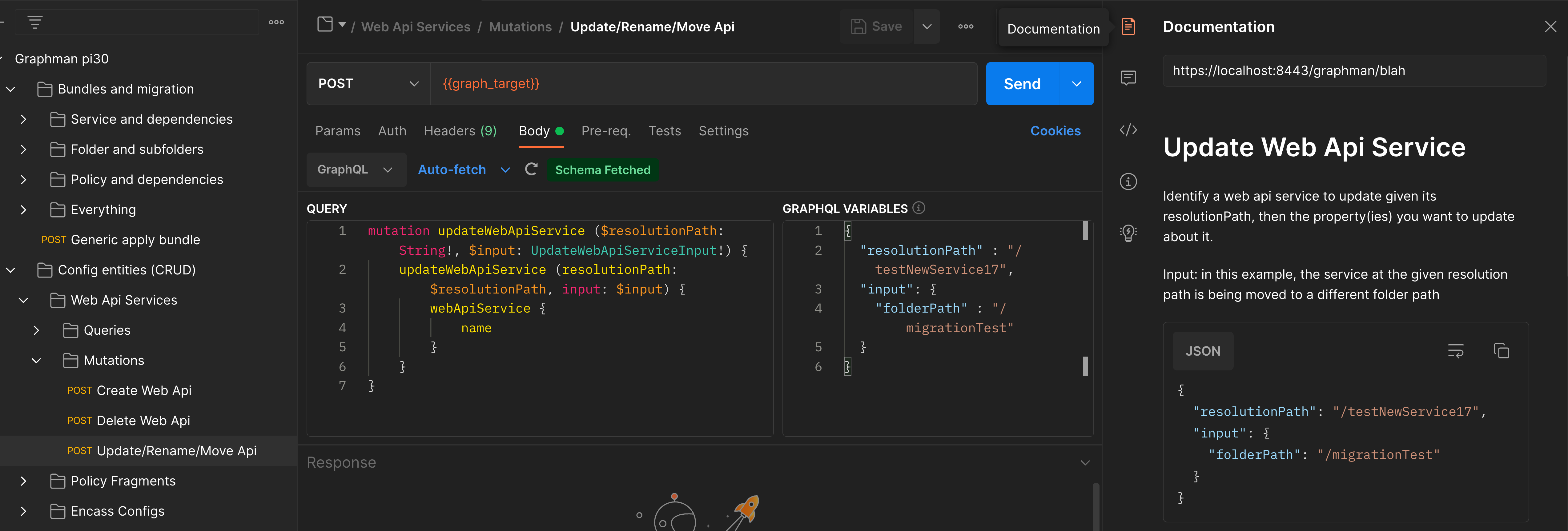
Some folders contain multiple requests that work together via environment variables and are meant to be used sequentially. For example under Bundle and Migration, a graphql query creates a graphman bundle which is then used as input in a graphql mutation.
You can create your own folder and copy/paste sample graphman requests into it to create your own configuration flow.