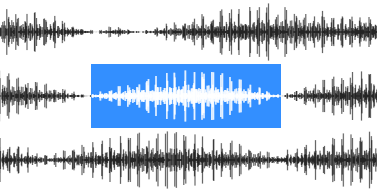A typeface for rendering data: waveforms, spectrums, diagrams, bars etc.
The charcodes for the data fall under Letters unicode category, therefore recognized as word boundary in regexps and can be selected by Ctrl + → or double click .
Latin set is covered with empty values to allow for recognizing the font by system.
Available styles:
- wavefont-bars
- wavefont-dots
- wavefont-bars-reflected
- wavefont-dots-reflected
Include @font-face directive:
@font-face {
font-family: "wavefont";
font-weight: normal;
src: url("./wavefont-bars-400.otf");
}Include amplitude to letter converter:
const fromAmp = require('wavefont');
let input = document.body.appendChild(document.createElement('input'));
input.style.fontFamily = 'wavefont';
//fromAmp gets symbol corresponding to value from -1..1 range
input.value = [-1, -.75, -.5, -.25, 0, .25, .5, .75, 1].map(fromAmp);Or you can use font directly. There are 256 characters available for the levels of amplitude from -128..127 range.
Use 0x200 offset for 0 level, 0x201 for 1 level etc.
//Strings
'\u0180'; //-128
//...
'\u01fe'; //-2
'\u01ff'; //-1
'\u0200'; //0
'\u0201'; //1
'\u0202'; //2
//...
'\u027f'; //127
//ES6 strings
`\u{200}`; //0
`\u{201}`; //1
//...
`\u{27f}`; //127
//Programmatically
let char = String.fromCharCode(0x200 + level);To build or debug own wavefont:
You get builder function, available in node:
const createFont = require('wavefont');
let font = createFont({
name: 'wavefont',
//append to the end of the name, e.g. `-bold`
postfix: '',
//letter-spacing
spacing: 0,
//letter width/height proportion
ratio: 1/64,
//unicode range start
//ideally the letter range, good ones (for 255 levels):
//0x0100, 0x1100, 0x1500 0x1e00, 0xa000, 0xb000, 0xc000, 0xd000
//symmetrical offset is 0x0200
offset: 0x0200,
//number of amplitude levels
//values span from -128..-1 and 0..127
levels: 256,
//symmetrical mode
reflect: false,
//style - bars or dots
type: 'bars',
//values outside the amplitude range
clip: 1.5,
//size of dot, number of levels
dotSize: 2
});font now is an opentype.Font instance, you can attach it to window fonts with add-font, output to stdout, download, save to file etc., see opentype.js for reference.
opentype.js — covers technical details of generating OpenType font.