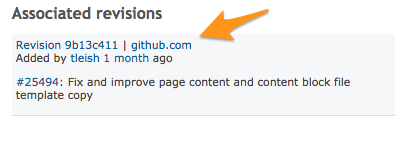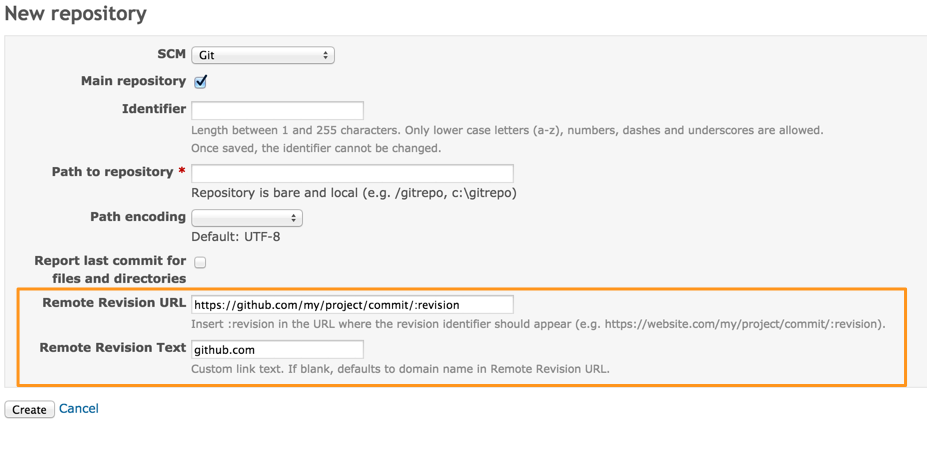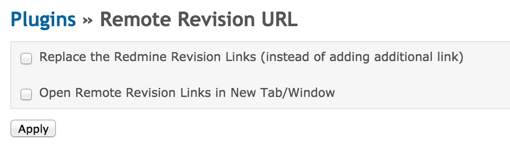Redmine Remote Revision URL
Summary
The Redmine Remote Revision URL plugin adds a revision link to a remote website to see more details on a commit/revision. This allows a user to quickly jump to github, gitlab, bitbucket, a code review website, etc and extend the current functionality of redmine revisions.
Installation
$ cd redmine/plugins
$ git clone https://github.com/tleish/redmine_remote_revision_url
So run the following command for db migration
$ rake redmine:plugins NAME=redmine_remote_revision_url RAILS_ENV=production
Restart Redmine
Repository Settings
To start using you must Add/Edit a Remote Revision URL for each repository. Go to Project > Settings > Repositories > Edit (or New Repository). Insert :revision in the URL where the revision identifier should appear (e.g. https://website.com/my/project/commit/*:revision*).
Optionally, you can also add Custom link text. If left blank, defaults to domain name in Remote Revision URL.
Global Plugin Settings
Globally configure remote revision url links to replace exising link or to open in a new tab/window (default is current window).