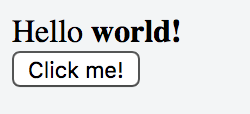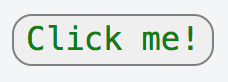Electron Workshop
Self preparation: https://electronjs.org
Prerequisites
To work through this workshop's content you will need to have installed the following software:
- Node.js + npm: https://nodejs.org/en/ (environment to run JavaScript)
- (Optional) Yarn: https://yarnpkg.com/lang/en/docs/install/ (somewhat faster than npm)
- VSCode IDE: https://code.visualstudio.com/ (you can also use a different IDE, but recommended)
- Node.js plugin for VSCode: https://marketplace.visualstudio.com/items?itemName=waderyan.nodejs-extension-pack
- Better JS syntax highlight plugin for VSCode: https://marketplace.visualstudio.com/items?itemName=dzannotti.vscode-babel-coloring
Workshop Contents
All issues to complete:
Create an issue in your own repo, and copy this markdown so you have a check list to work through:
Here's a prioritized list of all available tasks.
The ones marked with [R] are required (e.g. you need to complete before moving on), and the ones marked as [O] are optional (you still have to do them, but they include a direct link to the solution).
- [ ] [R] [E001](https://github.com/icanzilb/MockServerApp/issues/1) **Change app window title**
- [ ] [R] [C001](https://github.com/icanzilb/MockServerApp/issues/3) **Improve Table UI**
- [ ] [R] [N001](https://github.com/icanzilb/MockServerApp/issues/2) **Finish server code**
- [ ] [O] [E002](https://github.com/icanzilb/MockServerApp/issues/4) _Change status column width_
- [ ] [O] [J002](https://github.com/icanzilb/MockServerApp/issues/5) _Change UI for error rows_
- [ ] [O] [E003](https://github.com/icanzilb/MockServerApp/issues/6) _Finilize table UI_
- [ ] [R] [J003](https://github.com/icanzilb/MockServerApp/issues/7) **Display nr. of server requests**
- [ ] [R] [L001](https://github.com/icanzilb/MockServerApp/issues/8) **Display the server URL in the window**
- [ ] [R] [L002](https://github.com/icanzilb/MockServerApp/issues/9) **Open system web browser to view server URL**
- [ ] [R] [C002](https://github.com/icanzilb/MockServerApp/issues/10) **Add File button**
- [ ] [R] [L003](https://github.com/icanzilb/MockServerApp/issues/11) **Show system "Open File..." dialogue**
- [ ] [O] [L004](https://github.com/icanzilb/MockServerApp/issues/12) _Show popup confirmation_
- [ ] [O] [C005](https://github.com/icanzilb/MockServerApp/issues/13) _Add Minimize button_
- [ ] [R] [L005](https://github.com/icanzilb/MockServerApp/issues/14) **Show Tray icon**
- [ ] [R] [L006](https://github.com/icanzilb/MockServerApp/issues/15) **Show/hide app window**
- [ ] [O] [L007](https://github.com/icanzilb/MockServerApp/issues/16) _Build mac app bundle_
- [ ] [O] [LCE000](https://github.com/icanzilb/MockServerApp/issues/17) _Extra tasks (work on your own)_» HTML TLDR
HTML is a markup language describing a hierarchy of nodes which can be rendered in a web browser.
Here's few HTML elements, each can have content and/or child elements:
<header>
Hello <strong>world!</strong>
</header>
<span>
<button>Click me!</button>
</span>This renders in a web browser like so:
» CSS TLDR
CSS is a descriptive language defining "classes" which you can assign to HTML elements to describe how they should be rendered.
Add a class property to an HTML element:
<button class="myButton">Click me!</button>And add css class with that name in a css file:
.myButton {
background: #efefef;
border: 1px solid gray;
color: green;
font-size: 16px;
font-family: Menlo;
border-radius: 10px;
}When the button is rendered in web browser it looks like this:
» JavaScript TLDR
JavaScript is a programming language with simple syntax, which can run in a web browser, embedded in software apps, iOS, in standalone desktop apps, and more. Here's some basic language:
//local variable
let name = "Marin"
//local array
let names = [name, "Peter", "John"]
//declare function
function double(num) {
return num * 2
}
//declare a class
class Hero extends Character {
constructor(myType) {
this.type = myType
}
getType() {
return "is "+this.type
}
}
//create object, call method
let me = new Hero("heroic")
alert(me.getType())
//passing anonymous function as parameter
ipcMain.on('test', (param1, param2)=>{
// code block
})» React JSX TLDR
JSX is a templating feature of React.js which bundles a component's view code with the logic. The code between brackets is HTML to be rendered when the component is displayed in a web browser. Inside the HTML everything between curly brackets will be evaluated as JavaScript:
class App extends React.Component {
constructor(props) {
super(props)
this.setState({name: "World!"})
}
render() {
return (
<div>
<h1>App Header</h1>
<strong>Hello {this.state.name}</strong>
</div>
);
}
}