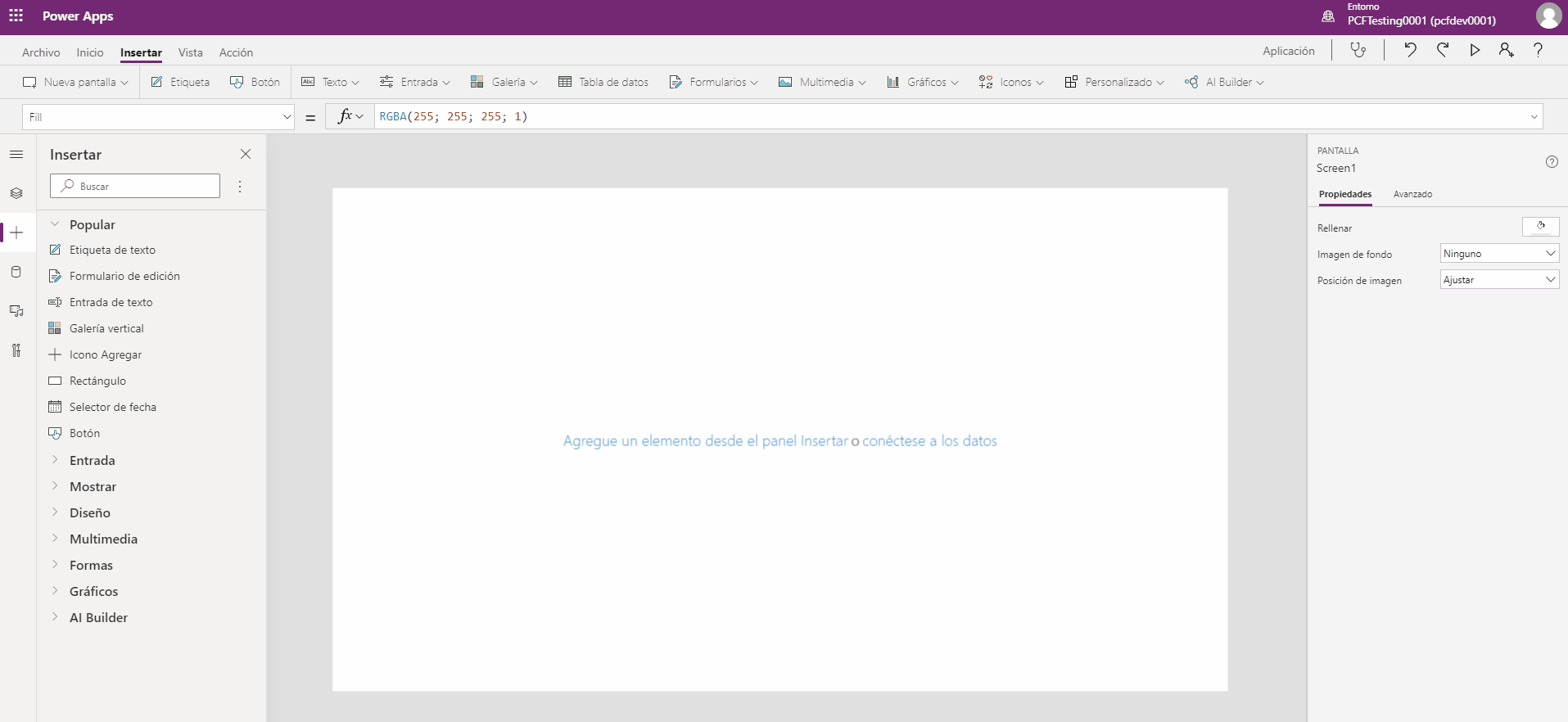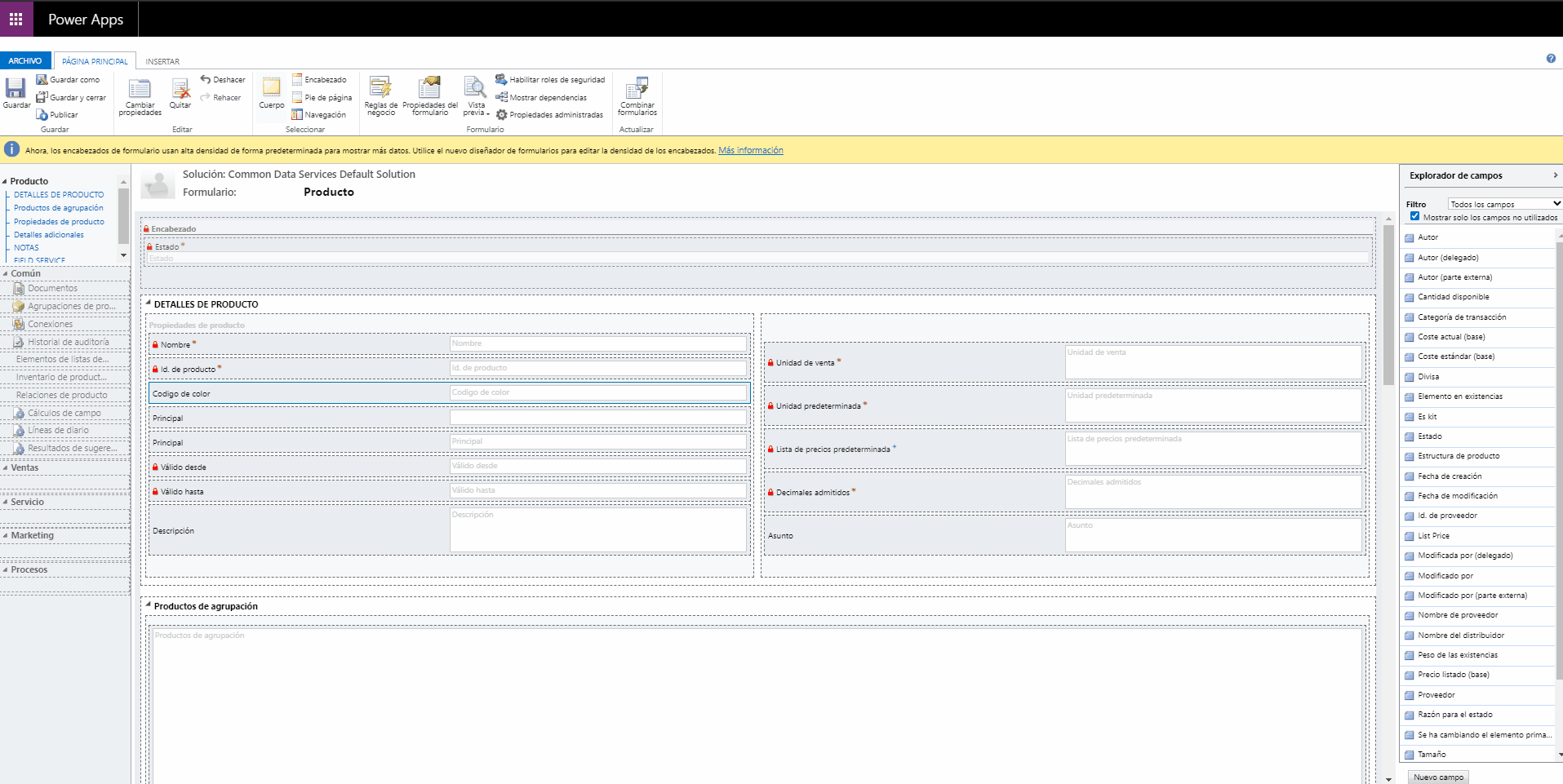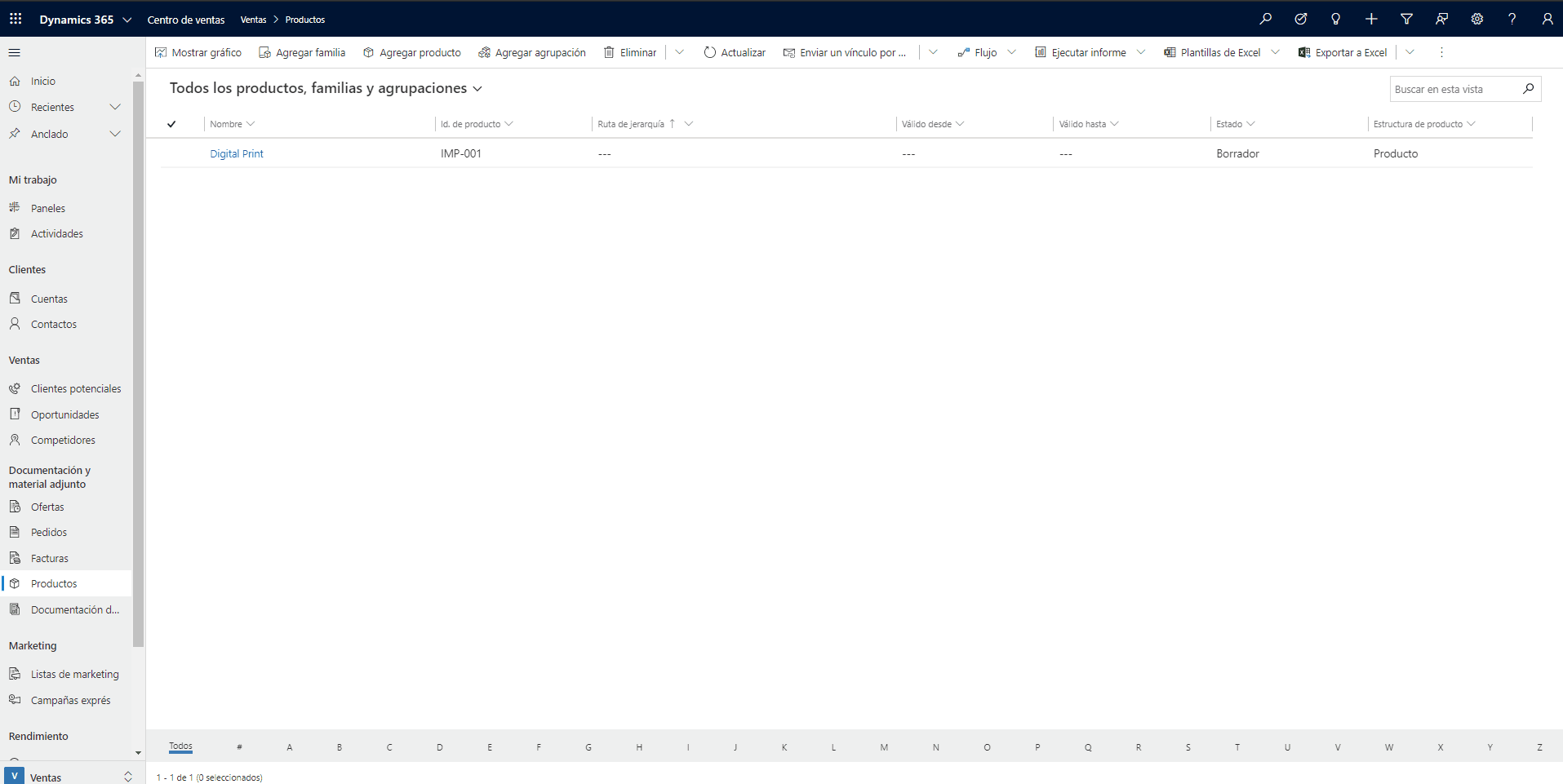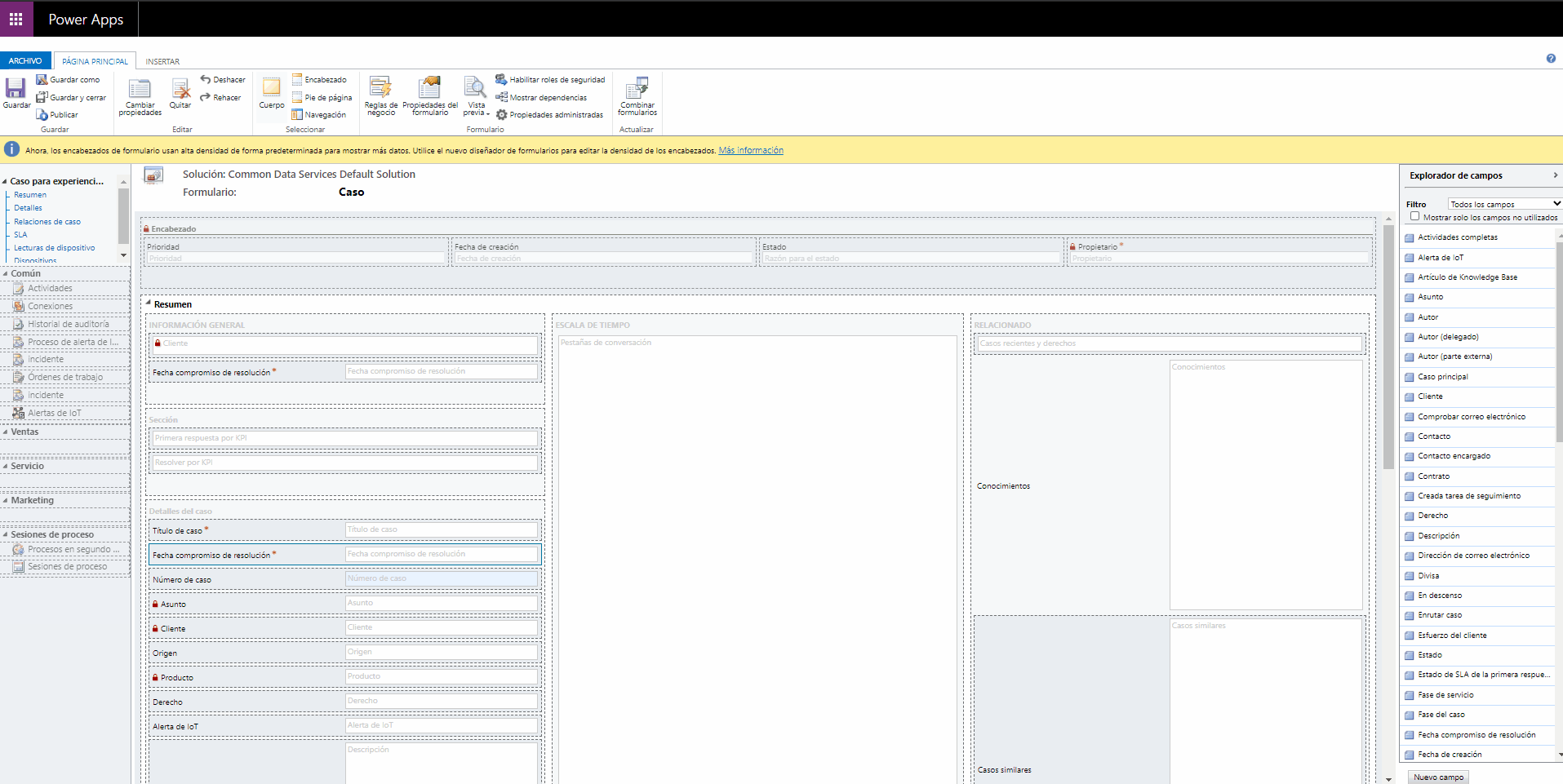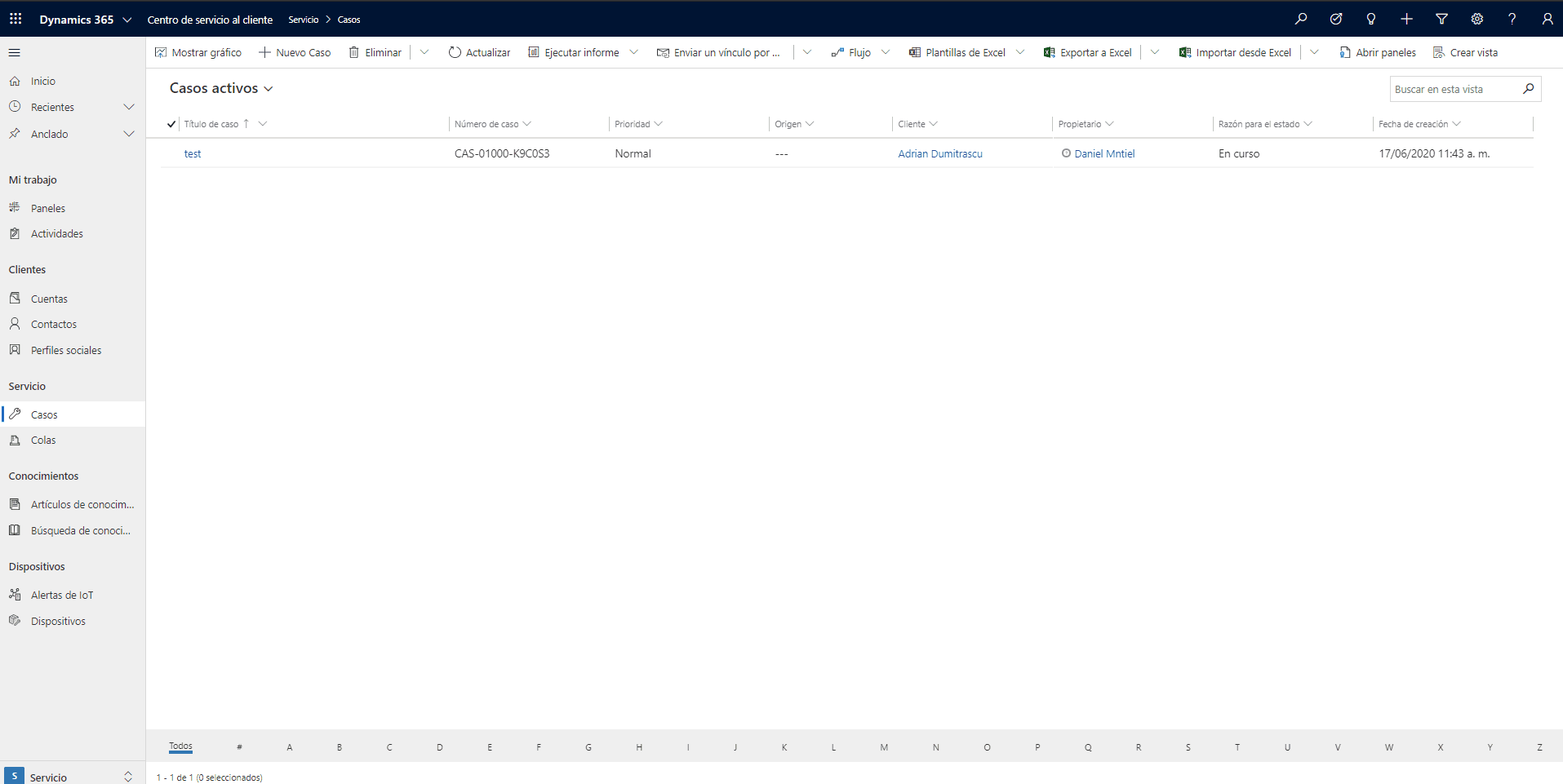En este repositorio encontraras algunos de los controles personalizados que he creado usando Power Apps Component Framework (PCF) + React + Microsoft Fluent UI. Algunos de estos controles son ejemplos que uso en webinars que presento para enseñar a otros miembros de la comunidad de LATAM a construir sus propios controles personalizados (PCF's) Estos controles son creatos bajo la MIT License
On this repo you will find some of the custom components I have created using the Power Apps Component Framework (PCF) + React + Microsoft Fluent UI. Some of these controls are examples that I use on some webinars I deliver to teach to other LATAM Community members to build their own custom controls (PCF's). This controls are licenced under the MIT License
colorPicker es un control personalizado (PCF) creado para permitir a los usuarios de Power Apps seleccionar colores hexadecimales usando el control colorPicker de la librería Fluent UI
colorPicker is a Custom control (PCF) created to allow to the users of Power Apps to select hex colors using the colorPicker component from the Fluent UI
boundedDatepicker es un componente personalizado (PCF) creado para permitir a los usuarios de Power Apps usar un selector de fechas con limites configurables haciendo uso del control datePicker de la librería Fluent UI
| Nombre | Descripción | Ejemplos |
|---|---|---|
| b_date | El campo donde ocuparemos este control personalizado PCF (dateAndTime.DateOnly) | -- |
| i_showWeekNumbers | Usa este parametro si quieres activar ver el numero de semana en el selector de fecha. | Enabled or Disabled |
| i_restrictMinimunDate | Usa este parametro si quieres activar/desactivar el limite de la fecha minima disponible en el selector de fechas en base al valor de i_minDate. | Enabled or Disabled |
| i_minDate | Usa este parametro para definir la fecha minima disponible en el selector de fecha. Puedes usar una fecha fija, mapear algun campo del formularo ó usar numeros negativos para definir una fecha dinamica (ej. -10 -> Hoy- 10 Días) |
2020-01-01 (dateAndTime.DateOnly) or -10 (whole.None) |
| i_restrictMaximunDate | Usa este parametro si quieres activar/desactivar el limite de la fecha maxima disponible en el selector de fechas en base al valor de i_maxDate. | Enabled or Disabled |
| i_maxdate | Usa este parametro para definir la fecha minima disponible en el selector de fecha. Puedes usar una fecha fija, mapear algun campo del formularo ó usar numeros positivos para definir una fecha dinamica (ej. 10 -> Hoy + 10 Días) |
2020-12-31 (dateAndTime.DateOnly) or 10 (whole.None) |
bounded boundedDatepicker is a custom control (PCF) created to allow to the users of Power Apps to use a Date picker with configurable limits for the available minimun and maximun dates created using datepicker control from the Fluent UI
| Name | Description | Example |
|---|---|---|
| b_date | The field on what you will use this PCF (dateAndTime.DateOnly) | -- |
| i_showWeekNumbers | Use this parameter if you want to see the week number on the datepicker Control. | Enabled or Disabled |
| i_restrictMinimunDate | Use this parameter to enable/disable the minimun date limit on the datepicker control based on the value of i_minDate. | Enabled or Disabled |
| i_minDate | Use this parameter to set the minimun available date. You can use a fixed date, map to a field or use negative numbers to define a dynamic date (ie. -10 -> today - 10 Days) | 2020-01-01 (dateAndTime.DateOnly) or -10 (whole.None) |
| i_restrictMaximunDate | Use this parameter to enable/disable the minimun date limit on the datepicker control based on the value of i_maxDate. | Enabled or Disabled |
| i_maxdate | Use this parameter to set the minimun available date. You can use a fixed date, map to a field or use positive numbers to define a dynamic date (ie. 10 -> today + 10 Days) | 2020-12-31 (dateAndTime.DateOnly) or 10 (whole.None) |
- Install all the required software
- Clone this repository to your local computer
- Open the repository folder and go to PCF_Projects. You will find the PCF projects divided on
dataSetandfieldfolders. - Open the PCF Project you want to test ie:
PCF_Projects/Field/boundedDatePicker/ - To retrieve all the required project dependencies, run the command:
npm install - Run the test environment by using the command
npm startornpm start watch
Follow the instructions provided in docs.microsoft.com and open the Visual Studio Developer Command Prompt in folder "PCF_Projects/PCF_Solutions/"
Run the command:
msbuild /t:build /restore
It will create a unmanaged solution in "PCF_Projects/PCF_Solutions/bin/Debug/" directory
or
msbuild /t:build /restore /p:configuration=Release
if you want to create a managed solution in "PCF_Projects/PCF_Solutions/bin/Release/" directory
To install the component in your solution connect your environment.