- Trend chart and csv of the number of paper citations over time.
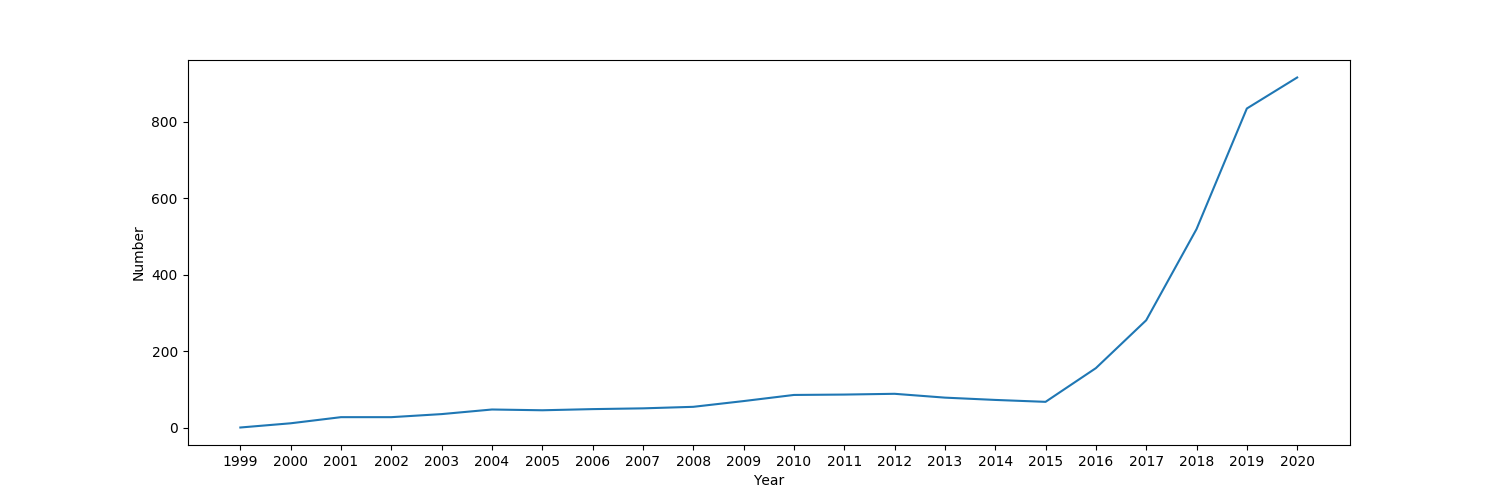
- Trend chart and csv of the number of papers published with keywords over time.
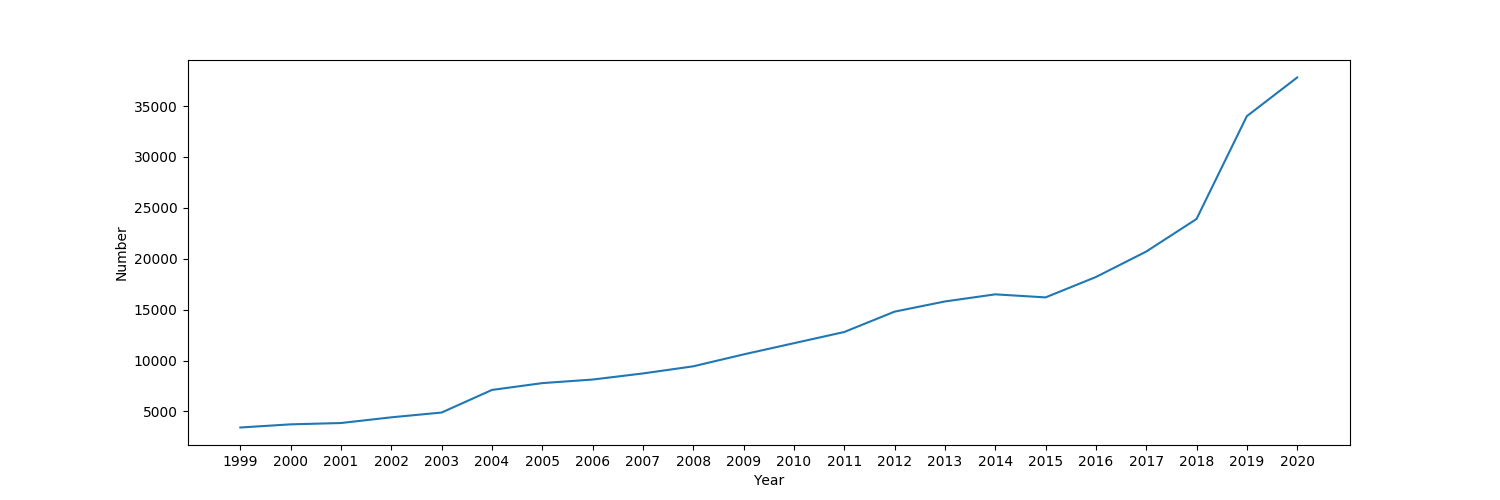
- python runGetNumByYears.py
- In runGetNumByYears.py:
- Put the keyword which you want to analysis;
- eg.
keywords = ["deep+reinforcement+learning"]
- eg.
- Put the id of the paper which you want to analysis;
- eg.
paperIDs = [14537753363344344488]
- eg.
- Set the x_axis, and you can set more than one x_axis;
startYears = [1999]endYears = [2020]yearSteps = [1]
- Put the keyword which you want to analysis;
- In saveData folder.
- Search paper in Google Scholar.
- eg,
Policy gradient methods for reinforcement learning with function approximation
- eg,
- Click
Cited by xxxthe you can get paper ID from the URL.- ie.
https://scholar.google.com/scholar?cites=14537753363344344488&as_sdt=2005&sciodt=0,5&hl=en 14537753363344344488is thepaperID
- ie.
- 'Error: Pls manually pass the robot detecting by setting viewChrome to True and click 'I'm not a robot' in alert Chrome' meaning you are under google rebot detecting. Unfortunately you should manually pass it :)
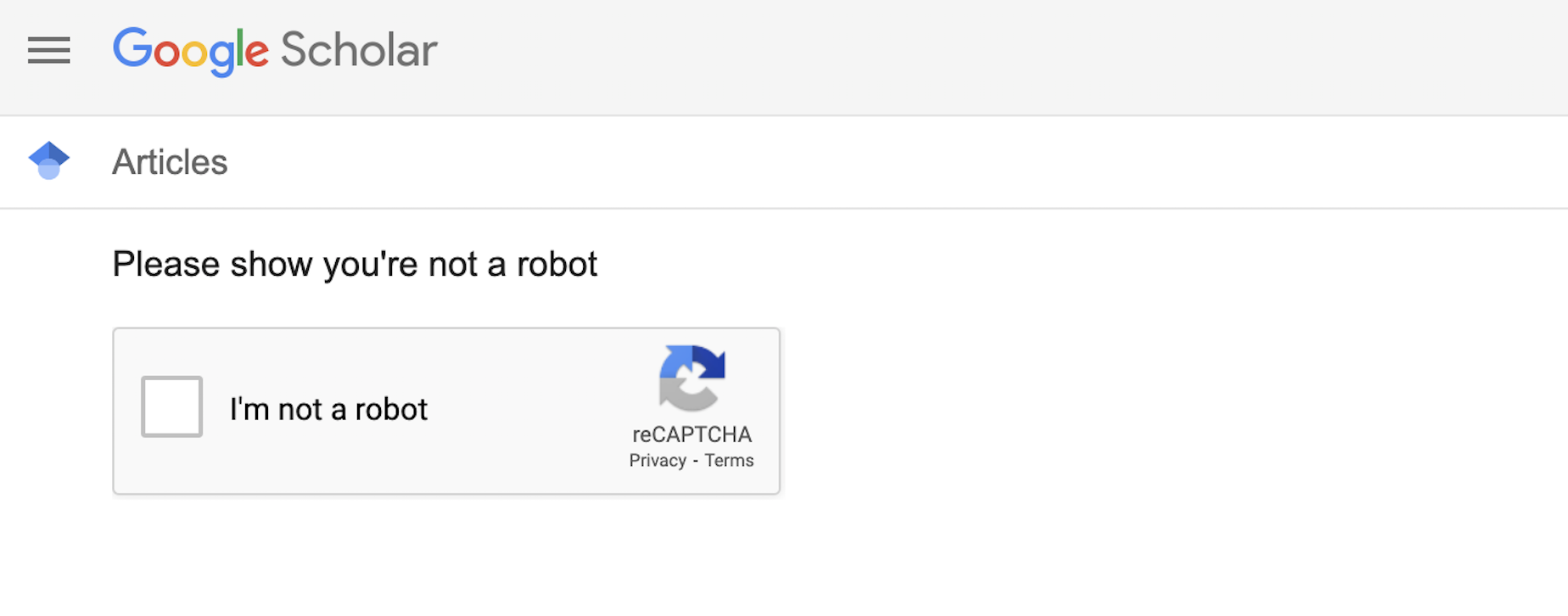
- Fortunately, the tool save the web cache into ./cache, so you needn't frequently test robot detecting.
2.5 Can I hidden the view of Chrome?
- Yes you can! Pls set
viewChrome = Falsein runGetNumByYears.py. - By the way, if you close the view, you can't directly operate the web page when meeting the robot detecting. Then you should close the running task, open the viewChrome, pass the robot detecting, and re-run the interrupted task.
- Chrome
- chromedriver
- please check the version of your chrome when downloading
- pip install selenium webdriver_manager
- Auto-get paperId by paper name.
- Mix the trend of papers or keywords.
- Save dream paper name and abstracts.