The goal of the DQUEEN project is to design and develop an open-source tool to expose and evaluate OMOP-CDM and meta data. Also,DQUEEN help to easily understand about Data Quaity information. (This version only support DQA of OMOP-CDM)
This package will run a series of data quality checks against an OMOP CDM instance (currently supports v5.3.1).
DQUEEN support of 7 Data Quality concept evaluation and providing 3 level of Data Quality Assessment
Aim of initial DQA level like below
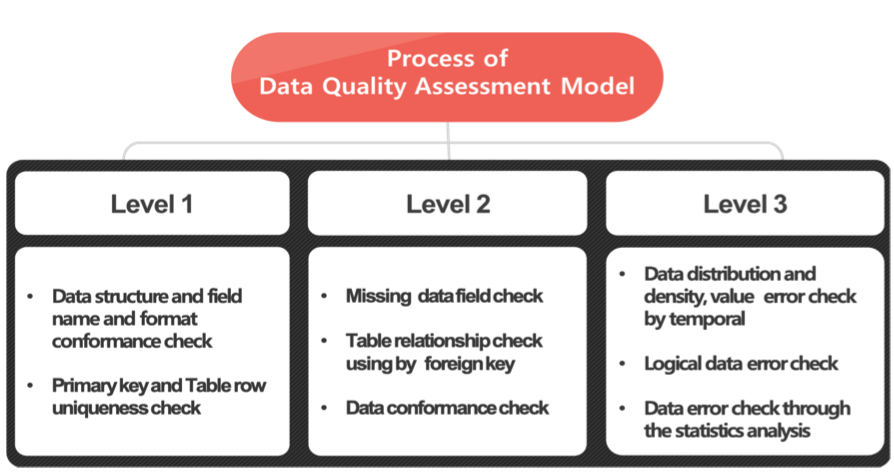 DQA level 1.
DQA level 1.
- level 1 aims to find out whether the subj ect data for assessment corresponds with previous definition and whet her there is duplication between primary key and entire row.
- DQA Concept: OMOP-CDM conformance, Uniqueness check
DQA level 2.
- Level 2 evaluates the ratio of missing values to foreign keys in the data and t he suitability of the data.
- DQA Concept: Completeness, Conformance-relation, Conformance-Value
DQA level 3.
- Level 3 evaluates the distribution of data in order of date and logical errors. It also performs a statistical analysis to identify the error data.
- DQA concept: Accuracy, Plausibility-Atemporal, Plausiblity-Temporal
If you want more specific information details in here
DQUEEN's system process like below
- User entered the input parameter of Data Quality Assessment
- DQUEEN check the connection information and create result tables
- Data quality assessment is performed according to the DQA level entered by the user.
- if DQA level 3 then calculated initial Table Data Quality Score with DQ error
- If DQA level 3 then make the Shiny Data
- run shiny App
- Person
- Death
- Provider
- Care_site
- Visit_occurrence
- Condition_occurrence
- Drug_exposure
- Device_exposure
- Procedrue_occurrence
- Measurement
Please make a your own fork of DQUEEN repo
- Excution R studio and open the terminal and input move the directory
- enter the git clone -> input: git clone https://github.com/ABMI/DQUEEN_OMOP_CDM_Version.git (this web address is example)
- end of the git clone then move directory of DQUEEN_OMOP_CDM_Version
- open the DQUEEN.Rproj and please build a DQUEEN pacakge (DQUEEN install R packages) -> Click the Build tab and after click Install and Restart
- Open the CodeToRun.R (directory like below) -> DQUEEN_OMOP_CDM_Version/extras/CodeToRun.R
- Enter the DQA Parameter
library(SqlRender)
library(shiny)
library(shinyjs)
library(highcharter)
library(treemap)
library(DT)
library(xts)
library(dplyr)
library(dygraphs)
library(lubridate)
library(plotly)
library(ECharts2Shiny)
library(shinythemes)
library(visNetwork)
library(dplyr)
library(reshape2)
library(dplyr)
library(shinyBS)
library(knitr)
library(ggplot2)
library(ggiraph)
library(reshape)
library(ParallelLogger)
ConnectionDetails <- DatabaseConnector::createConnectionDetails(dbms = "sql server",
server = "", #IP
schema = "master.dbo" ,
user = "", #User id
password = "")
cdmSchema <- 'cdmSchema.dbo' #Target CDM schema name
metaSchema <- 'metaSchema.dbo' # If you have Meta schema put in your meta schema name
resultSchema<- 'resultSchema.dbo' # Dqueen result schema name
level = 3 # DQA level 1 = 1, DQA level 2 = 2, DQA level 3 = 3
useRandomExtraction = T # if you want random sampling from CDM shcmea then please put in T or F
extractioncdmSchema = 'extractioncdmSchema.dbo' # random sampling CDM schema name
randParameter = 10000 # random smapling person count
etl_stdt = '1995-01-01' # minimum start date of your CDM
etl_endt = '2015-12-31' # maximum start date of your CDM
createddl = T #create DDL of DQUEEN result table
cdmAnalysis = T # run of DQA
makeShinyData = T # create shiny Data
useVisnetwork=T # if you have csv file of visnetwork you can see ETL flow
runShiny =T # T: run shiny, F: do not nun Shiny
visnetworkCsvPath =c(file.path(.libPaths()[1],'DQUEEN','csv','schemas','filename_of_meta.csv'), # visinetwork file path meta
file.path(.libPaths()[1],'DQUEEN','csv','schemas','filename_of_CDM.csv')) # visinetwork file path CDM
outputFolder = getwd()
verboseMode = T
DQUEEN::dqueen(ConnectionDetails,
level,
etl_stdt,
etl_endt,
cdmSchema,
metaSchema,
resultSchema,
useRandomExtraction,
extractioncdmSchema,
randParameter,
createddl,
cdmAnalysis,
makeShinyData,
useVisnetwork,
visnetworkCsvPath,
runShiny,
)
If you want more information here is details.
- MSSQL
- R (version 3.5.2 or higher)
- Install Java SDK (developed in 8 Update 181)
- Install R packages "devtools", "DQUEEN"
- Install Rtools and set Rtools PATH
More specific R library below here
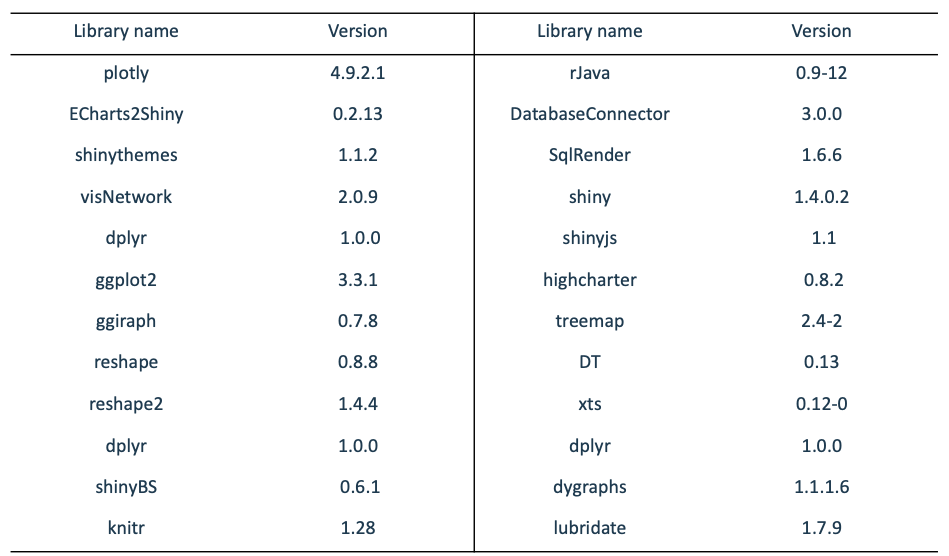
DQUEEN is an Rpackages
- We use the GitHub issue tracker for all bugs/issues
- Developer questions/comments/feedback: OHDSI Forum or Korean OHDSI Forum
DQUEEN is licensed under Apache License 2.0
v 0.5 ready for use

