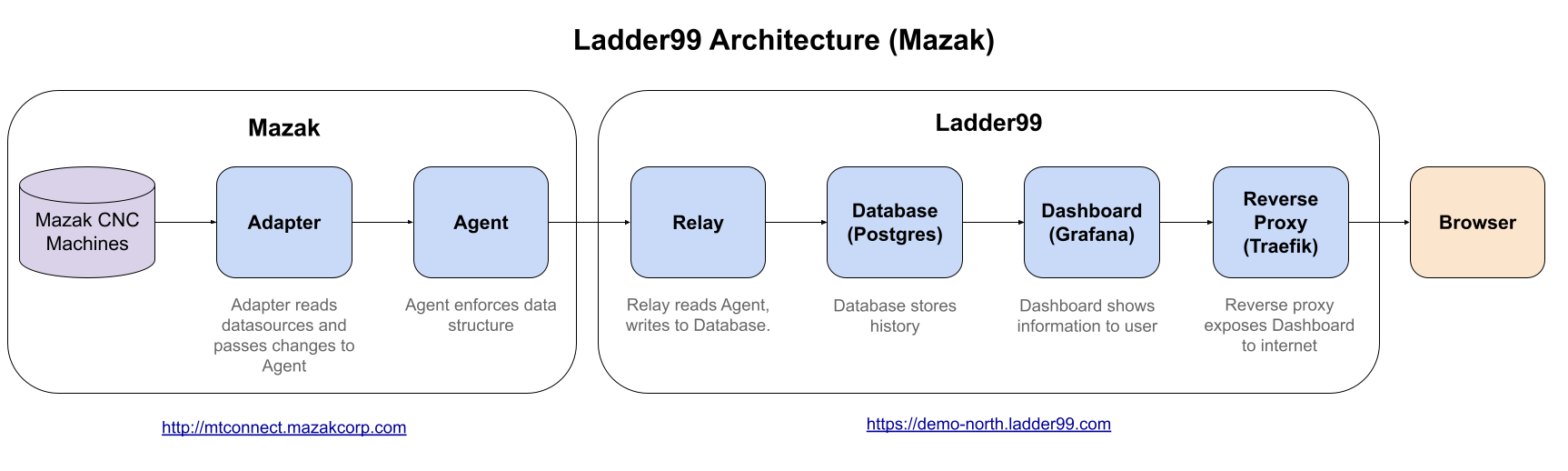Mazak has a set of CNC machines connected to MTConnect Agents - the data for one of the machines can be viewed here - https://demo-north.ladder99.com.
The XML underlying the dashboard is available here - http://mtconnect.mazakcorp.com:5717/current.
Ladder99 is used to read data from an MTConnect Agent - the data is written to a SQL database (Postgres), which is then read by the dashboard (Grafana).
Ladder99 is a free and open-source pipeline for reading data from devices and MTConnect Agents and transforming it to easily digestible dashboards. For more information see https://github.com/Ladder99/ladder99.
Dashboard (Grafana) https://demo-north.ladder99.com
SQL access (pgAdmin) https://demo-north-beaver.ladder99.com
Monitor (Traefik) https://demo-north-monitor.ladder99.com
More Mazak Agents http://mtconnect.mazakcorp.com
This setup uses a Raspberry Pi to host the Ladder99 pipeline (Relay, Postgres, Grafana), SQL access (pgadmin), and a reverse proxy (Traefik).
Login to the pi console here - https://teleport.ladder99.com/web/cluster/teleport.ladder99.com/console/node/d66da91e-e6f9-4599-84b5-3de313a2cd10/root
Login as root then drop down to mriiot with su -- mriiot, then cd ~.
Make a directory ladder99
mkdir ladder99
cd ladder99
Clone this repo and ladder99 there
git clone https://github.com/Ladder99/ladder99
git clone https://github.com/Ladder99/client-demo
cd ladder99
git checkout develop
Start all Docker services (Grafana, Postgres, Relay, pgadmin, Traefik) -
./l99 start demo
- you'll be asked to edit an .env file - be sure to set the Postgres password.
See status of services with
docker ps
To access the database console
docker exec -it postgres bash
then within the postgres container
psql -U postgres
now can enter SQL and Postgres commands
psql (13.3)
Type "help" for help.
postgres=#
eg
postgres=# \d
List of relations
Schema | Name | Type | Owner
--------+-------------------+----------+----------
public | bins | table | postgres
public | dataitems | view | postgres
public | devices | view | postgres
public | edges | table | postgres
public | history | table | postgres
public | history_all | view | postgres
public | history_float | view | postgres
public | history_text | view | postgres
public | meta | table | postgres
public | metrics | view | postgres
public | nodes | table | postgres
public | nodes_node_id_seq | sequence | postgres
To update code when github repos are updated
cd ~/ladder99/ladder99
./l99 update demo
this will update both ladder99 and client-demo repos.
If you need to update the running Grafana dashboard,
docker stop grafana
./l99 start demo grafana
To restart the Relay service,
docker stop relay
./l99 start demo relay
Traefik is a reverse proxy that exposes services to the internet. See the compose-overrides.yaml for things like this -
labels:
- traefik.enable=true
- traefik.http.routers.agent.rule=Host(`demo-north-agent.ladder99.com`)
- traefik.http.routers.agent.tls=true
- traefik.http.routers.agent.tls.certresolver=lets-encrypt
- traefik.port=8888
Note the '.agent.' in the keys - it just needs to be something unique for each service exposed.
https://docs.google.com/drawings/d/1bBneF6XSqm4Qls_OiLGLMFbBTbfJwSQ-BV3SmlJ-H90/edit?usp=sharing
Apache 2.0