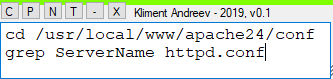cmddepot is a small .NET utility that allows you to quickly copy & paste frequently used commands. For example, you are working in a terminal and you have to repeat certain commands. While you can use !history command and then execute the command with !<cmd_no>, for me it's much easier to copy & paste that command into the terminal.
Type or paste a command in the cmddepot window. You can paste the content of the clipboard if you click on the P button. Anytime you need to use these commands, just click on C button and paste wherever you need.
-
C - Copy the content of the text window into the clipboard
-
P - Paste the content of the clipboard into the text window
-
N - Opens up a new instance of cmddepot. You can have unlimited instances running at the same time.
-
T - Stay on top. cmddepot will be on top of the other windows.
-
_ - Minimize the instance on the task bar.
-
X - Exits the program.
-
If you want to move the cmddepot window, drag and drop from the green bar on top.
-
If you want to resize the cmddepot window, drag and drop from the bottom right corner.
You can compile the program with Visual Studio and .NET 4.5 or get the binary from the releases section.