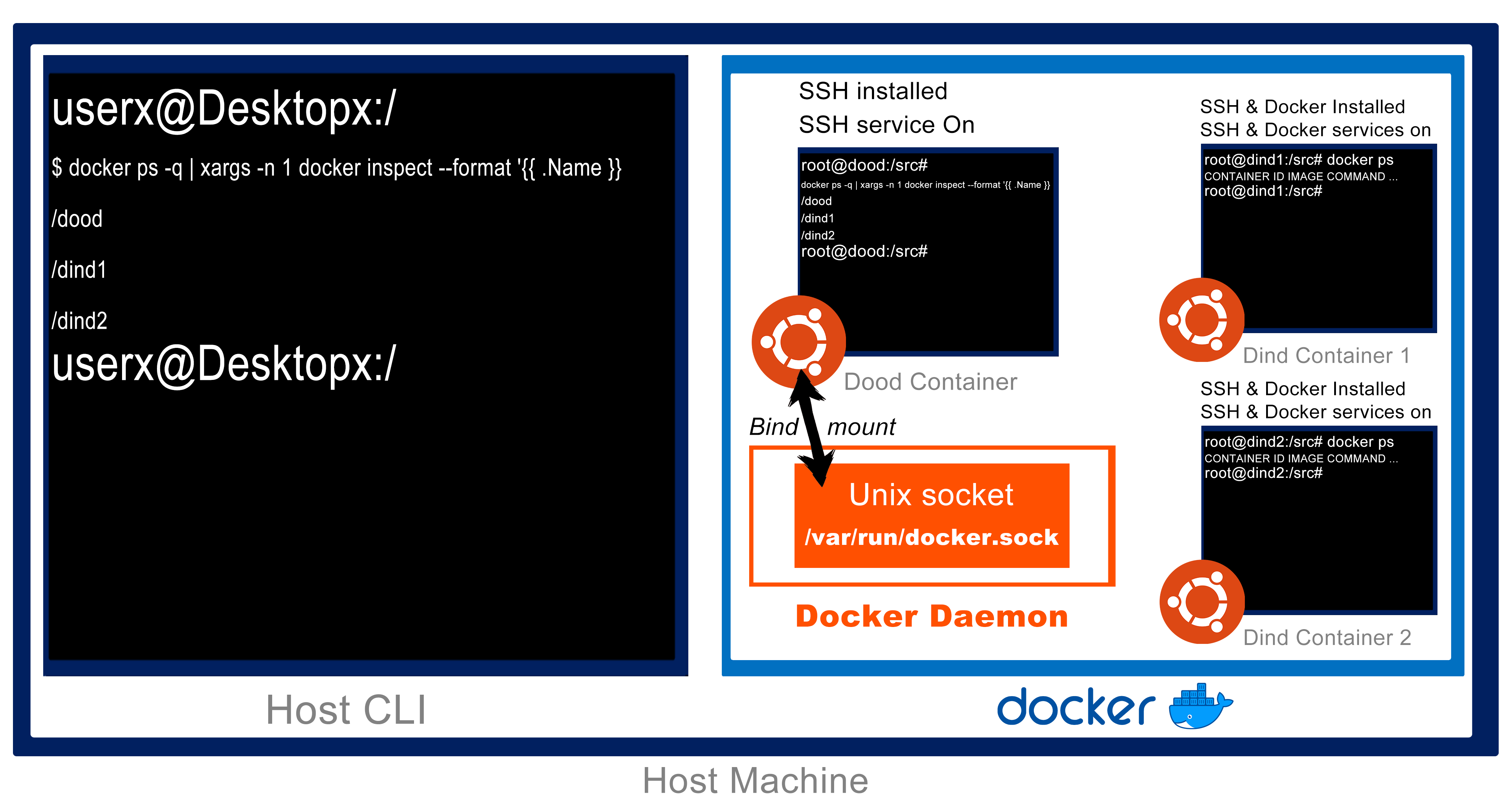DinDocker helps you play around with a cluster of nodes as docker containers.
In order to help you understand the working environment you will first need to learn the difference between dind and dood:
DinDincludes a whole Docker installation inside of it.DooDuses its underlying host’s Docker installation by bind-mounting the Docker socket.
You can see that we have only one DooD Container and at the same time we could have multiple DinD containers running, that would in fact create a cluster-like environment.
Environment template
- Pull a linux Distribution Docker Image.
- Install few packages that we might need (curl wget..).
- Install docker and docker-compose.
- Install OpenSSH.
- Expose port 22 for ssh.
- Change root password and update ssh as root permission.
- Start Dcoker and OpenSSH services. Also one of the important things about it is that all the containers created as dind share the same images through the docker compose configuration through a volume called docker-storage.
The configuration is basically the same except that we don't need to install docker or docker compose because simply we have a /var/run/docker.sock bind mount.
In order to create your cluster with one controller (DooD) and multiple agents (DinD) as you can specify the number of agents you need, you can run:
docker-compose -p dindocker_cluster up -d --scale agent=2 --buildNow that you have your cluster up you can rescale the number of agents by running the same command with --no-recreate flag that will avoid recreating old containers (nodes):
docker-compose -p dindocker_cluster up -d --scale agent=4 --no-recreateOnce you are done with the cluster make sure to stop it by running:
docker-compose -p dindocker_cluster downIn order to work with containers inside containers and get their output on your web browser for example you will need first to expose some ports, let's say for example you are using nginx container where it exposes port 80 so first in the dind configuration in the docker file you can map ports or just specify a range of maps like this:
ports:
- "30080-30099:80-99" OR dynamic mapping:
ports:
- "80-99" This will help you get ports mapped one by one if you are willing to work with multiple applications inside the Dind containers
If you need to expose more ports from a container you can add
exposefollowed by the ports you want your container to expose so then you could map them later.
Now that you once all your environment is running and you are willing to manage docker env easily from your web browser make sure to:
- have enough ports to map from the container inside the container in this example we have these ports host machine docker engine available
ports:
- "30080-30081:80-81" # on host machine 30080 30081 is listening to the port 80 and 81 from container- Get inside the dind container (eg controller as dind), then run these commands to create portainer volume then run container and attach its ports to your host machine:
docker exec -it dindocker_cluster_controller_1 sh -c "docker volume create portainer_data && docker run -d -p 80:8000 -p 81:9000 --name=portainer --restart=always -v /var/run/docker.sock:/var/run/docker.sock -v portainer_data:/data portainer/portainer-ce"- dind will pull portainer image then run container and map ports as mentioned and now you can manage Dind from your host machine: localhost:30081
| Variables | Values | Impact |
|---|---|---|
| DOCKERFILE | ubuntu-20.04 or docker-dind | choose dockerfile name. (will use docker image as same value selected) |
| DIND_SERVICES | ansible or kubernetes or swarm | choose service name. (will install service on container with specified value) |