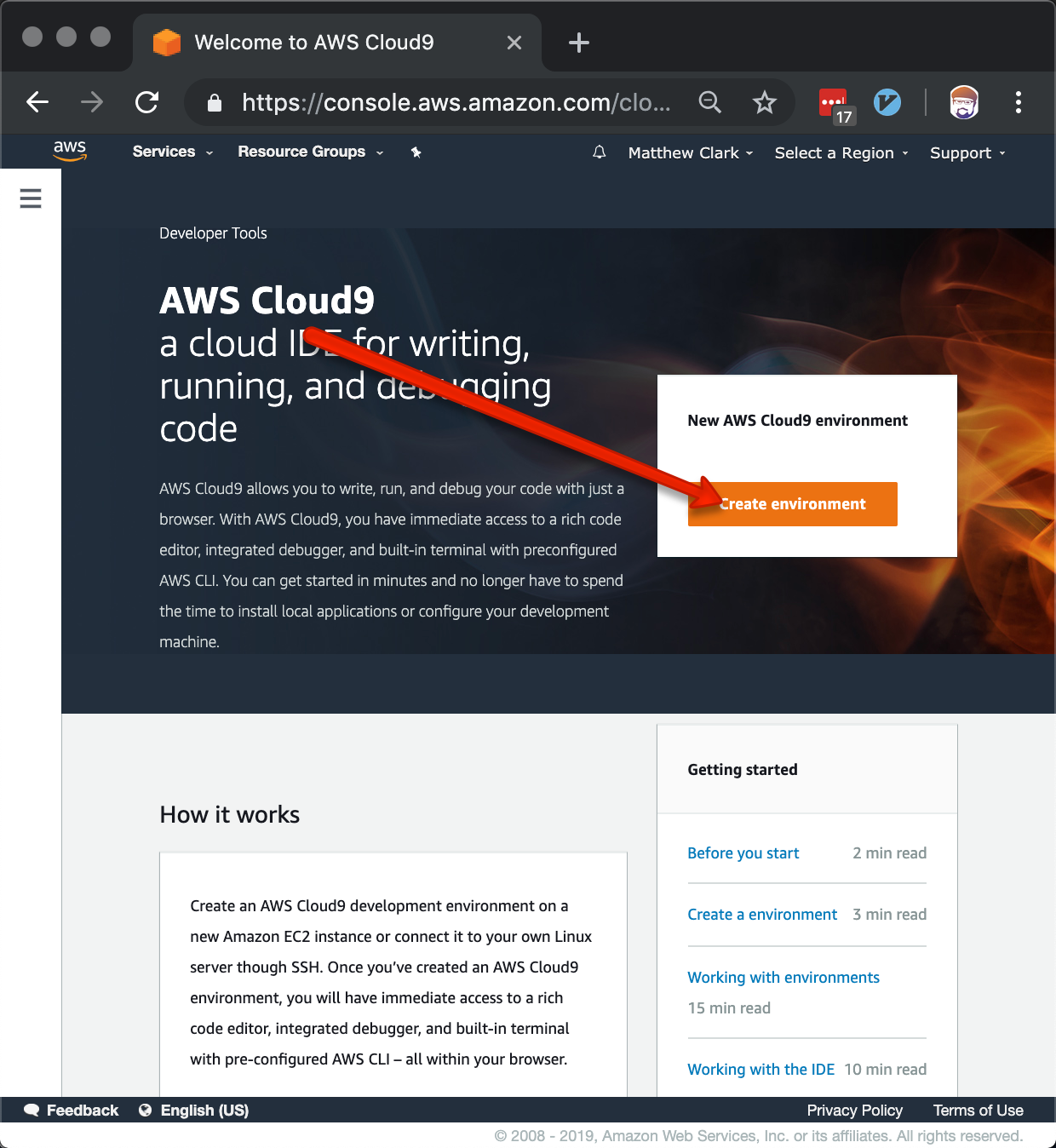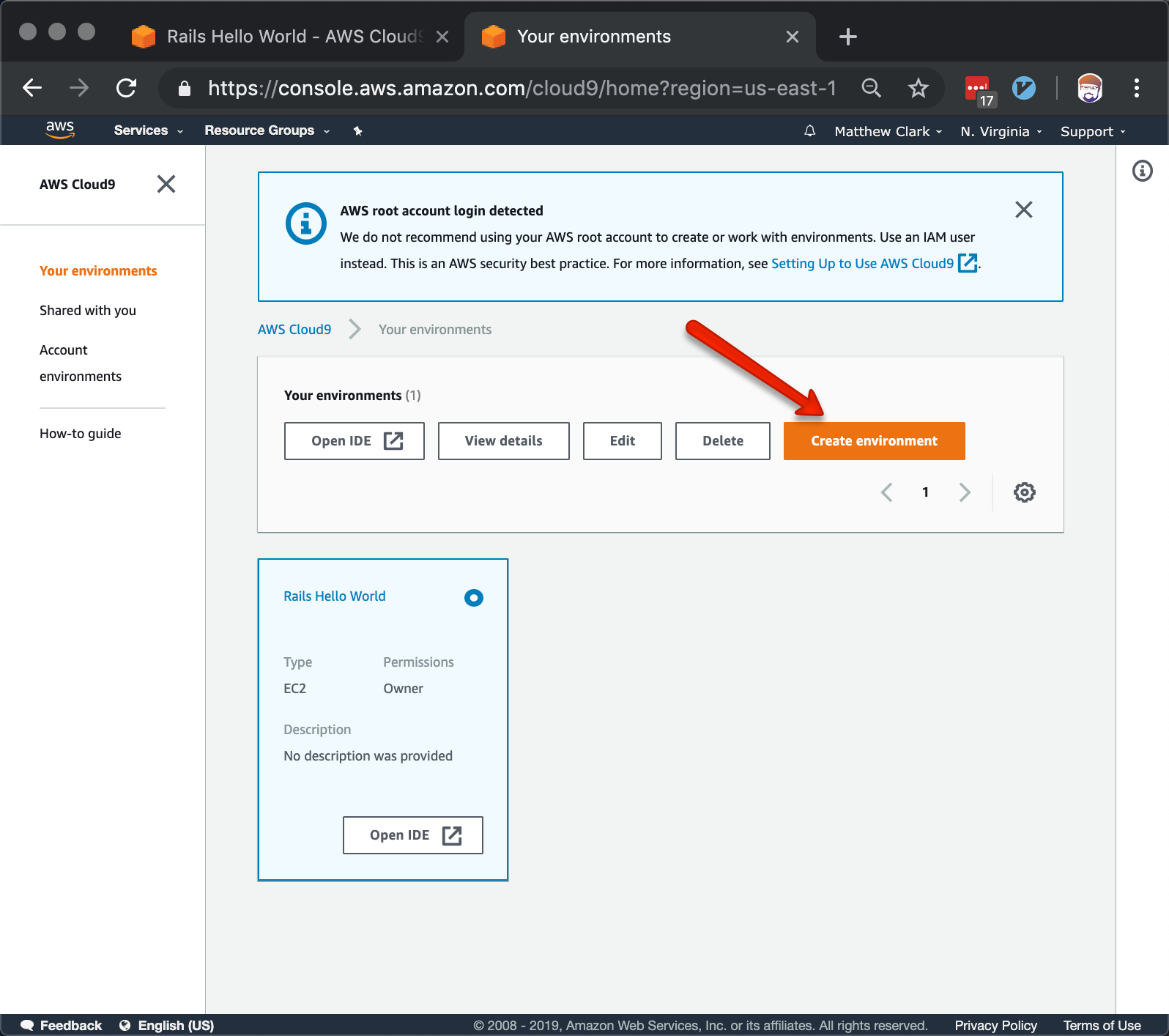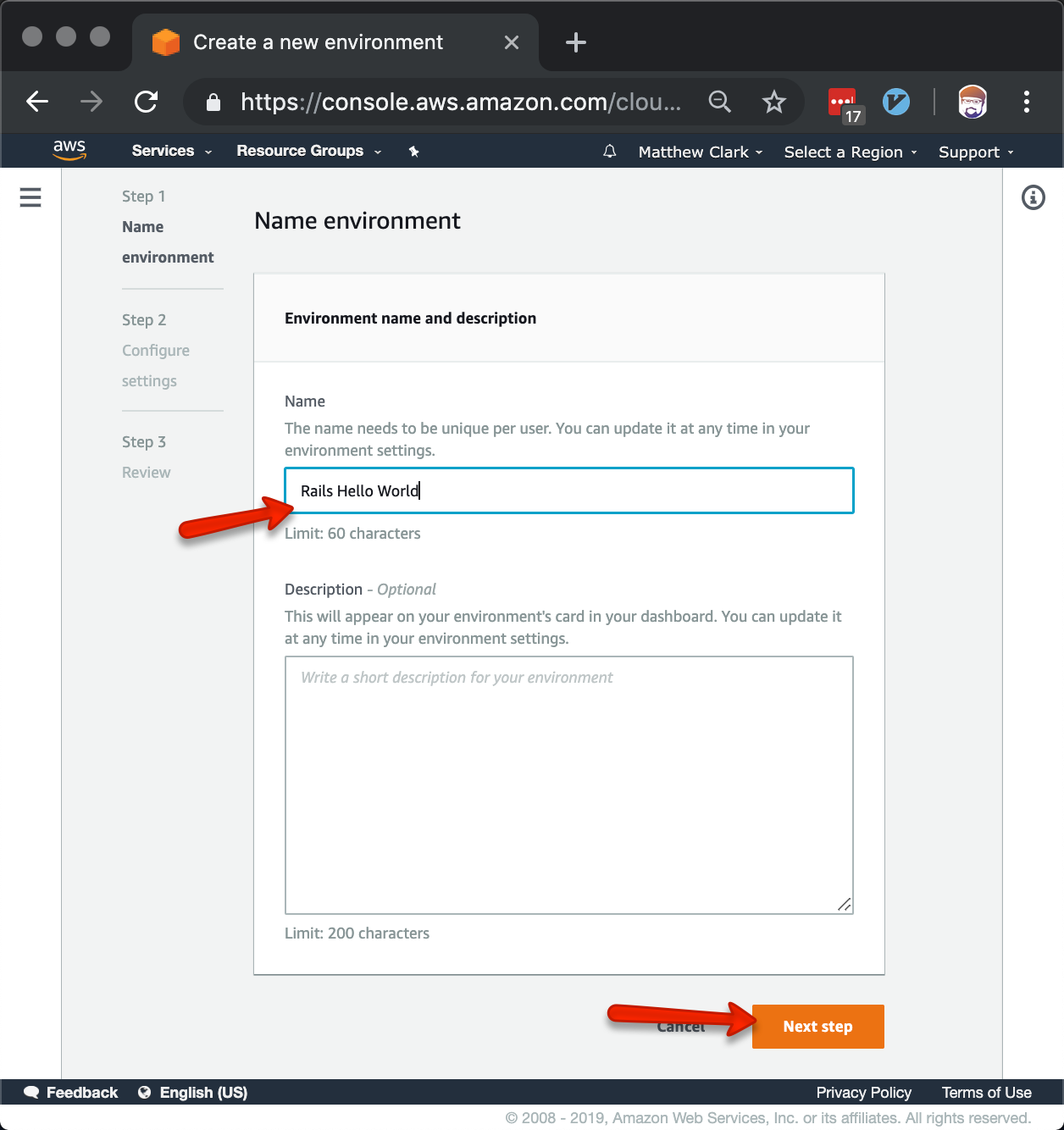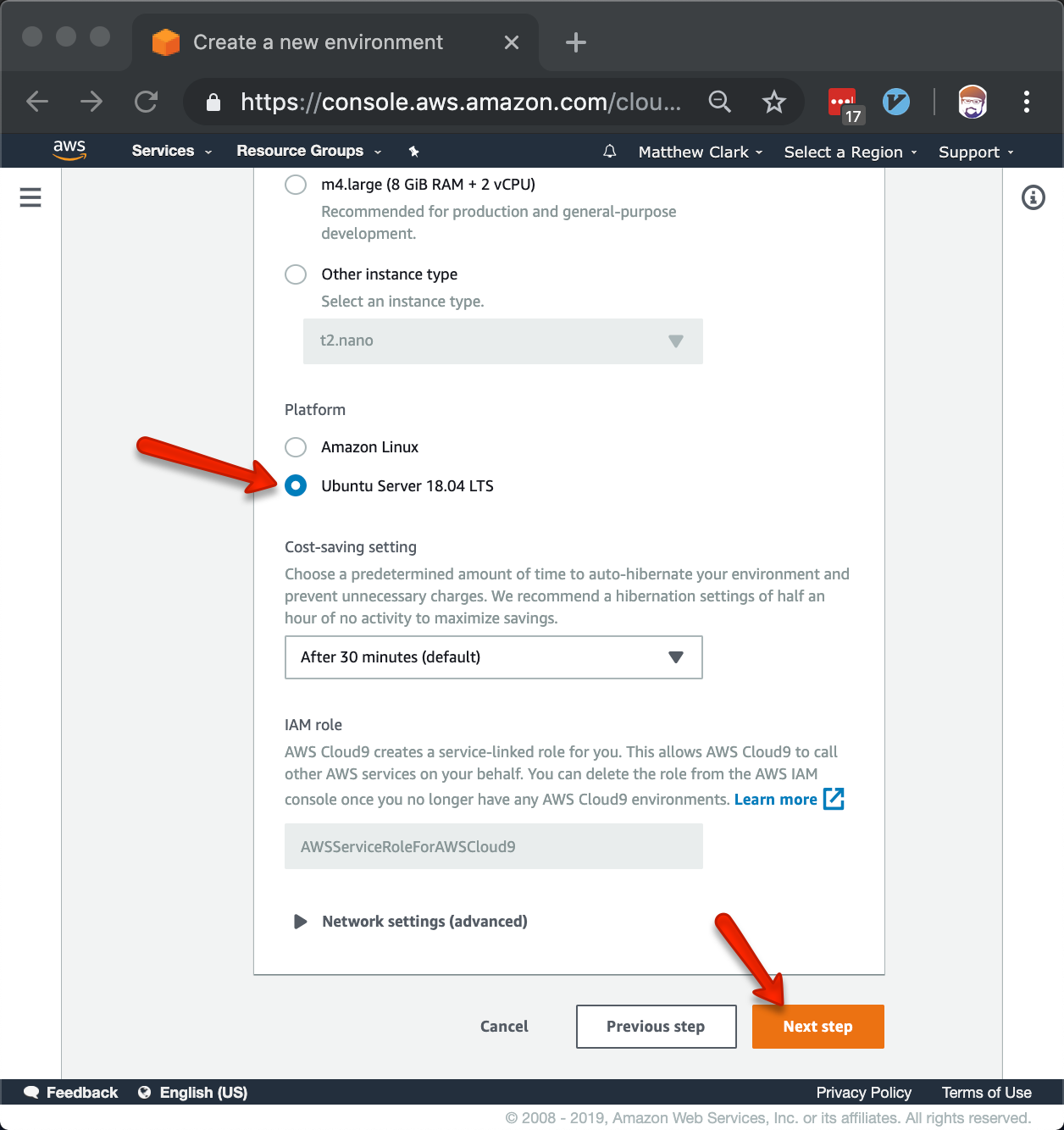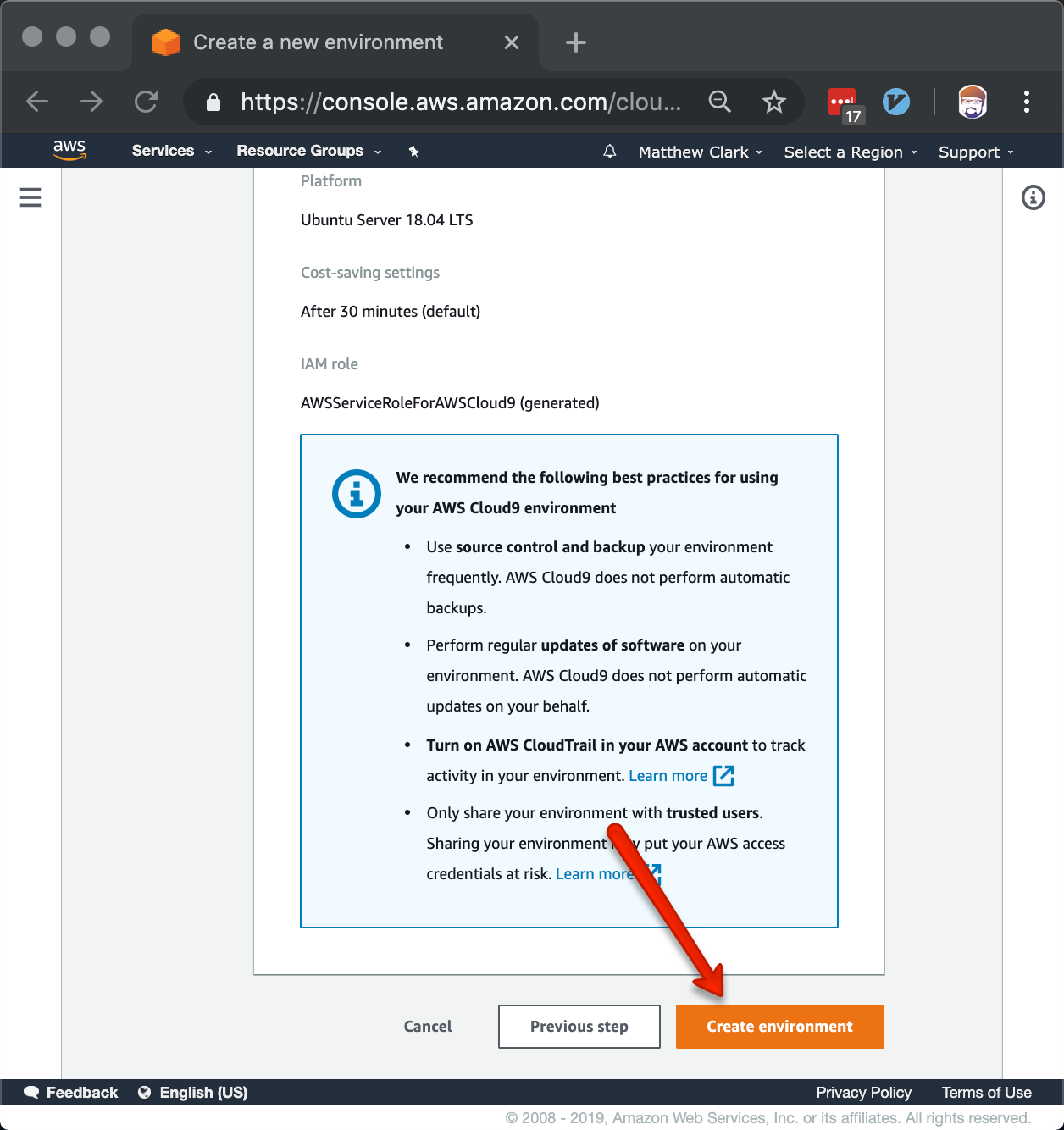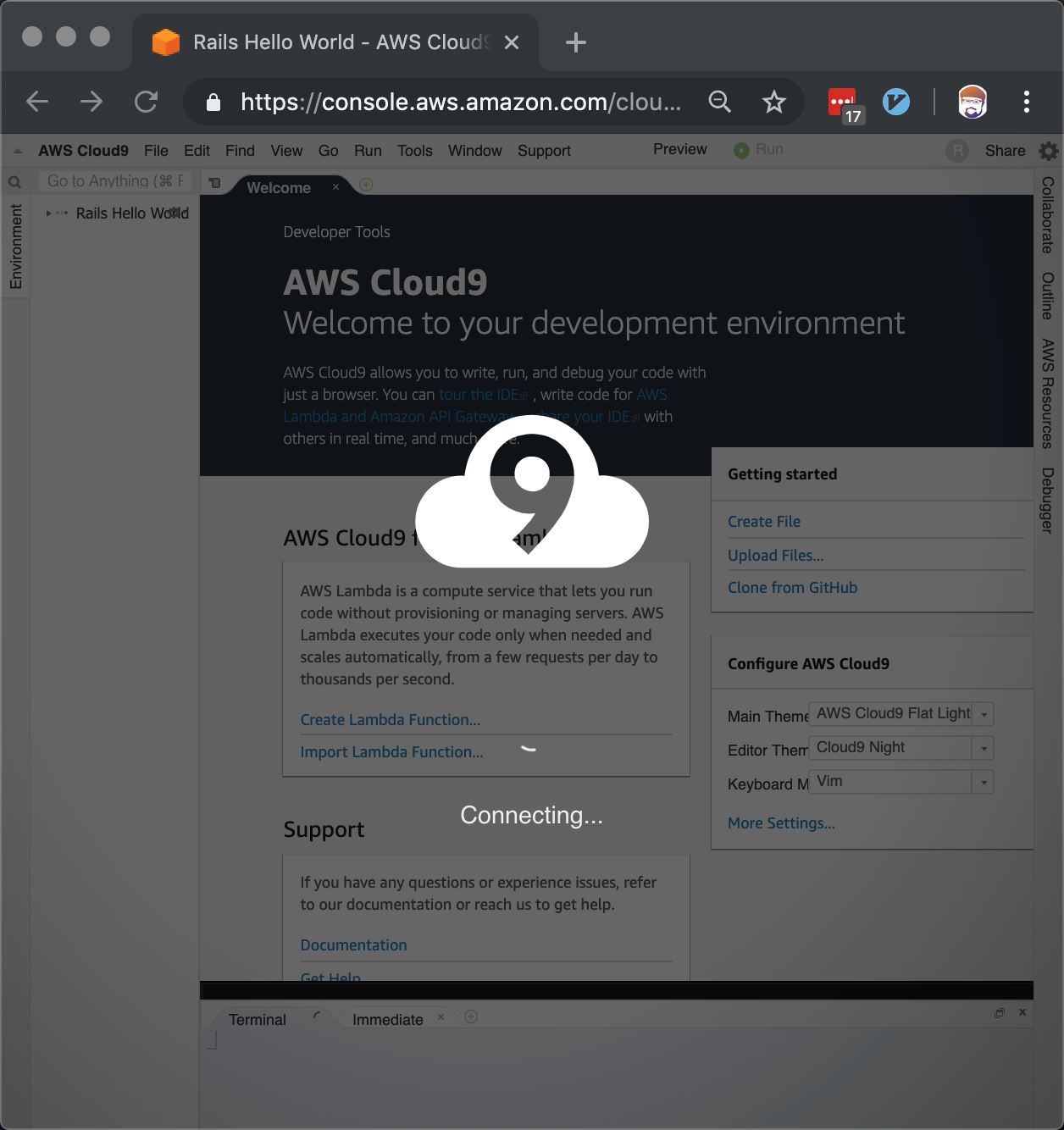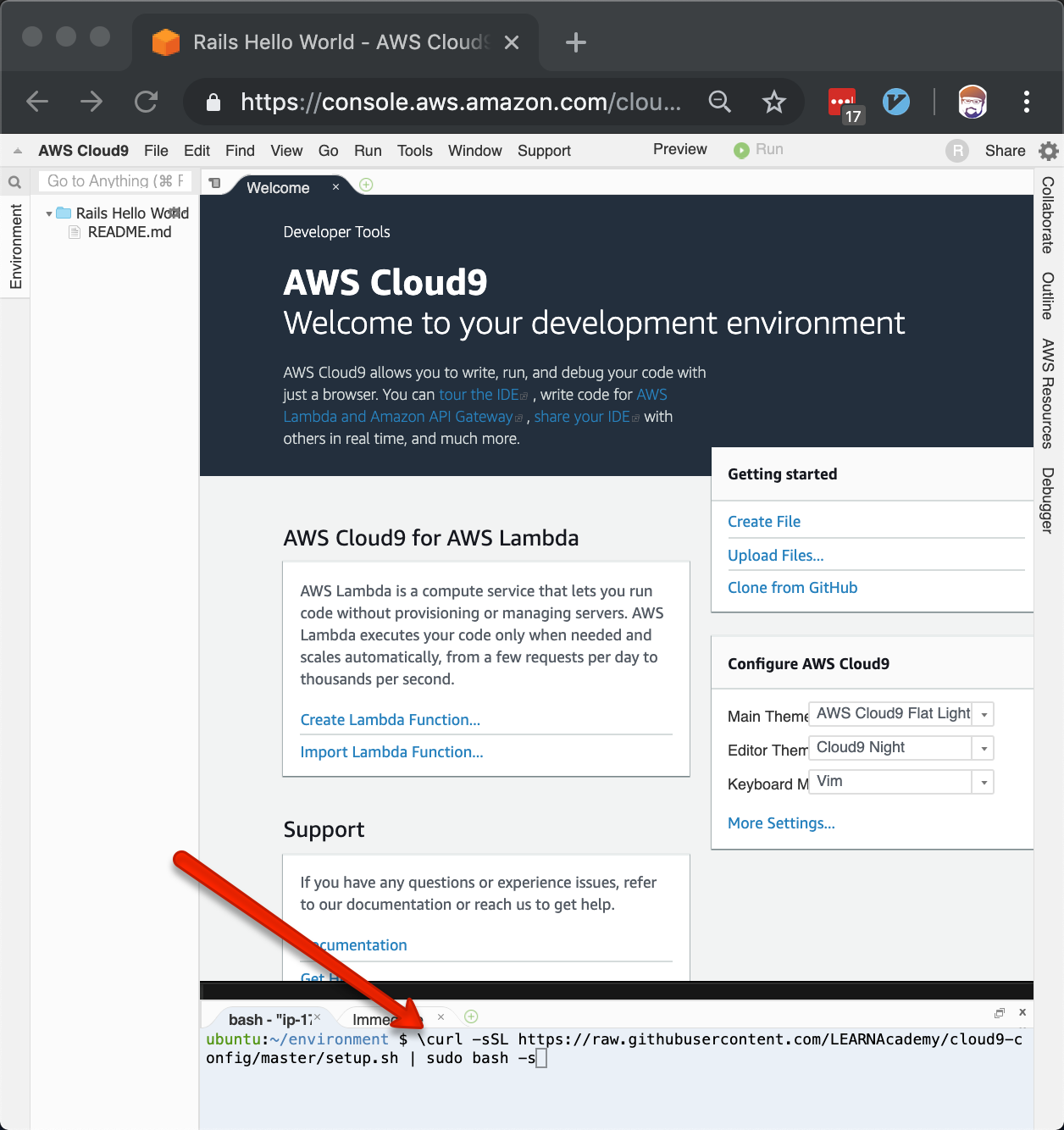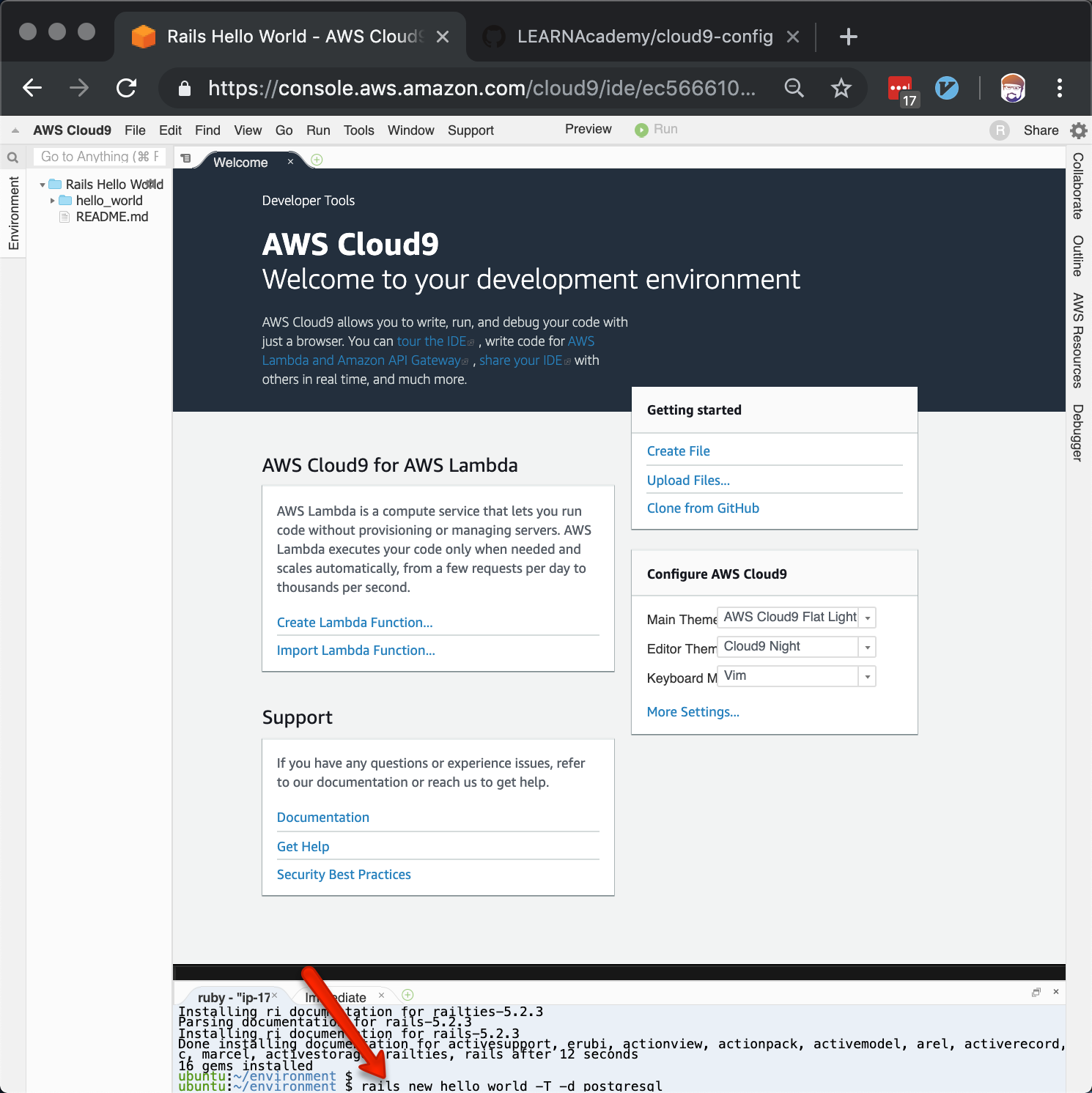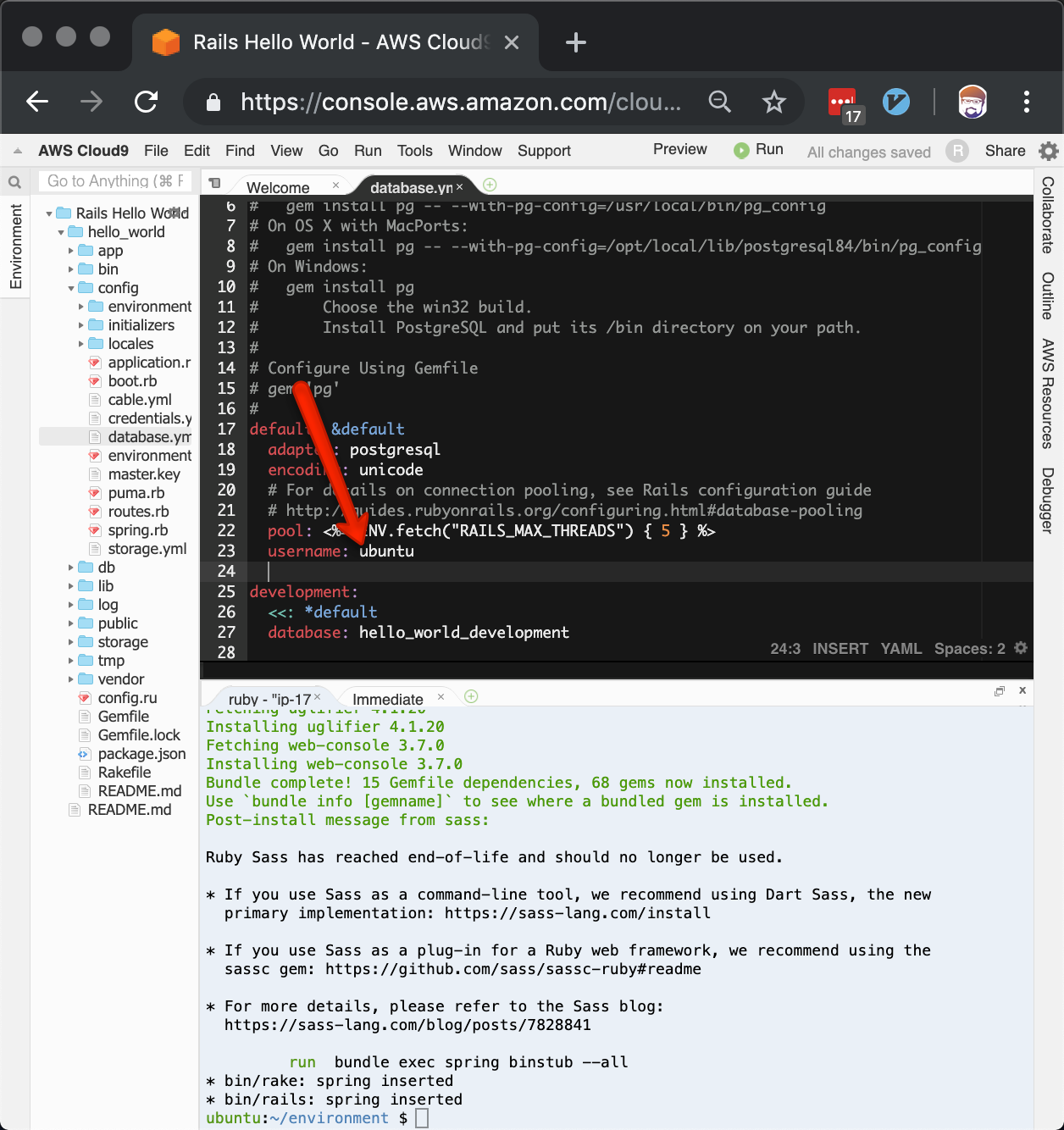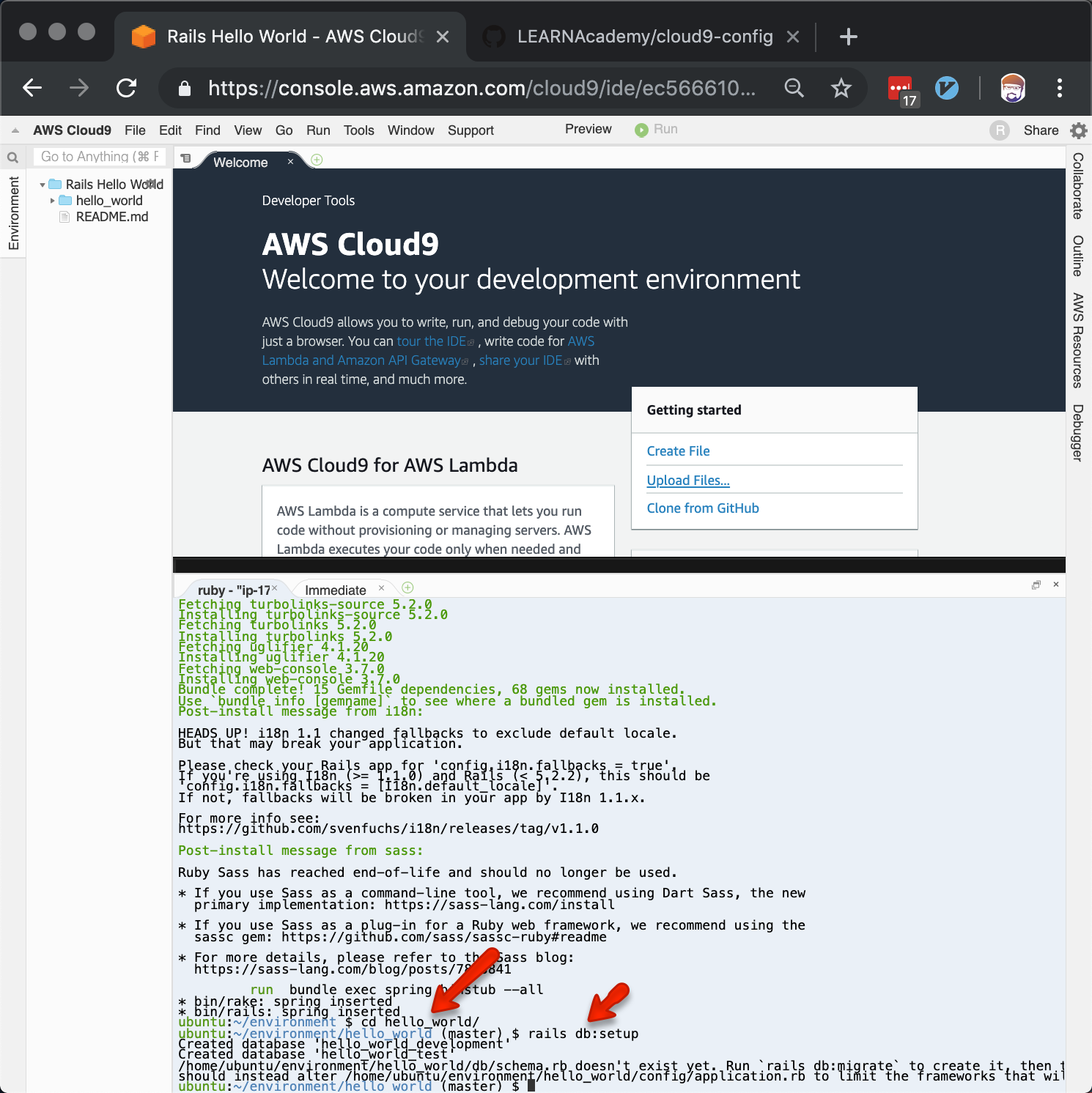cloud9-config
setup.sh
This is a script to run on a new Cloud-9 Ubuntu instance that will setup a Ruby on Rails environment for development.
Quickstart
- Choose 'Ubuntu' environment when setting up a new Cloud 9 Instance
- From the command line, run:
\curl -sSL https://raw.githubusercontent.com/LEARNAcademy/cloud9-config/master/setup.sh | bash -s - Set the username in config/database.yml to: ubuntu
Details
Create a new environment
Or, if you have created another environment alredy, you can start here:
Choose a Name
Name your environment something descriptive. You'll likely end up with many environments, so name it something that will help you remember exactly what work is on this environment.
Choose Ubuntu
Ubuntu is a flavor of Linux that is great for developing and deploying all kinds of web applications. Javascript, Node, and Rails especially!
Review
Connecting
It may take a minute or two for Cloud9 to setup your new development server. This is a great time to refresh your coffee.
Run Setup
Copy and past the following command into the terminal window. This will download a script from Learn's Github account and configure your sever with the things you need to start developing:
\curl -sSL https://raw.githubusercontent.com/LEARNAcademy/cloud9-config/master/setup.sh | bash -sCreate a Rails App
You're ready to create your application
Set Ubuntu Postgres User
The setup script created a user in Postgresql named 'ubuntu'. We need to configure Rails to use this user when connecting to the database.
Create the Database
You can now create the database for your project.