Unofficial PyTorch implementation of Kaneko et al.'s MaskCycleGAN-VC (2021) for non-parallel voice conversion.
MaskCycleGAN-VC is the state of the art method for non-parallel voice conversion using CycleGAN. It is trained using a novel auxiliary task of filling in frames (FIF) by applying a temporal mask to the input Mel-spectrogram. It demonstrates marked improvements over prior models such as CycleGAN-VC (2018), CycleGAN-VC2 (2019), and CycleGAN-VC3 (2020).
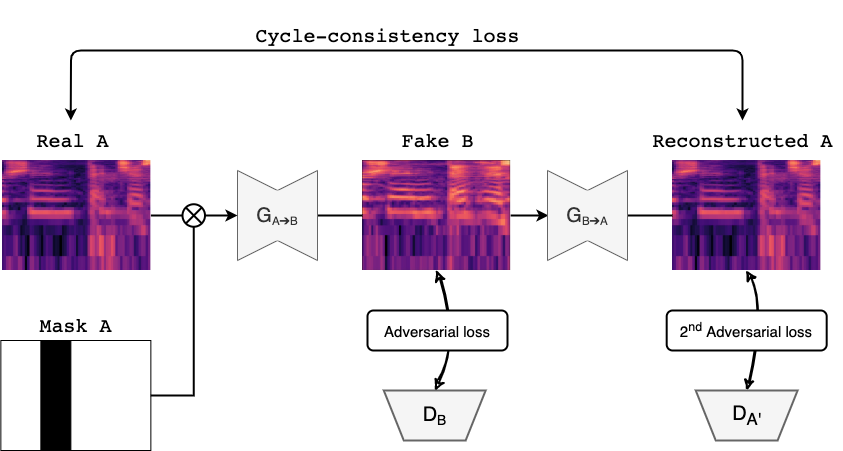
Figure1: MaskCycleGAN-VC Training
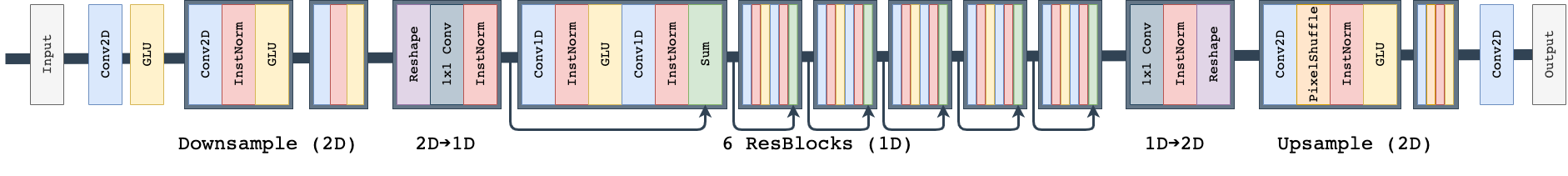
Figure2: MaskCycleGAN-VC Generator Architecture
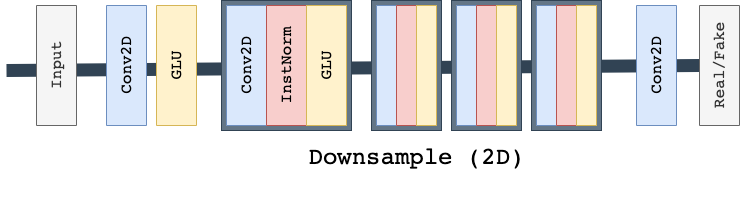
Figure3: MaskCycleGAN-VC PatchGAN Discriminator Architecture
Paper: https://arxiv.org/pdf/2102.12841.pdf
Repository Contributors: Claire Pajot, Hikaru Hotta, Sofian Zalouk
- 이 모델은 Voice conversion의 일종으로, source voice를 target voice로 변환해줍니다.
- 모든 음성 파일은 wav로 22050 sampling rate를 가집니다.
Linux 환경에서 임의의 sampling rate로 된 wav 파일을 22050으로 바꾸는 코드는 다음과 같습니다.
#!/bin/bash
# 필요한 툴 설치: sox
sudo apt install sox
# 입력 폴더와 출력 폴더 경로 설정
input_folder="1"
output_folder="1_edit"
# 입력 폴더 내의 WAV 파일들에 대해 반복
for file in "$input_folder"/*.wav; do
# 파일명 추출
filename=$(basename "$file")
# 새로운 파일 경로 설정
output_file="$output_folder/${filename%.wav}.wav"
# SoX를 사용하여 샘플링 속도 변경 (샘플링 속도: 22050)
sox "$file" -r 22050 -c 1 -b 16 "$output_file" vol 0.5 dither -s
done파이썬 관련:
Python version: 3.8.16pip install -r requirements.txt
This requirements file make you install pytorch==1.10.1, but you can may install more higher version if you need.
The above behavior(version update) may occur error, but in pytorch==1.13.1+cu117, the error does not occure.
실행 순서
- python 3.8로 가상환경 만들기
- pip install -r requirements.txt로 필요한 packages 설치하기.
-> pytorch 버전은 CUDA version에 맞춰도 될듯.
- Dataset 설치하기 (보니까 Backend process로 설치되는듯?)
3.1. wget --no-check-certificate https://datashare.ed.ac.uk/bitstream/handle/10283/3061/vcc2018_database_training.zip?sequence=2&isAllowed=y
3.2. wget --no-check-certificate https://datashare.ed.ac.uk/bitstream/handle/10283/3061/vcc2018_database_evaluation.zip?sequence=3&isAllowed=y
3.3. wget --no-check-certificate https://datashare.ed.ac.uk/bitstream/handle/10283/3061/vcc2018_database_reference.zip?sequence=5&isAllowed=y
3.4. mkdir vcc2018
3.5. unzip vcc2018_database_training.zip?sequence=2 -d vcc2018/
3.6. unzip vcc2018_database_evaluation.zip?sequence=3 -d vcc2018/
3.7. unzip vcc2018_database_reference.zip?sequence=5 -d vcc2018/
3.8. mv -v vcc2018/vcc2018_reference/* vcc2018/vcc2018_evaluation
3.9. rm -rf vcc2018/vcc2018_reference
3.10. vcc2018 아래에 vcc2018_training과 vcc2018_evaluation이 생긴 것을 확인.
- 준비된 source와 target wav 파일의 sampling rate를 22050으로 변환하기.
- source와 target wav 파일들을 vcc2018/vcc2018_training/SOURCE_DIR/여기와 vcc2018/vcc2018_training/TARGET_DIR/여기에 넣기.
TARGET이 여러개인 경우, TARGET1_DIR, TARGET2_DIR 이렇게 해도 됨. (사실 디렉토리 이름은 상관 없음.)
- 데이터 전처리하기.
6.1. bash_scripts의 preprocessing.sh에서 DATA_DIRECTORY와 PREPROCESSED_DATA_DIRECTORY를 자신의 환경에 맞게 수정하기.
DATA_DIRECTORY는 3번 과정에서 만든 ~~~~/vcc2018_training이고, PREPRECESSED_DATA_DIRECTORY는 프로그램이 자동으로 생성할 precessed data의 위치로, 단순히 위치만 지정하면 됨. ex) ~/Graduate.MaskCycleGAN-VC/vcc_2018_preprocessed/vcc2018_training
speaker_id는 5번 과정에서 언급한 SOURCE_DIR과 TARGET_DIR 또는 TARGET1_DIR, TARGET2_DIR을 공백으로 분리하여 넣으면 됨.
- Training 시작.
--name: ckpt가 저장될 이름.
--preprocessed_data_dir: 6.1.에서 지정한 PREPRECESSED_DATA_DIRECTORY
--speaker_A_id: 5.에서 언급한 SOURCE_DIR
--speaker_B_id: 5.에서 언급한 TARGET_DIR
--continue_train: checkpoint를 이용하여 training을 계속함.아마 다른 설정은 동일한 상태로 continue_train을 지정하면 --save_dir과 --name을 이용해서 프로그램이 자동으로 .ckpt 파일을 찾는듯.(혹은 .tar or .pth)
- Test 시작.
기본적인 건 training과 동일.
--ckpt_dir: checkpoint의 경로 ex) results/any_name/ckpts
--load_epoch: 가장 최근에 저장된 checkpoint epoch 횟수ckpts 폴더 아래의 .pth.tar 파일명의 앞 숫자들을 의미 ex) 00025_discriminator_A.pth.tar 파일에서는 00025가 load_epoch
You should refer MaskCycleGAN-VC를 이용하여 음성 오디오의 음색 바꾸기
Clone the repository.
git clone git@github.com:GANtastic3/MaskCycleGAN-VC.git
cd MaskCycleGAN-VC
Create the conda environment.
conda env create -f environment.yml
conda activate MaskCycleGAN-VC
The authors of the paper used the dataset from the Spoke task of Voice Conversion Challenge 2018 (VCC2018). This is a dataset of non-parallel utterances from 6 male and 6 female speakers. Each speaker utters approximately 80 sentences.
Download the dataset from the command line.
wget --no-check-certificate https://datashare.ed.ac.uk/bitstream/handle/10283/3061/vcc2018_database_training.zip?sequence=2&isAllowed=y
wget --no-check-certificate https://datashare.ed.ac.uk/bitstream/handle/10283/3061/vcc2018_database_evaluation.zip?sequence=3&isAllowed=y
wget --no-check-certificate https://datashare.ed.ac.uk/bitstream/handle/10283/3061/vcc2018_database_reference.zip?sequence=5&isAllowed=y
Unzip the dataset file.
mkdir vcc2018
apt-get install unzip
unzip vcc2018_database_training.zip?sequence=2 -d vcc2018/
unzip vcc2018_database_evaluation.zip?sequence=3 -d vcc2018/
unzip vcc2018_database_reference.zip?sequence=5 -d vcc2018/
mv -v vcc2018/vcc2018_reference/* vcc2018/vcc2018_evaluation
rm -rf vcc2018/vcc2018_reference
To expedite training, we preprocess the dataset by converting waveforms to melspectograms, then save the spectrograms as pickle files <speaker_id>normalized.pickle and normalization statistics (mean, std) as npz files <speaker_id>_norm_stats.npz. We convert waveforms to spectrograms using a melgan vocoder to ensure that you can decode voice converted spectrograms to waveform and listen to your samples during inference.
python data_preprocessing/preprocess_vcc2018.py \
--data_directory vcc2018/vcc2018_training \
--preprocessed_data_directory vcc2018_preprocessed/vcc2018_training \
--speaker_ids VCC2SF1 VCC2SF2 VCC2SF3 VCC2SF4 VCC2SM1 VCC2SM2 VCC2SM3 VCC2SM4 VCC2TF1 VCC2TF2 VCC2TM1 VCC2TM2
python data_preprocessing/preprocess_vcc2018.py \
--data_directory vcc2018/vcc2018_evaluation \
--preprocessed_data_directory vcc2018_preprocessed/vcc2018_evaluation \
--speaker_ids VCC2SF1 VCC2SF2 VCC2SF3 VCC2SF4 VCC2SM1 VCC2SM2 VCC2SM3 VCC2SM4 VCC2TF1 VCC2TF2 VCC2TM1 VCC2TM2
Train MaskCycleGAN-VC to convert between <speaker_A_id> and <speaker_B_id>. You should start to get excellent results after only several hundred epochs.
python -W ignore::UserWarning -m mask_cyclegan_vc.train \
--name mask_cyclegan_vc_<speaker_id_A>_<speaker_id_B> \
--seed 0 \
--save_dir results/ \
--preprocessed_data_dir vcc2018_preprocessed/vcc2018_training/ \
--speaker_A_id <speaker_A_id> \
--speaker_B_id <speaker_B_id> \
--epochs_per_save 100 \
--epochs_per_plot 10 \
--num_epochs 6172 \
--batch_size 1 \
--lr 5e-4 \
--decay_after 1e4 \
--sample_rate 22050 \
--num_frames 64 \
--max_mask_len 25 \
--gpu_ids 0 \
To continue training from a previous checkpoint in the case that training is suspended, add the argument --continue_train while keeping all others the same. The model saver class will automatically load the most recently saved checkpoint and resume training.
Launch Tensorboard in a separate terminal window.
tensorboard --logdir results/logs
Test your trained MaskCycleGAN-VC by converting between <speaker_A_id> and <speaker_B_id> on the evaluation dataset. Your converted .wav files are stored in results/<name>/converted_audio.
python -W ignore::UserWarning -m mask_cyclegan_vc.test \
--name mask_cyclegan_vc_VCC2SF3_VCC2TF1 \
--save_dir results/ \
--preprocessed_data_dir vcc2018_preprocessed/vcc2018_evaluation \
--gpu_ids 0 \
--speaker_A_id VCC2SF3 \
--speaker_B_id VCC2TF1 \
--ckpt_dir /data1/cycleGAN_VC3/mask_cyclegan_vc_VCC2SF3_VCC2TF1/ckpts \
--load_epoch 500 \
--model_name generator_A2B \
Toggle between A->B and B->A conversion by setting --model_name as either generator_A2B or generator_B2A.
Select the epoch to load your model from by setting --load_epoch.
├── README.md <- Top-level README.
├── environment.yml <- Conda environment
├── .gitignore
├── LICENSE
|
├── args
│ ├── base_arg_parser <- arg parser
│ ├── train_arg_parser <- arg parser for training (inherits base_arg_parser)
│ ├── cycleGAN_train_arg_parser <- arg parser for training MaskCycleGAN-VC (inherits train_arg_parser)
│ ├── cycleGAN_test_arg_parser <- arg parser for testing MaskCycleGAN-VC (inherits base_arg_parser)
│
├── bash_scripts
│ ├── mask_cyclegan_train.sh <- sample script to train MaskCycleGAN-VC
│ ├── mask_cyclegan_test.sh <- sample script to test MaskCycleGAN-VC
│
├── data_preprocessing
│ ├── preprocess_vcc2018.py <- preprocess VCC2018 dataset
│
├── dataset
│ ├── vc_dataset.py <- torch dataset class for MaskCycleGAN-VC
│
├── logger
│ ├── base_logger.sh <- logging to Tensorboard
│ ├── train_logger.sh <- logging to Tensorboard during training (inherits base_logger)
│
├── saver
│ ├── model_saver.py <- saves and loads models
│
├── mask_cyclegan_vc
│ ├── model.py <- defines MaskCycleGAN-VC model architecture
│ ├── train.py <- training script for MaskCycleGAN-VC
│ ├── test.py <- training script for MaskCycleGAN-VC
│ ├── utils.py <- utility functions to train and test MaskCycleGAN-VC
This repository was inspired by jackaduma's implementation of CycleGAN-VC2.