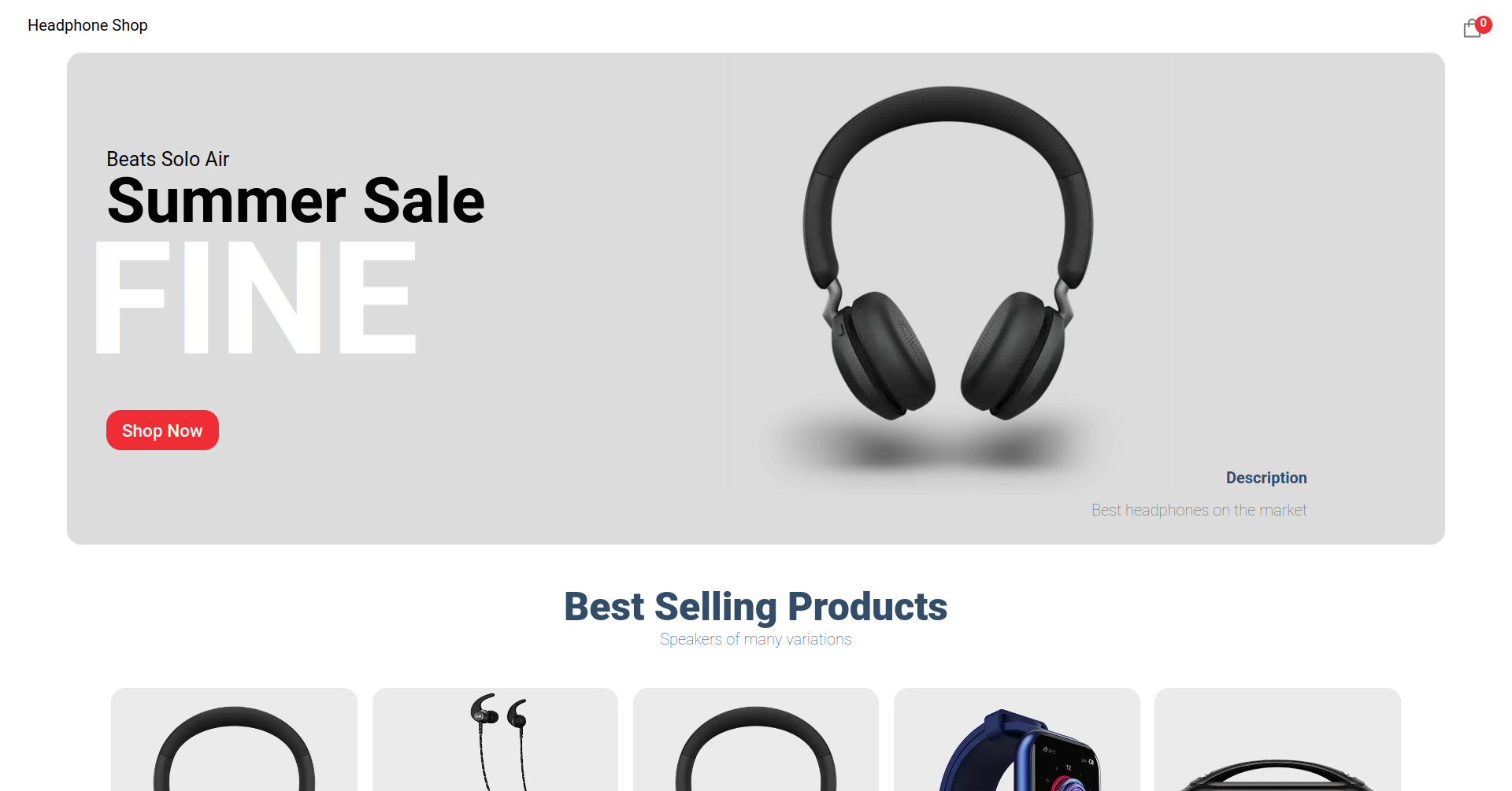- Developed and deployed a fully responsive, modern full-stack e-commerce application on Vercel using React/Next.js/TypeScript with integrated Stripe payments, advanced cart functionalities, and dynamic content management using Sanity for seamless content updates.
- Employed advanced React and Next.js best practices, such as hooks, refs, state management with React Context API, file-based routing, server-side rendering, and static generation for optimal website performance and user experience.
- Implemented engaging UI features such as hover animations, dynamic product details pages, and animated recommendations, ensuring an optimal shopping experience across all devices.
- Implemented Stripe integration for secure payment processing, shipping method selection, and checkout, resulting in a seamless and efficient purchasing experience for customers.
desktop_overview.mp4
mobile_overview.mp4
payment_overview.mp4
Step 1. Setup Node.js v16.17.1. nvm can be used to quickly setup Node.js (and you can also have multiple versions of Node.js).
curl -o- https://raw.githubusercontent.com/nvm-sh/nvm/v0.39.1/install.sh | bash
nvm install 16.17.1
Step 2. Clone the repository and install all the dependencies.
git clone https://github.com/KushajveerSingh/ecommerce_website
cd ecommerce_website
npm install --legacy-peer-deps
--legacy-peer-deps would install the exact packages as used in the repository. The repository already includes VSCode and Prettier setup, and you can modify the default behavior in .vscode/settings.json and .prettierrc respectively.
Step 3. Create .env.local and copy the contents from .env.example to .env.local.
NEXT_PUBLIC_BASE_URL- set tohttp://localhost:3000/during development and when you deploy the project on Vercel, set it to the domain where the project is hosted.
Step 4. Sanity setup. Run sanity init from the root folder
- Login using your sanity account (you can create an account at https://www.sanity.io/)
- Provide a project name
- Choose (Yes) to the default dataset configuration
- Chnage the project output path if needed
- Choose (Clean project with no predefined schemas) for Select project template
- Copy the
sanity/schemasfolder to your project folder. This will setup the backend for this project. - Now you can run
sanity manageinside your sanity project and it would open https://www.sanity.io/manage - From there, select your project -> Settings -> API Settings -> Add API token. Copy the generated token to
.env.localunderNEXT_PUBLIC_SANITY_TOKEN - Also, in API Settings -> Add CORS origin. Add
http://localhost:3000and the domain where your project would be deployed. sanity startwould start the Sanity Content Studio at http://localhost:3333
Step 5. Stripe setup
- Goto https://stripe.com/ and create an account, if needed. Otherwise sign in.
- If the page crashed when you try to sign in, try to sign in "Incognito Mode".
- If you don't want to accept real payments, then you don't have to activate your account and provide your back and personal details.
- After signing in, you would see your Publishable key and Secret key. Copy these to
.env.localunderNEXT_PUBLIC_STRIPE_PUBLISHABLE_KEYandNEXT_PUBLIC_STRIPE_SECRET_KEYrespectively. - You can then goto Payments on the stripe dashboard, to see information about the people that have made purchases.
To test Stripe, using the following information
- Email - any email can be used
- Card number - 4242 4242 4242 4242
- Date - 04/24
- CVV - 424
- Name on card - any name can be used
- Country / Zip code - any address can be used
- Phone - any phone number can be used
Step 6. Run npm run dev to start the local development server at localhost:3000. Now you can customize the application as per your needs.
Step 7. After making the desired changes, you can push your project to GitHub and you are ready for deployment on Vercel
Step 8. Create an account on Vercel and then click Add New... -> Project and choose your github repository.
And that is it. You have successfully deployed your custom ecommerce website to Vercel.
This application has Apache License Version 2.0, as found in the LICENSE file.