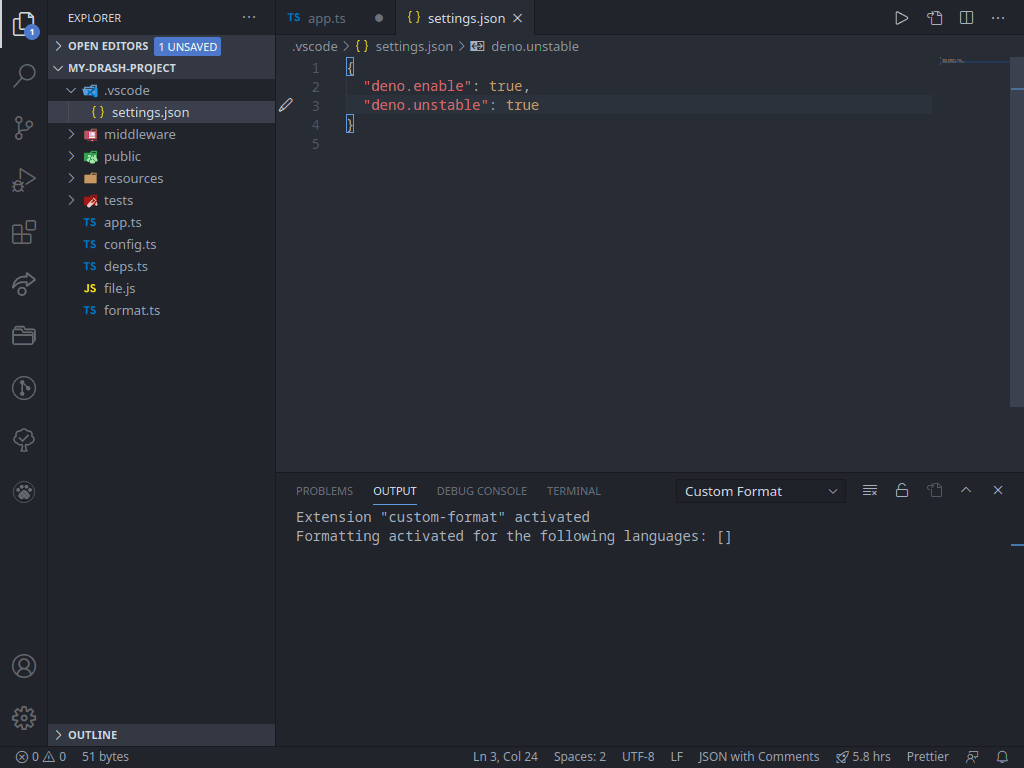Run custom CLI commands for formatting files in VSCode.
How many times have you not been able to find a VSCode formatter for your particular purpose when there was already a CLI to do the job? And how much easier is it to throw together a CLI command to format your code that it is to build an extension to suit your needs?
Because you are reading this, those questions can be favorably answered. Introducing Custom Format. Just add your CLI commands to the custom-format.formatters configuration and you're set.
Populate the custom-format.formatters setting.
// global settings.json or .vscode/settings.json
{
// ...
// Create our custom formatters
"custom-format.formatters": [
{
// Whatever language id you need to format
"language": "javascript",
// The command that will be run to format files with the language id specified above
"command": "node format.js $FILE" // $FILE is replaced with the path of the file to be formatted
},
{
"language": "typescript",
"command": "node format-ts.js"
}
],
// (optional) Set it as the default formatter for the languages we have configured formatters for
"[javascript]": {
"editor.defaultFormatter": "vehmloewff.custom-format"
},
"[typescript]": {
"editor.defaultFormatter": "vehmloewff.custom-format"
}
}All specified commands are expected to read in unformatted code on their stdin and print the formatted code to their stdout.
In all cases, if any text is printed to stderr, the error will be relayed to the "Custom Format" output panel.
If text is printed to stdout, error or no error, the file will be overwritten with the printed text.
If there is no content written to stdout, error or no error, the formatting of the file will be skipped.
If the command exits with a non-zero code, the formatting of the file will be skipped.
Before the command is executed, all instances of $FILE therein are replaced with the absolute path of the file that is being formatted.
See the changelog.
Please report all issues here.