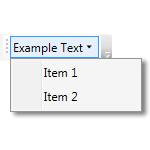Add the CS file to the WPF project. The default namespace is System.Windows.Controls.Extensions.
To use the button in XAML, add the namespace at first to your Window or UserControl.
<Window xmlns:ext="clr-namespace:System.Windows.Controls.Extensions">
Add the Dropdown Button to the ToolBar. The DropdownMenu property defines the ContextMenu that will be shown on click.
<ToolBarTray>
<ToolBar>
<ext:DropdownButton>
<ext:DropdownButton.Content>
My Dropdown Button
</ext:DropdownButton.Content>
<ext:DropdownButton.DropdownMenu>
<ContextMenu>
<MenuItem Header="Item 1" />
<MenuItem Header="Item 2" />
</ContextMenu>
</ext:DropdownButton.DropdownMenu>
</ext:DropdownButton>
</ToolBar>
</ToolBarTray>