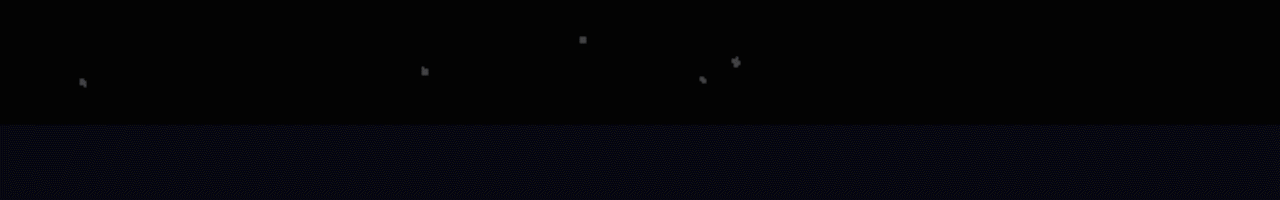This skript API (addon) can manipulate with bossbars. It can create, modify, or remove bossbars.
Those bossbars are server side, so if you need to make client side bossbars, use packets instead of this addon! Mby in future i will add them there!
- Creating bossbar
- Removing bossbar
- Changing title of bossbar
- Changing progress/value/damage of bossbar
- Changing color of bossbar
- Changing style of bossbar
- Adding/removing flags of bossbar
- Adding/removing players seing specific bossbar
- Hiding/Showing bossbar globally
- Force-changing bossbar progress (COMMING REALLY SOON)
Used to get yourself some fixed bossbar values, specifically flags, colors, and styles of boss bar. Usefull when you want to create random bossbar!
set {_colors::*} to all boss bar colorsset {_styles::*} to all boss bar stylesset {_flags::*} to all boss bar flagsThis expression will create new bossbar and save it to variable to be accessed with all expressions down bellow. You have to set all parameters of boss bar except flags, because they are in most cases irrelevant.
title- exactly what it says, specifically shown text above bossbar (you can use colors, and also hex colors by formatting<##afAF09>)progress- value of bossbar, also called damage, must be value between0and1(in java its calleddoublevalue)color- color of bossbar, you can only choose from:"BLUE""GREEN""PINK""PURPLE""RED""WHITE""YELLOW"
style- style of bossbar, you can choose from:"SOLID""SEGMENTED_6""SEGMENTED_10""SEGMENTED_12""SEGMENTED_20"
flags(OPTIONAL) - you can set if bossbar will create fog, play boss music or make sky little bit darker, all flags:"CREATE_FOG""DARKEN_SKY""PLAY_BOSS_MUSIC"
players- players, for that this bossbar will be shownhiding old one- you can add this to the end of creating to hide old one with same key. If you don't use it, old bossbar will just stay on screen, until player disconnets.
set {_bossbar} to new boss bar with key "welcome-bossbar", title "&aWelcome to our server!", progress 0.25, color "GREEN", style "SOLID", flags ("CREATE_FOG","DARKEN_SKY") for all players with hiding old oneThis expression will find already created bossbar by its key (ID). Usefull when creating bossbar in one event and then use it in another.
set {_bossbar} to bossbar with key "welcome-bossbar"This expression can change bossbar title, get it as string or clear it completely. Only requirement is bossbar as object.
set {_bossbar} to bossbar with key "welcome-bossbar"
set {_title} to title of bossbar {_bossbar}
set title of bossbar {_bossbar} to "I hope you like this server!"
remove title of bossbar {_bossbar} #Value = &rThis expression can change bossbar progress, or get it as number value. Allowed value is number between 0 and 1 (in Java its called double).
Only requirement is bossbar as object.
set {_bossbar} to bossbar with key "welcome-bossbar"
set {_value} to progress of bossbar {_bossbar}
set progress of bossbar {_bossbar} to 0.5This expression can change bossbar color, or get it's string value Only requirement is bossbar as object. Allowed colors are:
"BLUE","GREEN","PINK","PURPLE","RED","WHITE" and "YELLOW"
set {_bossbar} to bossbar with key "welcome-bossbar"
set {_color} to color of bossbar {_bossbar}
set color of bossbar {_bossbar} to "YELLOW"
set color of bossbar {_bossbar} to random element of all boss bar colorsThis expression can change bossbar style, or get it's string value Only requirement is bossbar as object. Allowed styles are:
"SOLID","SEGMENTED_6","SEGMENTED_10","SEGMENTED_12","SEGMENTED_20"
set {_bossbar} to bossbar with key "welcome-bossbar"
set {_style} to style of bossbar {_bossbar}
set style of bossbar {_bossbar} to "YELLOW"
set color of bossbar {_bossbar} to random element of all boss bar stylesThis expression can add or remove certain bossbar flags, or get them as list. Only requirement is bossbar as object. Allowed flags are:
"CREATE_FOG","DARKEN_SKY","PLAY_BOSS_MUSIC"
set {_bossbar} to bossbar with key "welcome-bossbar"
set {_flags::*} to flags of bossbar {_bossbar}
add "PLAY_BOSS_MUSIC" to flags of bossbar {_bossbar}
remove "CREATE_FOG" from flags of bossbar {_bossbar}This expression can add or remove certain players, or all of them, or it can get list of players, who see bossbar. Only requirement is bossbar as object.
set {_bossbar} to bossbar with key "welcome-bossbar"
add event-player to all players seeing bossbar {_bossbar}
remove target player from all players seeing bossbar {_bossbar}
reset all players seeing bossbar {_bossbar}This expression can change bossbar visibility to all players, no matter if you add another player to see this bossbar. It can also get global visibility of bossbar returned in boolean Only requirement is bossbar as object.
Set visibility of bossbar:
set {_bossbar} to bossbar with key "welcome-bossbar"
set {_cansee} to visibility of bossbar {_bossbar}
set visibility of bossbar {_bossbar} to falseThis condition can get value of visibility of bossbar. I know i made expression that can get this also, but in bossbar interface, there is this method to so i put it here to have it complete! :)
Only requirement is bossbar as object.
set {_bossbar} to bossbar with key "welcome-bossbar"
if boss bar {_bossbar} is visible:
set visibility of bossbar {_bossbar} to falseThis effect can delete bossbar by knowing his key (ID).
YOU CANNOT DELETE BOSSBAR BY HIS OBJECT.
remove boss bar with key "welcome-bossbar"every 30 seconds:
set {_bossbar} to new boss bar with key "welcome-bossbar", title "<##34a4eb>&lWelcome to our server!", progress 0, color "BLUE", style "SOLID" for all players with hiding old one
set {_sec} to 5 # Amount of seconds to appear
set {_d} to 1/({_sec}*20)
loop ({_sec}*20) times:
set progress of bossbar {_bossbar} to (loop-value)*{_d}
wait 1 tick
remove bossbar with key "welcome-bossbar"on spawn of sheep:
set {_uuid} to random uuid # Ability to have multiple sheep
set {_names::*} to "Merlin","Tobby","Krazy","Milo","Bobby" # Random names :3
set {_bossbar} to new boss bar with key "sheep_%{_uuid}%", title "&lMAGIC SHEEP - %random element of {_names::*} in uppercase%", progress 1, color "WHITE", style "SOLID" for all players with hiding old one
set {_max} to max health of event-entity
set {_h} to health of event-entity
while event-entity is alive:
set progress of bossbar {_bossbar} to (1/{_max})*{_h}
set {_h} to health of event-entity
wait 1 tick
set progress of bossbar {_bossbar} to 0 #If i instakill it, it will stay to 1 so i will set it to 0 there
wait 1 second #It takes 1 second to mob to disapear after death
remove bossbar by key "sheep_%{_uuid}%"on load:
set {-bossbar} to new boss bar with key "countdown", title "<##ffff00>&lEVENT IS ENDING IN: xs", progress 1, color "YELLOW", style "SOLID" for all players with hiding old one
set visibility of boss bar {-bossbar} to false
command /countdown <integer>:
trigger:
set {_d} to 1/(arg-1)
set visibility of boss bar {-bossbar} to true
loop arg-1 times:
set {_time} to (arg-1)-((loop-value)-1)
if {_time} <= 3:
set color of boss bar {-bossbar} to "RED"
set title of boss bar {-bossbar} to "<##ff0000>&lEVENT IS ENDING IN: %{_time}%s"
set progress of boss bar {-bossbar} to 1-({_d}*((loop-value)-1))
wait 0.5 second
stop if "%progress of boss bar {-bossbar}%" is not "%1-({_d}*((loop-value)-1))%"
set color of boss bar {-bossbar} to "YELLOW"
set title of boss bar {-bossbar} to "<##ffff00>&lEVENT IS ENDING IN: %{_time}%s"
wait 0.5 second
stop if "%progress of boss bar {-bossbar}%" is not "%1-({_d}*((loop-value)-1))%"
else:
set title of boss bar {-bossbar} to "<##ffff00>&lEVENT IS ENDING IN: %{_time}%s"
set progress of boss bar {-bossbar} to 1-({_d}*((loop-value)-1))
wait 1 second
stop if "%progress of boss bar {-bossbar}%" is not "%1-({_d}*((loop-value)-1))%"
set title of boss bar {-bossbar} to "<##ffff00>&lEVENT ENDED!"
set progress of boss bar {-bossbar} to 0
wait 1 second
if progress of boss bar {-bossbar} is 0:
set visibility of boss bar {-bossbar} to falsemake bossbar to fade message character by character with progress bar fading at same speed as showing message for certain seconds, and fade it back away
command /bossbar:
trigger:
set {_bossbar} to new boss bar with key "show", title "&l", progress 0, color "WHITE", style "SOLID" for all players with hiding old one
set {_text} to "WELCOME HERE! ENJOY YOUR STAY!"
set {_chars::*} to split {_text} at ""
loop (length of {_text}) times:
wait 1 tick
set title of boss bar {_bossbar} to join (title of boss bar {_bossbar}),{_chars::%loop-value%}
set progress of boss bar {_bossbar} to 1/(length of {_text})*(loop-value)
wait 5 second
loop (length of {_text}) times:
wait 1 tick
set {_title} to title of boss bar {_bossbar}
set {_tchars::*} to split {_title} at ""
set {_return} to ""
loop (length of {_title})-1 times:
set {_return} to join {_return},{_tchars::%loop-value-2%}
set title of boss bar {_bossbar} to join "&l",{_return}
set progress of boss bar {_bossbar} to 1-(1/(length of {_text})*(loop-value))
remove bossbar by key "show"