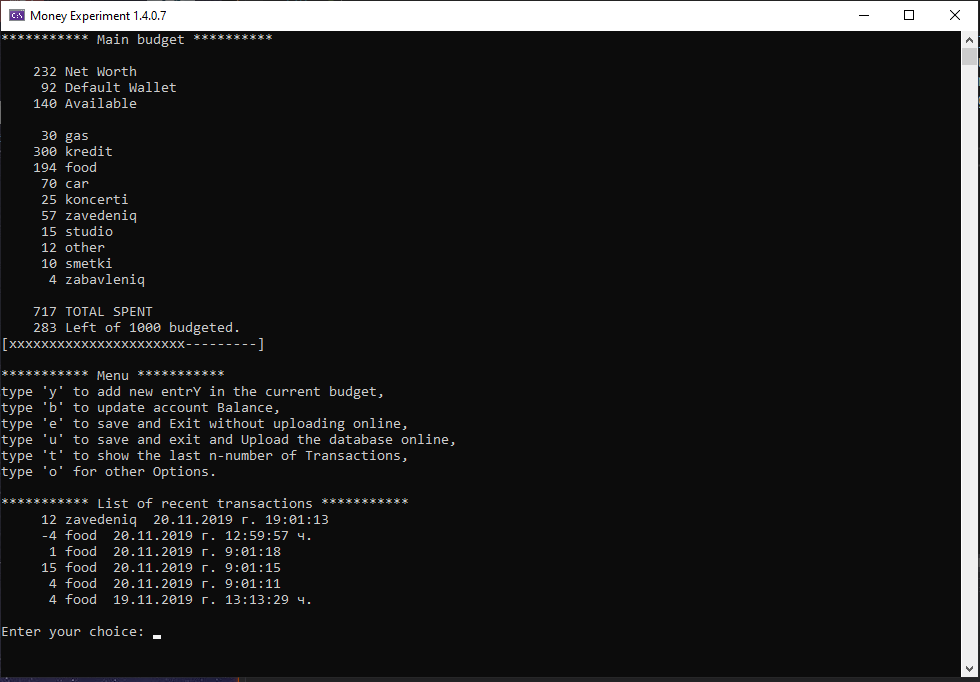Sync a budget between PCs with the help of public Git repo.
The trick is that your database of items is always encrypted even if its in a public repo.
Latest release: 1.4.1.2.
Repo is located here: https://github.com/Krasen007/MoneyExperiment.
- Install git as global app.
- If you want to build from source - Install dotnet core 3.1.
- Create an empty folder and download and extract the latest version.
- Create a new account and/or repository in github.com or gitlab.com.
- Open Scripts/InitCreateDB.bat using your favorite text editor (notepad) and change the lines of the file to match your repo and credentials you used to make it, for example: git config user.name "Krasen Ivanov" git config user.email "krasen007@gmail.com" and git remote add origin https://github.com/Krasen007/MoneyExperimentDB.git
- If building from, source open your folder with the app and open cmd/terminal and type "dotnet run" to compile and run.
- You are done! Enjoy your console .net core budgeting app.
- Optional: Repeat on any other PC you want to use the app on and synchronize your settings.
- After starting, the app will ask you to set a password. Remember this. It's used to encrypt your database.
If you forget your password you will have to delete the Database folder containing all of the entries.
- After that, it will ask you to set your spending amount for the budget.
- The menu will appear. Use "b" to add your specified amount in the wallet. Create new wallets if you need them.
- Use "y" to add entries. Enter how much you spent and on what. Example: 25 food, or 40 gas, etc.
- You can add new items and if you add the same item their balance will increase automatically. Use -amount to decrease costs of already added item.
- You can change the name of the budget and amount in the other options menu, also you can create and delete new budgets, export the database to readable txt file, or import a budget.csv with "item, cost" format for example: "food,50".
- You can create multiple accounts that you spend from, example: Cash account, Bank account, Saved, Wallet etc.
- When you are done you can save your current account database on your PC, and/or you can upload it to your git repo.
- If you want to use the app on another PC, install git and run CloneDB.bat after you set your git repo in the file as explained above. It should automatically sync your database. Remember to use the same password or you will not be able to open the encrypted database.
- Main coding: Krasen Ivanov 2019
- Icon made by Freepik from www.flaticon.com
Added encryption to wallet and budget files;
Added progress bar for the spending of the budget;
Added Net Worth of multiple accounts;
Added Wallet functionality and ability to transfer between accounts;
This version will probably break existing databases;
- Whats new in version 1.3.11.x
Added first implementation of accounts;
Various optimizations;
- Whats new in version 1.3.10
Added option to display n-number of items from the last transactions made;
- Whats new in version 1.3.9.x:
Added promt for elevated rights; Disabled for now.
Added check for new version;
Added installer;
Added option to rename items;
- Whats new in version 1.3.x
Added option to change budget name and amount;
Added option to delete the database;
Added option to create and switch between multiple budgets;
Added option to record all made and deleted transactions;
Add description. Maybe only on AllUserTransactionFile.
Ability to find and load or rename items in budget folder.
Get it setup using git portable.
Test the app on linux.
Add tool or functionality to update all needed for git .bat files. Example: First run, setup your git remote, then the app opens all the .bat files and changes the lines needed for git to match the users input.
Publish releases on github, and since I am already using git to downlaod the database, maybe I can use github to download new versions of the app. Maybe update only the needed files in this repo and download and update only them.
The app may require elevated permissions if using the release versions.
The msi package may not work at all, or only if net core 3.1 is installed.