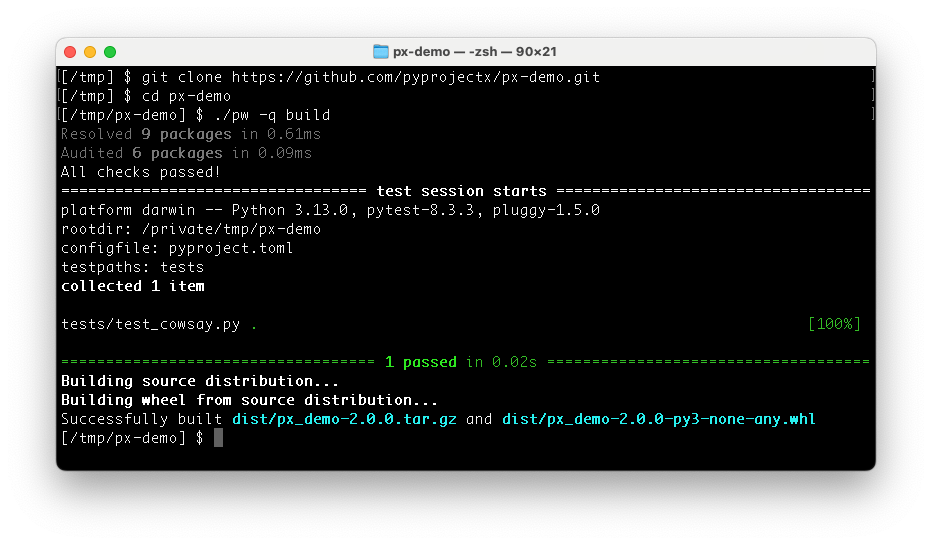Pyprojectx: All-inclusive Python Projects
Execute scripts from pyproject.toml, installing tools on-the-fly
Full documentation
Introduction
Pyprojectx makes it easy to create all-inclusive Python projects; no need to install any tools upfront, not even Pyprojectx itself!
Tools that are specified within your pyproject.toml file will be installed on demand when invoked from Pyprojectx:
> ./pw black src
Collecting black ...
Successfully installed black-23.9.1 ...
All done! ✨ 🍰 ✨
18 files left unchanged.Feature highlights
- Reproducible builds by treating tools and utilities as (versioned) dev-dependencies
- No global installs, everything is stored inside your project directory (like npm's node_modules)
- Bootstrap your entire build process with a small wrapper script (like Gradle's gradlew wrapper)
- Configure shortcuts for routine tasks
- Simple configuration in pyproject.toml
Projects can be build/tested/used immediately without explicit installation nor initialization:
git clone https://github.com/pyprojectx/px-demo.git
cd px-demo
./pw buildInstallation
One of the key features is that there is no need to install anything explicitly (except a Python 3.7+ interpreter).
cd into your project directory and download the
wrapper scripts:
Linux/Mac
curl -LO https://github.com/pyprojectx/pyprojectx/releases/latest/download/wrappers.zip && unzip wrappers.zip && rm -f wrappers.zipWindows
Invoke-WebRequest https://github.com/pyprojectx/pyprojectx/releases/latest/download/wrappers.zip -OutFile wrappers.zip; Expand-Archive -Path wrappers.zip -DestinationPath .; Remove-Item -Path wrappers.zipProject initialization
Initialize a new or existing project with the --init option (on Windows, replace ./pw with pw):
./pw --init project: add pyprojectx example sections to an existing or new pyproject.toml in the current directory../pw --init pdm: initialize a PDM project and add pyprojectx example sections to pyproject.toml../pw --init poetry: initialize a Poetry project and add pyprojectx example sections to pyproject.toml.
Configuration
Add the tool.pyprojectx section inside pyproject.toml in your project's root directory.
Each entry has the form tool = "pip-requirements", where pip-requirements adheres to the
requirements file format.
Example:
[tool.pyprojectx]
# require a specific poetry version
poetry = "poetry==1.1.13"
# use the latest black
isort = "isort"
# install flake8 in combination with plugins
flake8 = ["flake8", "flake8-black"]The tool.pyprojectx.aliases section can contain optional commandline aliases in the form
alias = [@tool_key:] command
Example:
[tool.pyprojectx.aliases]
# convenience shortcuts
run = "poetry run"
test = "poetry run pytest"
# flake8-black also contains the black script
black = "@flake8: black"
# simple shell commands
clean = "rm -f .coverage .pytest_cache"
# when running an alias from within another alias, prefix it with `pw@`
check = "pw@flake8 && pw@test"Usage
Instead of calling the commandline of a tool directly, prefix it with path\to\pw.
Examples:
./pw poetry add -D pytest
cd src
../pw black *.py... or on Windows:
pw poetry add -D pytest
cd src
..\pw black *.pyAliases can be invoked as is or with extra arguments:
./pw poetry run my-script --foo bar
# same as above, but using the run alias
./pw run my-script --foo barWhy yet another tool?
- As Python noob I had hard times setting up a project and building existing projects
- There is always someone in the team having issues with his setup, either with a specific tool, with Homebrew, pipx, ...
- Using (PDM or Poetry) dev-dependencies to install tools, impacts your production dependencies and can even lead to dependency conflicts
- Different projects often require different versions of the same tool
Example projects
- This project (using PDM)
- px-demo (using PDM)
Development
- Build/test:
git clone https://github.com/pyprojectx/pyprojectx.git
cd pyprojectx
./pw build- Set the path to pyprojectx in the PYPROJECTX_PACKAGE environment variable to use your local pyprojectx copy in another project.
# Linux, Mac
export PYPROJECTX_PACKAGE=path/to/pyprojectx
# windows
set PYPROJECTX_PACKAGE=path/to/pyprojectx