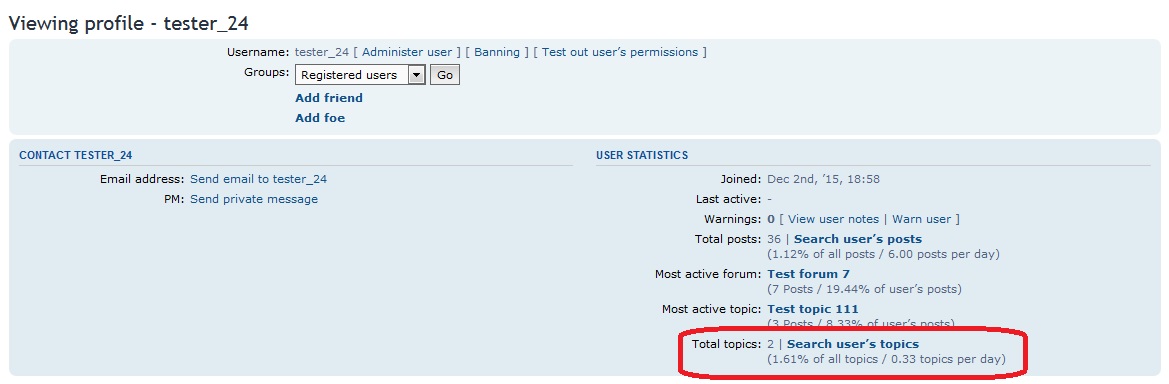phpBB 3.1 Search user topics extension
Extension will display a count of topics with a clickable link a user has started within a users profile.
Clone (or download and move) the repository into the folder ext/rmcgirr83/searchusertopics:
cd phpBB3
git clone https://github.com/rmcgirr83/phpBB-3.1-searchusertopics.git ext/rmcgirr83/searchusertopics/
Go to admin panel -> tab customise -> Manage extensions -> enable Search user topics
- Go to your phpBB-Board > Admin Control Panel > Customise > Manage extensions > Search user topics: disable
- Delete all files of the extension from ext/rmcgirr83/searchusertopics
- Upload all the new files to the same location
- Go to your phpBB-Board > Admin Control Panel > Customise > Manage extensions > Search user topics: enable