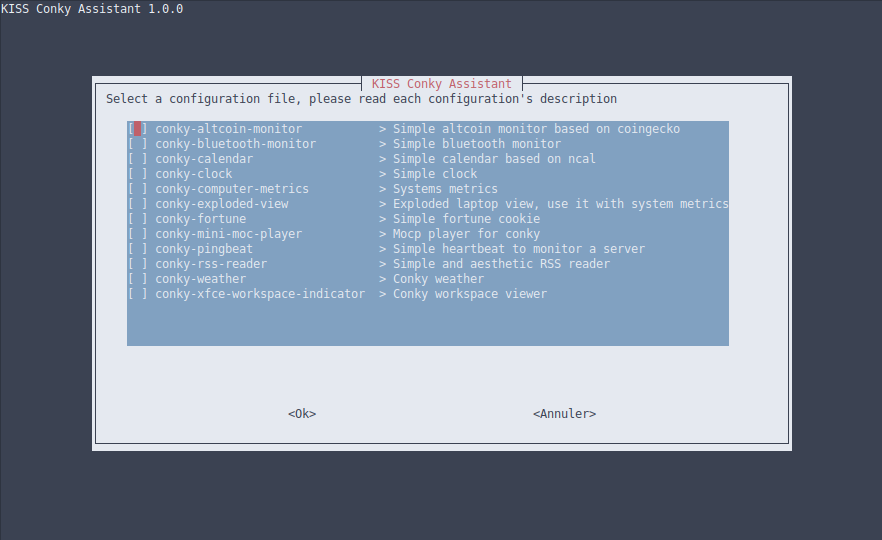Conky is a free, light-weight system monitor for X, that displays any kind of information on your desktop.
You can find more information about conky 👉 here
The main reason for this repository is to save in one place and thus be able to share some work on the awesome personalization tool named conky
I really liked the design work provided by gvoze32 with the Mainte theme (See here). And I wanted to take this style and apply it to other widgets on my desktop.
Actually the gadgets can do :
- Show and Monitor computer metric like fan speed, processor use etc... (Use the awesome conky theme Mainte)
- Show local weather (Use the awesome http://wttr.in/ to show the local weather)
- Show a little calendar
- And much more !
For those who want to try this conky's themes, here’s a step by step how to setup guide:
1. First of all, open terminal and install conky if you don’t have it via command:
sudo pacman -S conkyyou may want to install optionnal package, please refer to the table below
2. Clone this repository
git clone https://github.com/Kosteron/Conky.git3. Copy all folder to ~/.conky (set hidden file to visible on your file manager cause the folder is hidden) or create this folder if it doesnt exist :
mkdir ~/.conky
mv Conky-master/* ~/.conky4. Open terminal and type
cd ~/.conky/
./conky-launch.sh5. Move the font to your font folder :
sudo mv ~/.conky/fonts/* /usr/share/fonts6. You may have to change some parameters like resolution or position to match your actual linux desktop characteristics. So edit conky-rc file and change this kind of parameter for the position on your screen :
conky.config = {
...
gap_x = 10,
gap_y = 520,
...
};
This relatively simple tool, takes care of part of your work, it allows you to generate a launch script automatically for conky from the configuration files present in the folder conf.
bash conky-configure.sh
If you want to add a conky widget managed by this tool, you must create a folder and its associated configuration file with the same name. Actually this tool don't support complex conky widget who need multiple bash/python script to operate.
To add a description for your conky widget add a comment on the top of your conky config :
-- My description
conky.config = {
background = false,
font = 'Fantasque Sans Mono:size=10',
...
If you don't want to manage your conky-launch.sh with this tool, instead edit it manually ;)
Edit the conky-launch.sh and uncomment or comment the lines corresponding to the widgets you don't want
To automatically run when startup, just add conky-launch.sh to autostart.
Check the following tweak column to see how to modify the widgets to suit your needs.
| Name | Dependencies | Description | Tweak |
|---|---|---|---|
| conky-calendar | ncal | Simple Calendar | ✖️ |
| conky-clock | ✖️ | Simple clock | ✖️ |
| conky-exploded-view | acpi | Show computer metrics | ✖️ |
| conky-computer-metrics | acpi | Show computer metrics | ✖️ |
| conky-fortune | fortune-mod | Displays fortune cookie on the desktop | ✖️ |
| conky-mini-moc-player | mocp, ffmpeg | Display information about the current song listened with mocp | ✖️ |
| conky-pingbeat | ✖️ | Simple pingbeat | doc |
| conky-weather | ✖️ | Display a lot of information about weather | doc |
| conky-xfce-workspace-indicator | ✖️ | Simple workspace indicator | ✖️ |
| conky-altcoin-monitor | jq & awk | Simple altcoin price indicator | doc |
| conky-rss-reader | conky-all | Simple RSS Reader | doc |
| conky-bluetooth-monitor | bluetoothctl | Simple Bluetooth Monitor | doc |
Many thanks to :
- Vector
- gvoze32, who inspired me, and where I took the graphic design for the other conky's widgets
- Igor chubin
MIT © Kosteron