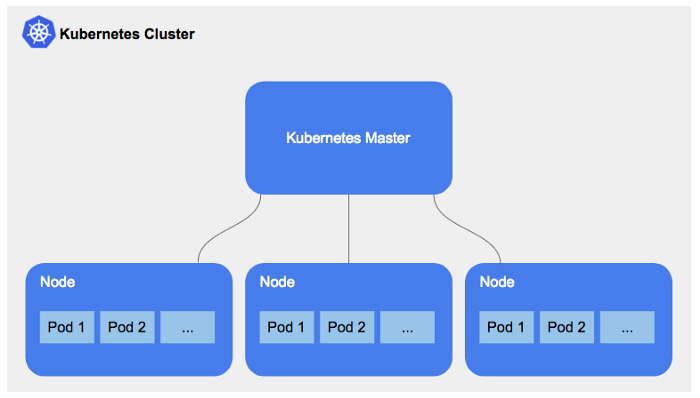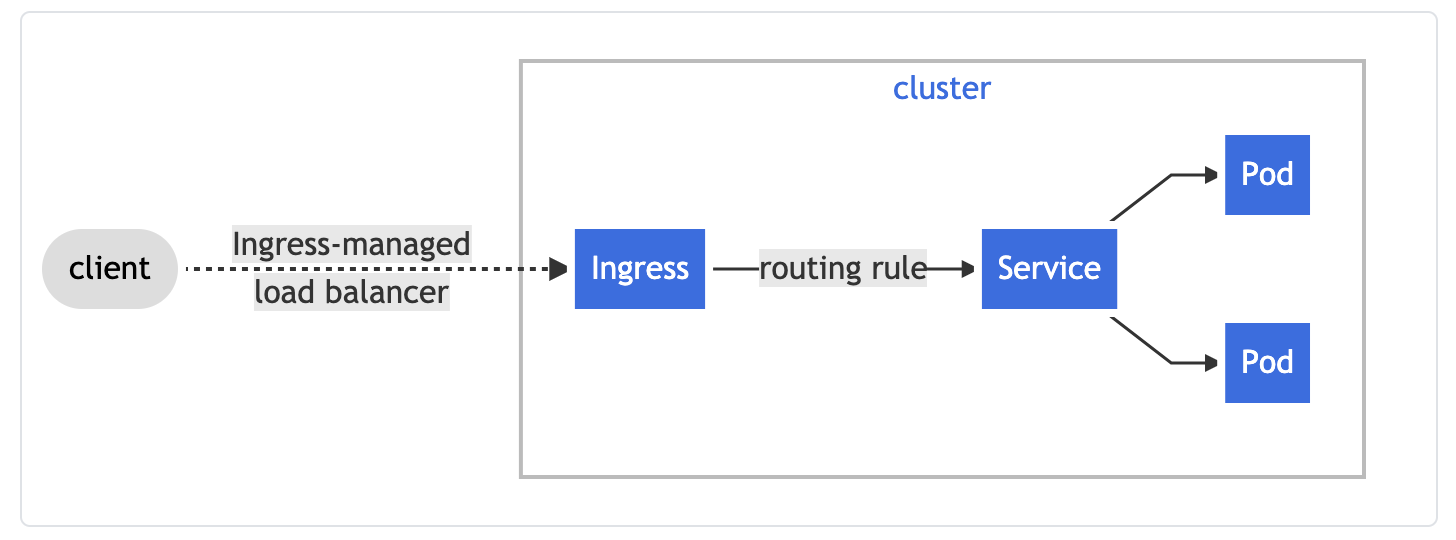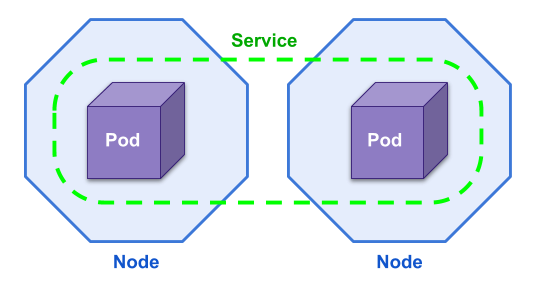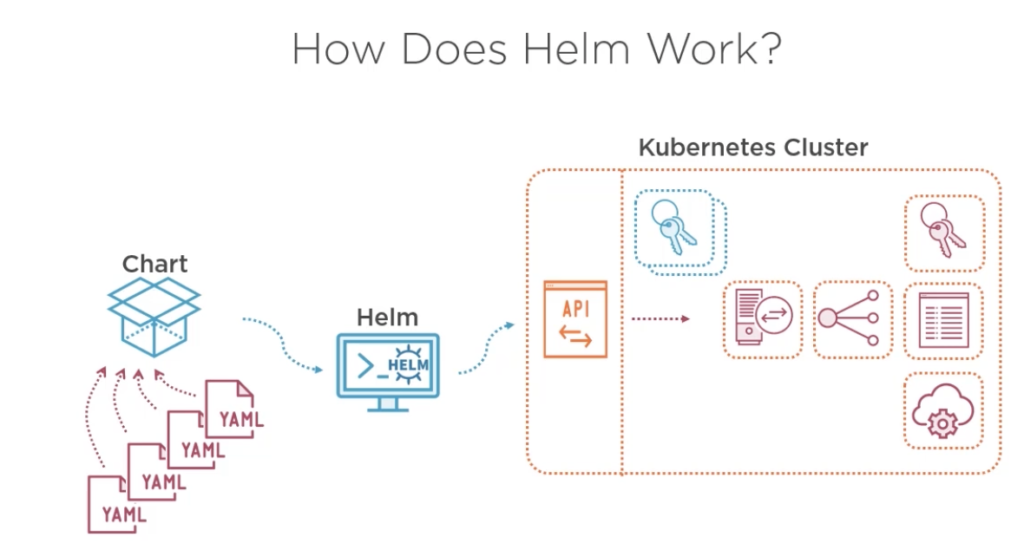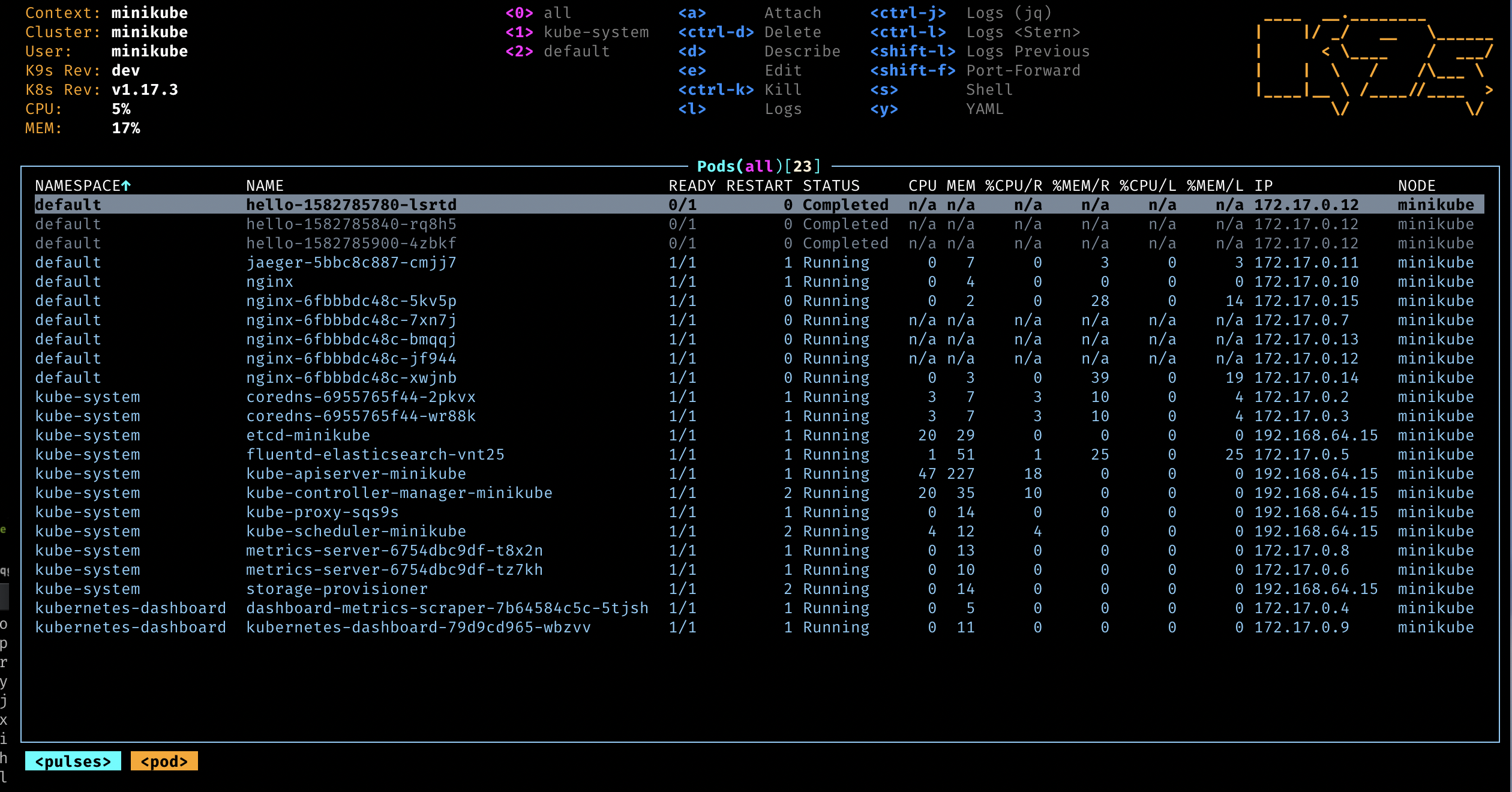###How things are distributed
import * as eks from "@pulumi/eks";
const cluster = new eks.Cluster("my-cluster");
export const kubeconfig = cluster.kubeconfig;Some things to know :
- The user that has created the cluster is cluster admin (except if you inject some config)
- There is a rbac that allow you to inject role ARN as cluster admin (we have done that ... twice)
- it is taking a while to create the cluster so let's use an existing one !
And that's all.
We use a mapping between our SSO role and the cluster RBAC to get a .kubeconfig.
The file .kube/config represent your access to one or multiple cluster k8s (may be based on AWS sso login). I have setup my .aws/config as I encourage you to do on Starter Kit
[~]$ cat .aws/config
[profile Admin-Staging]
sso_start_url = https://xxx.awsapps.com/start#/
sso_region = eu-central-1
sso_account_id = xxx
sso_role_name = Admin-Staging
region = eu-central-1Login to SSO
aws sso login --profile Admin-StagingNote : I'm using Admin-Staging access, but the SSO Group Dev also have the right to access namespace of ephemeral environement !
Then retrieve my kubeconfig from AWS and inject it on my local kube :
aws eks update-kubeconfig --name staging-staging-cluster --profile Admin-StagingThe certificate looks like that :
[~]$ cat .kube/config
apiVersion: v1
clusters:
- cluster:
certificate-authority-data: [SKIPPED]
server: https://xxx.yl4.eu-central-1.eks.amazonaws.com
name: arn:aws:eks:eu-central-1:xxx:cluster/staging-staging-cluster
contexts:
- context:
cluster: arn:aws:eks:eu-central-1:xxx:cluster/staging-staging-cluster
user: arn:aws:eks:eu-central-1:xxx:cluster/staging-staging-cluster
name: arn:aws:eks:eu-central-1:xxx:cluster/staging-staging-cluster
current-context: arn:aws:eks:eu-central-1:xxx:cluster/staging-staging-cluster
kind: Config
preferences: {}
users:
- name: arn:aws:eks:eu-central-1:xxx:cluster/staging-staging-cluster
user:
exec:
apiVersion: client.authentication.k8s.io/v1alpha1
args:
- --region
- eu-central-1
- eks
- get-token
- --cluster-name
- staging-staging-cluster
command: aws
env:
- name: AWS_PROFILE
value: Admin-StagingAnd this allow me to have access to the cluster throught the kubectl command !
Let's take a little project as an example.
This is composed of 3 parts :
- A JS Frontend working on vueJS which serving static file
- A PHP Backend on Symfony
- A websocket server
So we will need 4 docker container :
- PHP for interpreting PHP code
- Nginx for exposing PHP code
- Nginx for exposing Static file for front
- Node with socket stuff.
For this specific use case, we will use a multiple container pod.
Which has we can do on ECS is a pod (service) that can run multiple pod (task).
*[main][~/Documents/Projects/project/project-delivery]$ tree
.
├── README.md
├── deploy.sh
├── docs
└── mstaff
├── Chart.yaml
├── charts
├── templates
│ ├── NOTES.txt
│ ├── _helpers.tpl
│ ├── backend
│ │ ├── configmap-app.yml
│ │ ├── deployment_backend.yaml
│ │ ├── ingress.yaml
│ │ └── service.yaml
│ ├── frontend
│ │ ├── configmap_app.yml
│ │ ├── deployment_front.yaml
│ │ ├── ingress.yaml
│ │ └── service.yaml
│ ├── serviceaccount.yaml
│ ├── tests
│ │ └── test-connection.yaml
│ └── websocket
│ ├── config-websocket.yml
│ ├── deployment_websocket.yml
│ ├── ingress.yaml
│ └── service.yaml
└── values.yaml helm upgrade --install project-staging project -n project-stagingThis allow you to have a (obviously) single node cluster locally.
- HPA
- PV/PVC/StorageClass
- Cluster Administration
- Rancher/ K8sUI