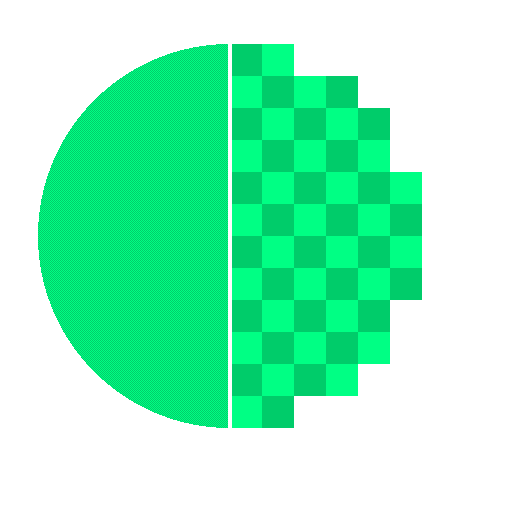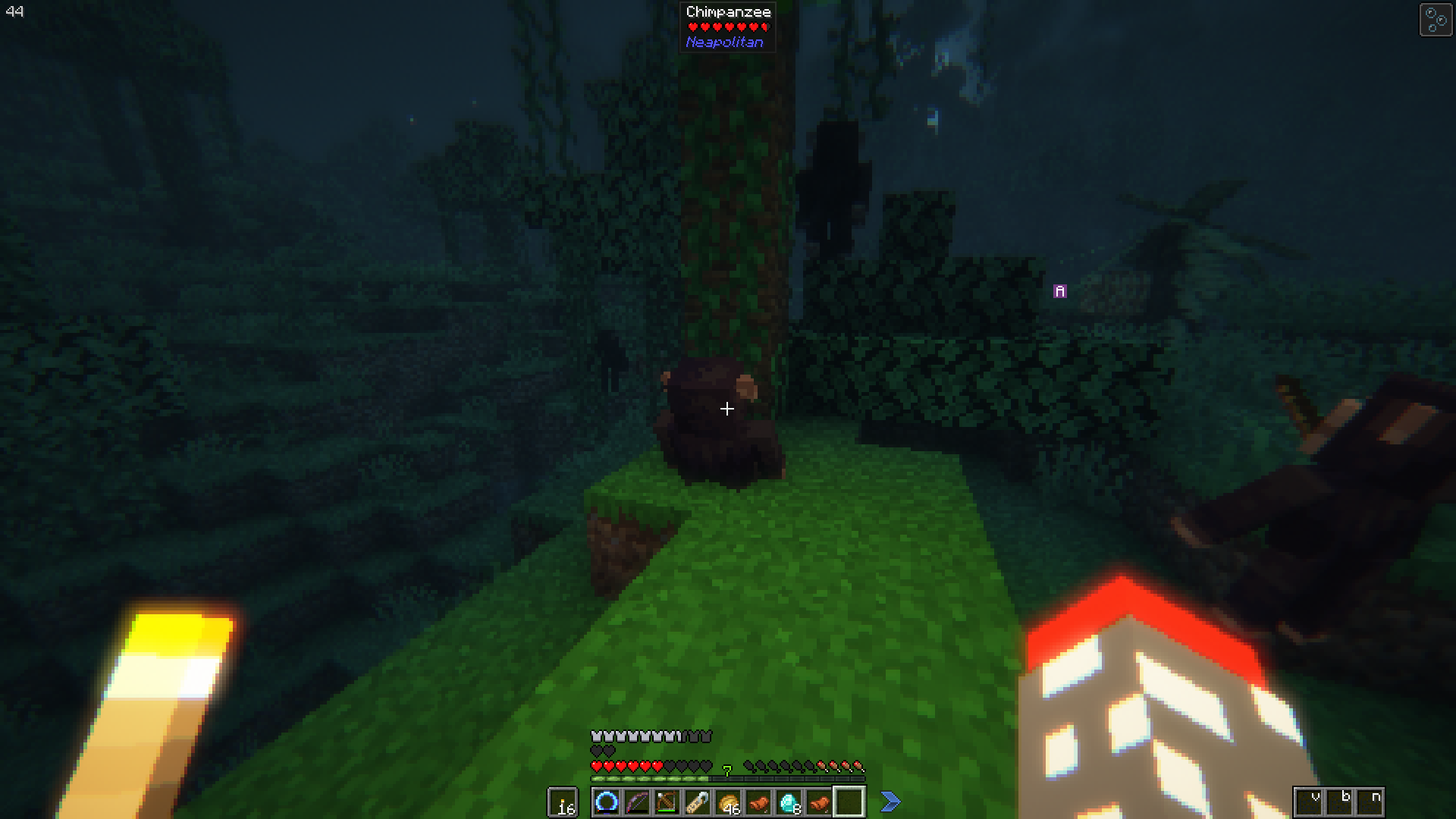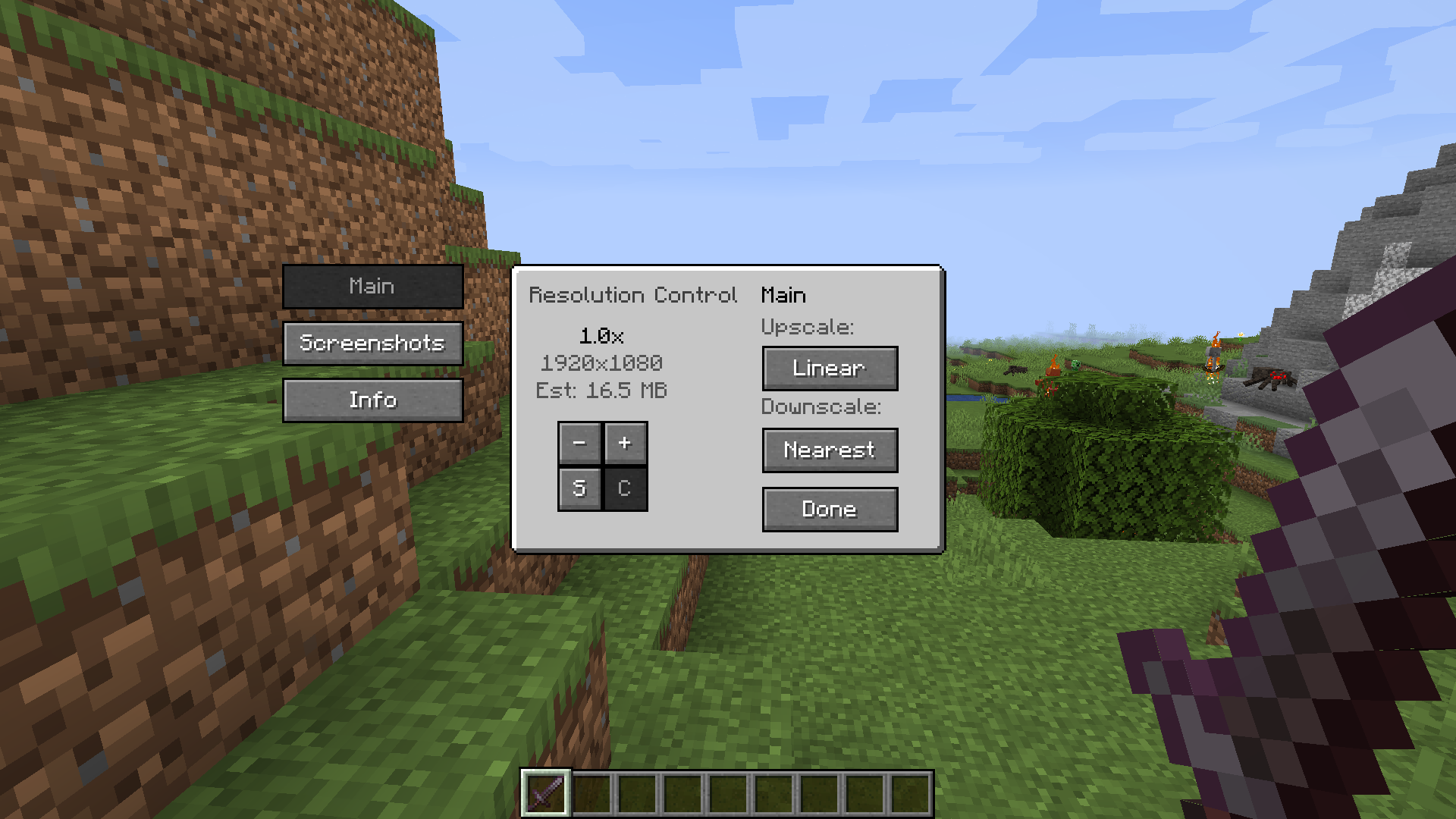A fork of LuZWCHA's ResolutionControl+ Forge, that is a forge fork of Resolution Control+ which is originally a fork of Resolution Control with new functionality. Yeah, lots of forks.
This is a port to 1.17.1 and 1.18.2 that i made some months ago without previous forge modding knowledge. The option menu background is buggy, linear scale is broken, dynamic resolution is broken, and there's probably other broken things i don't remember now. Shaders seems to work tho. With that said, use this at your own risk 👍.
ResolutionControl+ allows you to change Minecraft's render resolution separately from the HUD elements.
If you have a good GPU, you can increase the multiplier for anti-aliasing.
Otherwise, you can lower the multiplier to improve performance or give Minecraft a retro style.
You can also set a custom multiplier value by pressing the S button.
Additionally, you can set the upscale/downscale algorithm used to scale the render to the viewport. Linear is useful as an anti-aliasing filter, and nearest neighbor generally looks better for lower than native resolutions.
ResolutionControl+ Forge can be used to take larger than native resolution screenshots.
To do this, use the Screenshot Framebuffer keybind which is unbound by default.
Resolution Scaling
- Render scale
- 0.0 - 8.0x (can be exceeded by manually setting the value)
- An estimate VRAM usage is displayed
- Upscale/downscale algorithm
- Linear, nearest
Screenshots
- Use set size
- Enabled: render screenshots at the specified resolution
- Note: can produce artifacts if the screenshot aspect ratio is significantly different from the aspect ratio of the viewport
- Disabled: render at the scaled render resolution
- Enabled: render screenshots at the specified resolution
- Always allocated
- Enabled: screenshot framebuffer is always allocated in memory
- May reduce screenshot pause times, at the cost of more VRAM usage during normal gameplay
- Disabled: screenshot framebuffer is allocated on-demand and freed immediately after
- Enabled: screenshot framebuffer is always allocated in memory
- Screenshot size
- Screenshot size if
use set sizeis enabled - An estimate VRAM usage is displayed
- Screenshot size if
Currently, ResolutionControl+ does not work with Fabulous Graphics.
Optifine - Compatible, stacks with its own render scale implementation