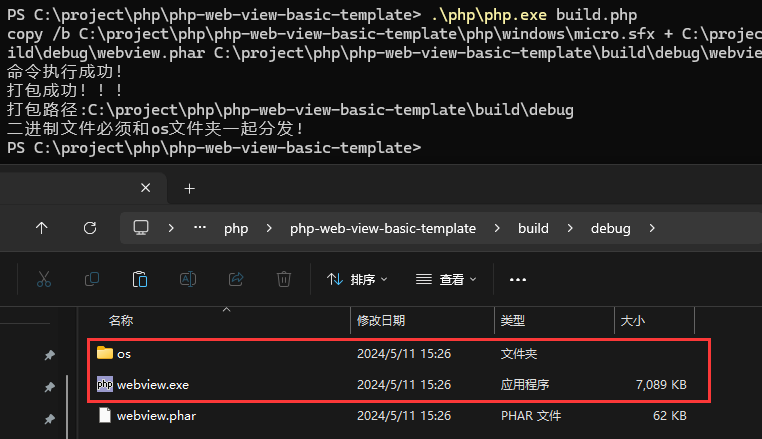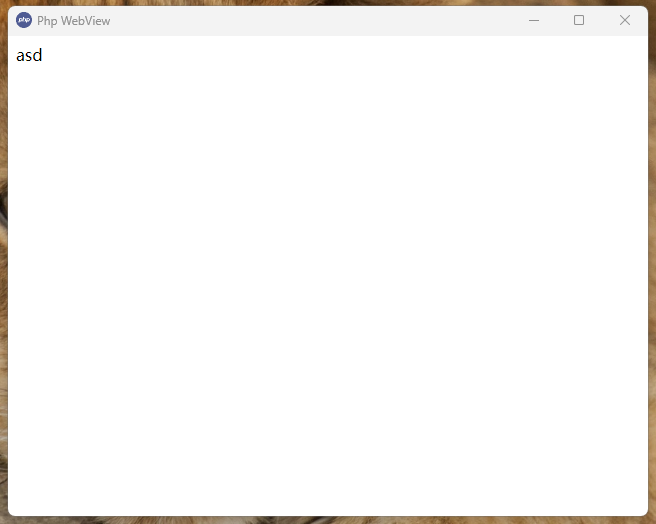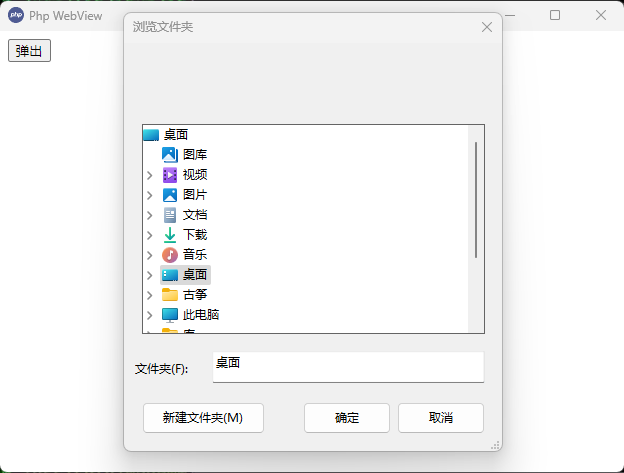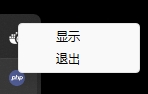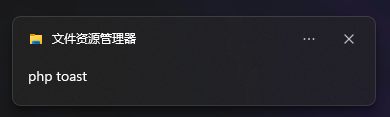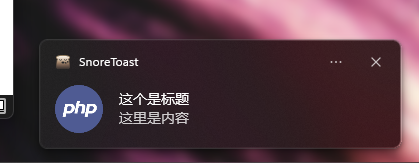目录结构
.
|
├── php\ php环境目录
|
├── src\ 应用目录
| └── index.php 入口文件(文件名别修改)
|
├── favicon.ico 文件图标
|
└── windows.bat windows运行文件
进入src目录
..\php\php.exe ..\php\composer.phar require kingbes/framework自己composer环境
composer require kingbes/framework进入根目录
双击 windows.bat 或者运行命令 .\php\php.exe src/index.php 启动
自己php环境 php src/index.php 启动 (必须开启ffi拓展和phar拓展)
进入根目录
运行命令 .\php\php.exe build.php 或者自己php环境运行 php build.php
由于之前压缩编译会报毒,现在取消,编译后25M打底
-debug -name=xxx -exclude="\xxx"
.\php\php.exe build.php -debug # 编译为debug
.\php\php.exe build.php -name=myapp # 文件名为 myapp
.\php\php.exe build.php -exclude="\view" # 忽略文件夹view 批量忽略:-exclude="\view,\asd\123.txt,..."提示 文件图标必须在启动目录下,不然不显示
配置
/**
* 自由加载 function
*
* @param [type] $class
* @return void
*/
function Autoloader($class): void
{
$baseDirectory = __DIR__;
$file = $baseDirectory . DIRECTORY_SEPARATOR . str_replace('\\', '/', $class) . '.php';
if (file_exists($file)) {
require_once $file;
}
}
// 注册
spl_autoload_register('Autoloader');
use KingBes\PhpWebview\WebView;
use KingBes\PhpWebview\WindowSizeHint;
/**
* @param string $title 窗口标题
* @param int $width 窗口宽度
* @param int $height 窗口高度
* @param bool $debug debug模式 默认:false
*/
$webview = new WebView('Php WebView', 640, 480, true);获取与设置
// 获取ffi 返回:FFI
$webview->getFFI();
// 获取webview 返回:mixed
$webview->getWebview();
// 获取窗口标题 返回:string
$webview->getTitle();
// 设置窗口标题 参数:title=string
$webview->setTitle(title:"新的标题");
// 获取窗口宽度 返回:int
$webview->getWidth();
// 设置窗口宽度 参数:width=int
$webview->setWidth(width:100);
// 获取窗口高度 返回:int
$webview->getHeight();
// 设置窗口高度 参数:height=int
$webview->setHeight(height:100);
// 获取窗口大小提示 返回:int
$webview->getHint();
// 设置窗口大小提示 参数:hint=WindowSizeHint::HINT_MIN
$webview->setHint(hint:WindowSizeHint::HINT_MIN);
// 修改窗口大小 参数 width=int height=int hint=WindowSizeHint :HINT_NONE 自由缩放 HINT_MIN 固定最小 HINT_MAX 固定最大 HINT_FIXED 禁止缩放
$webview->size(int $width, int $height, WindowSizeHint $hint);
// 判断是否debug 返回:bool
$webview->isDebug();
// 设置html内容 参数:html=string
$webview->setHTML(html:"<a>html的内容</a>");
// 绑定交互的操作 参数:name=string ,闭包函数:$req 是接收到的参数,$seq 是触发次数
$webview->bind(name:"bindName",function($seq, $req, $context){
return ["返回内容","返回数组"];
});
// 解除绑定 参数:name=你绑定过的name名
$webview->unbind(name:"bindName");
// 设置窗口url内容 参数:url=string
$webview->navigate(url:"http://www.baidu.com");
// 任务栏图标标题
$webview->icon_title('php WeView');
// 任务栏图标菜单 参数:arr = array ,具体看 示例四
$webview->icon_menu(arr:$arr);
// 显示窗口
$webview->show_win();
// 退出窗口
$webview->destroy_win();
// 运行
$webview->run();
// 销毁
$webview->destroy();use KingBes\PhpWebview\WebView;
// 实例
$webview = new WebView('Php WebView', 640, 480, true);
$html = <<<EOF
<button onclick="onBtn()">点击</button>
<script>
function onBtn(){
let msg = "hello php"
btn(msg).then(function (data) {
alert(data)
})
}
</script>
EOF;
// 设置HTML
$webview->setHTML($html);
// 绑定
$webview->bind('btn', function ($seq, $req, $context) {
return $req;
});
// 运行
$webview->run();
// 销毁
$webview->destroy();use KingBes\PhpWebview\WebView;
// 实例
$webview = new WebView('Php WebView', 640, 480, true);
// 本地文件`index.html`
$url = __DIR__ . DIRECTORY_SEPARATOR . 'view' . DIRECTORY_SEPARATOR . 'index.html';
$webview->navigate($url);
// 设置url
$webview->navigate($navigate);
// 运行
$webview->run();
// 销毁
$webview->destroy();use KingBes\PhpWebview\WebView;
use KingBes\PhpWebview\Dialog;
// 对话实例
$dialog = new Dialog();
// webview实例
$webview = new WebView('Php WebView', 640, 480, true);
// 获取html
$html = <<<EOF
<button onclick="onMsg('hello php',2)">弹出</button>
<script>
function onMsg(str,num){
openMsg(str,num).then(function (data){
console.log(data)
})
}
</script>
EOF;
// 设置HTML
$webview->setHTML($html);
// 绑定
$webview->bind('openMsg', function ($seq, $req, $context) use ($dialog) {
// 弹出消息窗口
$msg = $dialog->msg($req[0], $req[1]);
return ["code" => 0, "msg" => $msg];
});
// 运行
$webview->run();
// 销毁
$webview->destroy();对话框功能
配置
use KingBes\PhpWebview\Dialog;
$dialog = new Dialog();功能
// 消息框 参数:str=>string , type=>int (0~2) 返回: bool
$dialog->msg(str:"hello php",type:0);
// 输入框 返回:string
$dialog->prompt();
// 文件框 返回:string 说明:返回选择的文件路径字符串,不选择返回空字符串
$dialog->file();
// 文件夹框 参数: dirs=>string (初始化文件夹路径,为空则默认路径) 返回:string 说明:返回选择的文件夹路径字符串,不选择返回空字符串
$dialog->dir(dirs:"D:/");
// 保存文件 参数:content=>string (保存的内容) filename=>string (保存的文件名) path=>string (初始化文件夹路径,默认为空) 返回:bool
$dialog->save(content:"你好",filename:"test.txt",path:"D:/");效果
// 任务栏菜单 字段name是菜单名称 字段fn是点击后触发的函数
$arr = [
["name" => "显示", "fn" => function () use ($webview) {
// 显示窗口
$webview->show_win();
}],
["name" => "退出", "fn" => function () use ($webview) {
// 退出窗口
$webview->destroy_win();
}]
];
$webview->icon_menu($arr);效果
use KingBes\PhpWebview\Toast;
$toast = new Toast();
$show = $toast->Instance_Create()
->setAppName("toast")
->setAppUserModelId()
->setShortcutPolicy(0)
->initialize()
->Template_Create(4)
->Template_setFirstLine("php toast")
->showToast();
sleep(3);
$show->DestroyToast();功能
/**
* 获取ffi function
*
* @return \FFI
*/
public function getFFi(): \FFI
{}
/**
* 是否兼容 function
*
* @return int
*/
public function isCompatible(): int
{}
/**
* 创建接口实例 function
*
* @return self
*/
public function Instance_Create(): self
{}
/**
* 设置app名称 function
*
* @param string $str
* @return self
*/
public function setAppName(string $str): self
{}
/**
* 设置app用户模块id function
*
* @param string $modeId 模块id
* @return self
*/
public function setAppUserModelId(string $modeId = "Microsoft.Windows.Explorer"): self
{}
/**
* 设置快捷方式的政策 function
*
* @param integer $num 0=>忽略快捷策略,1=>无需创建快捷策略,2=>快捷策略需要创建
* @return self
*/
public function setShortcutPolicy(int $num = 0): self
{}
/**
* 创建快捷方式 function
*
* @return self
*/
public function createShortcut(): self
{}
/**
* 初始化 function
*
* @return self
*/
public function initialize(): self
{}
/**
* 创建模板 function
*
* @param integer $type
* 0=>TemplateType_ImageAndText01
*
* 1=>TemplateType_ImageAndText02
*
* 2=>TemplateType_ImageAndText03
*
* 3=>TemplateType_ImageAndText04
*
* 4=>TemplateType_Text01
*
* 5=>TemplateType_Text02
*
* 6=>TemplateType_Text03
*
* 7=>TemplateType_Text04
* @return self
*/
public function Template_Create(int $type): self
{}
/**
* 模板设置第一行内容 function
*
* @param string $str
* @return self
*/
public function Template_setFirstLine(string $str): self
{}
/**
* 显示吐司 function
*
* @return mixed
*/
public function showToast(): mixed
{}
/**
* 模板设置第二行内容 function
*
* @param string $str
* @return self
*/
public function Template_setSecondLine(string $str): self
{}
/**
* 模板设置第三行内容 function
*
* @param string $str
* @return self
*/
public function Template_setThirdLine(string $str): self
{}
/**
* 模板设置文本字段 function
*
* @param string $str
* @param integer $pos
* 0=>第一行
*
* 1=>第二行
*
* 2=>第三行
* @return self
*/
public function Template_setTextField(string $str, int $pos): self
{}
/**
* 模板设置属性文本 function
*
* @param string $str
* @return self
*/
public function Template_setAttributionText(string $str): self
{}
/**
* 模板设置图片路径 function
*
* @param string $path 图像路径
* @return self
*/
public function Template_setImagePath(string $path): self
{}
/**
* 模板设置图像路径与裁剪提示 function
*
* @param string $path 图像路径
* @param integer $CropHint
* 0=>裁剪提示方块
*
* 1=>裁剪提示圈
* @return self
*/
public function Template_setImagePathWithCropHint(string $path, int $CropHint): self
{}
/**
* 模板设置英雄图像路径 function
*
* @param string $path 图像路径
* @param boolean $inlineImage 位置
* @return self
*/
public function Template_setHeroImagePath(string $path, bool $inlineImage): self
{}
/**
* 模板设置音频系统文件 function
*
* @param integer $audio 0~25
* @return self
*/
public function Template_setAudioSystemFile(int $audio): self
{}
/**
* 模板设置音频路径 function
*
* @param string $audioPath 音频路径
* @return self
*/
public function Template_setAudioPath(string $audioPath): self
{}
/**
* 模板设置音频选项 function
*
* @param integer $audioOption
* 0=>TextField_FirstLine
*
* 1=>TextField_SecondLine
*
* 2=>TextField_ThirdLine
* @return self
*/
public function Template_setAudioOption(int $audioOption): self
{}
/**
* 设置模板时间 function
*
* @param integer $duration 0~2
* 0=>Duration_System
*
* 1=>Duration_Short
*
* 2=>Duration_Long
* @return self
*/
public function Template_setDuration(int $duration): self
{}
/**
* 模板设置过期 function
*
* @param integer $millisecondsFromNow
* @return self
*/
public function Template_setExpiration(int $millisecondsFromNow): self
{}
/**
* 模板设置场景 function
*
* @param integer $scenario 0~3
* 0=>Scenario_Default
*
* 1=>Scenario_Alarm
*
* 2=>Scenario_IncomingCall
*
* 3=>Scenario_Reminder
* @return self
*/
public function Template_setScenario(int $scenario): self
{}
/**
* 添加操作 function
*
* @param string $label
* @return self
*/
public function Template_addAction(string $label): self
{}
/**
* 模板是否过期 function
*
* @return integer
*/
public function Template_expiration(): int
{}
/**
* 消除 function
*
* @return void
*/
public function DestroyToast(): void
{}效果
地址:GITHUB
..\php\php.exe ..\php\composer.phar require "jolicode/jolinotif"自己环境
composer require "jolicode/jolinotif"require "vendor/autoload.php";
use Joli\JoliNotif\Notification;
use Joli\JoliNotif\DefaultNotifier;
$notifier = new DefaultNotifier();
// 此处忽略....
// 不太建议绑定来触发,只是演示功能
$webview->bind('jolinotif', function ($seq, $req, $context) use ($notifier) {
$notification = (new Notification())
->setTitle('这个是标题')
->setBody('这里是内容')
->setIcon("xxx/favicon.ico"); // 这个是图标
$res = $notifier->send($notification); //发送
return ["code" => 0, "msg" => $res];
});问题:编译release后就不能使用了,最好编译时忽略 jolinotif的相关vendor(或许我之后研究一下比较适合)
拓展 webview.so 鸡肋版