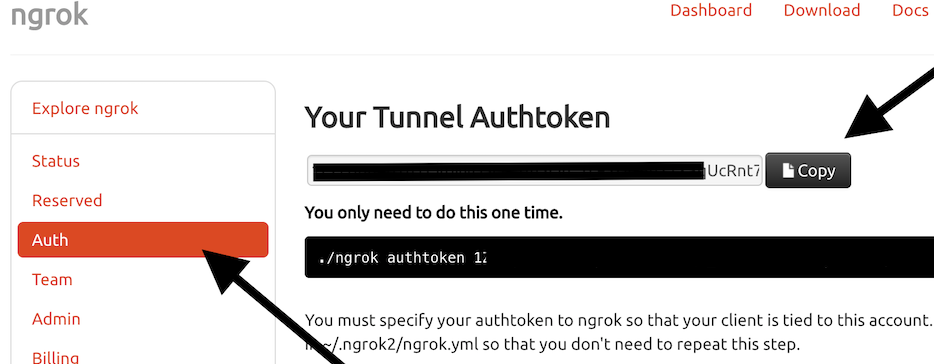Bucko
Provides some friendly assistance to get started developing apps on the Tradeshift platform.
Setup
-
Install dependencies.
$ npm install
-
Get the ngrok account and figure out the auth token in settings as bucko application relies on ngrok tunnel provider. (It's free)
-
Activate the Bucko app on Tradeshift to get API credentials.
-
Run the command shown in the Bucko app to setup environment variables.
$ cat > .env << EOF # API credentials for Bucko on Tradeshift # https://sandbox.tradeshift.com/#/apps/Tradeshift.Bucko TS_API_HOST=<api host> TS_COMPANY_ID=<company id> TS_CONSUMER_KEY=<consumer key> TS_CONSUMER_SECRET=<consumer secret> TS_TOKEN=<token> TS_TOKEN_SECRET=<token secret> # Auth token for ngrok tunnel provider NGROK_TOKEN=<token for ngrok tunnel> EOF
-
Create an app and release it on Tradeshift.
$ npm run create-app
-
Start the server - along with the tunnel - so requests for your app are redirected to your local server.
$ npm run start-app
-
Activate your app in Tradeshift (the appstore URL was shown in the output of
npm run create-app) and you should be able to develop locally and see the changes in Tradeshift.
Troubleshooting
Application does not show up
-
Go to the
https://localhost:8443and confirm self-signed certificate -
Go the Tradeshift and see your app running
Happy coding!