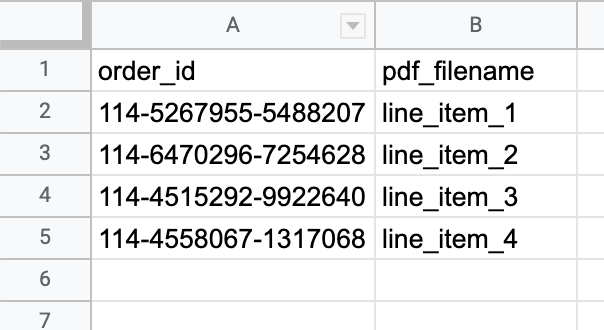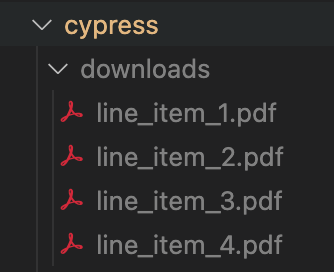A Cypress spec that downloads invoices from Amazon.com as PDF files.
This project is set up with Node 16 and Yarn 1.x. If you're not using Yarn yet, follow these steps to get your environment set up.
- Install nvm to manage your NodeJS versions.
- Install NodeJS 16 with
nvm install 16 - Set NodeJS 16 as your default version with
nvm alias default 16, then runnvm use defaultto make sure you're using NodeJS 16. - Install
yarnwithnpm i -g yarn. - Install
lernaglobally withyarn global add lerna.
Once you've installed Yarn, install all dependencies for this project by running yarn.
Before running this spec, you should:
-
Set up environment variables in a .env file according to the example in .env.example. This is how you will provide your email and password for logging in to Amazon.com.
-
Set up a file in ./data/invoices.csv or ./data/invoices.xlsx (relative to the root of the project) that contains two columns named "order_id" and "pdf_filename".
- For each row that you want to use to download an invoice, "order_id" must contain the Amazon.com order ID and "pdf_filename" must contain the desired filename for the PDF invoice. You do not need to include the .pdf extension in the filename; if it is missing, it will be added.
- Only one of the two spreadsheet files will be used. If the spec finds a file in ./data/invoices.csv, that will be used; if not, it will check for ./data/invoices.xlsx and try to use that.
- If you're using a .xlsx file, only the sheet (i.e. tab) named "Sheet1" will be used. This is the default sheet name for a new spreadsheet, so in most cases you won't need to rename your sheet.
Example format for ./data/invoices.csv or ./data/invoices.xlsx:
After the spec has been run, PDFs will be saved into the ./cypress/downloads folder, using the names supplied in the ./data/invoices.csv or ./data/invoices.xlsx file. Here's how the file tree will look from your editor:
In addition, you'll see a new file in /data/results.<timestamp>.json showing the download results for each file, which looks something like this:
[
{
"downloaded": true,
"orderId": "114-3355864-6271463",
"pdfFilename": "910-1000.pdf",
"message": "Successfully saved PDF"
},
{
"downloaded": true,
"orderId": "114-9330038-0130662",
"pdfFilename": "910-1001.pdf",
"message": "Successfully saved PDF"
},
{
"downloaded": false,
"orderId": "114-0345835-5404208",
"pdfFilename": "910-1002.pdf",
"message": "Could not find an invoice for this order ID"
},After you've set up these files, run:
yarn cypress:run
to run the spec in headless mode with Electron, or run:
yarn cypress:open
to open the Cypress application, then click the link for "downloadAmazonInvoices.js" to watch the spec run in a Chrome browser.
- Amazon's website is changing all the time, so this spec may need to be updated to work correctly. I've even seen times where the invoice search feature just stops working. You may need to do some manual testing to verify that your automation should actually work. Sometimes the solution is just to wait until Amazon fixes its own bugs.
- Amazon uses a few different security features to prevent unauthorized access to your account. This spec does not work with accounts that are opted into Amazon's two-factor authentication. The first time you run this spec, it will probably trigger a security warning that sends you a text message to confirm that it's actually you trying to log in. You'll need to confirm that you want to log in, and you may have to do this several times before Amazon stops asking for confirmation.
- Cypress enforces a redirection limit which caps the number of invoices that can be downloaded. This is set in cypress.json under the
redirectionLimitvalue.