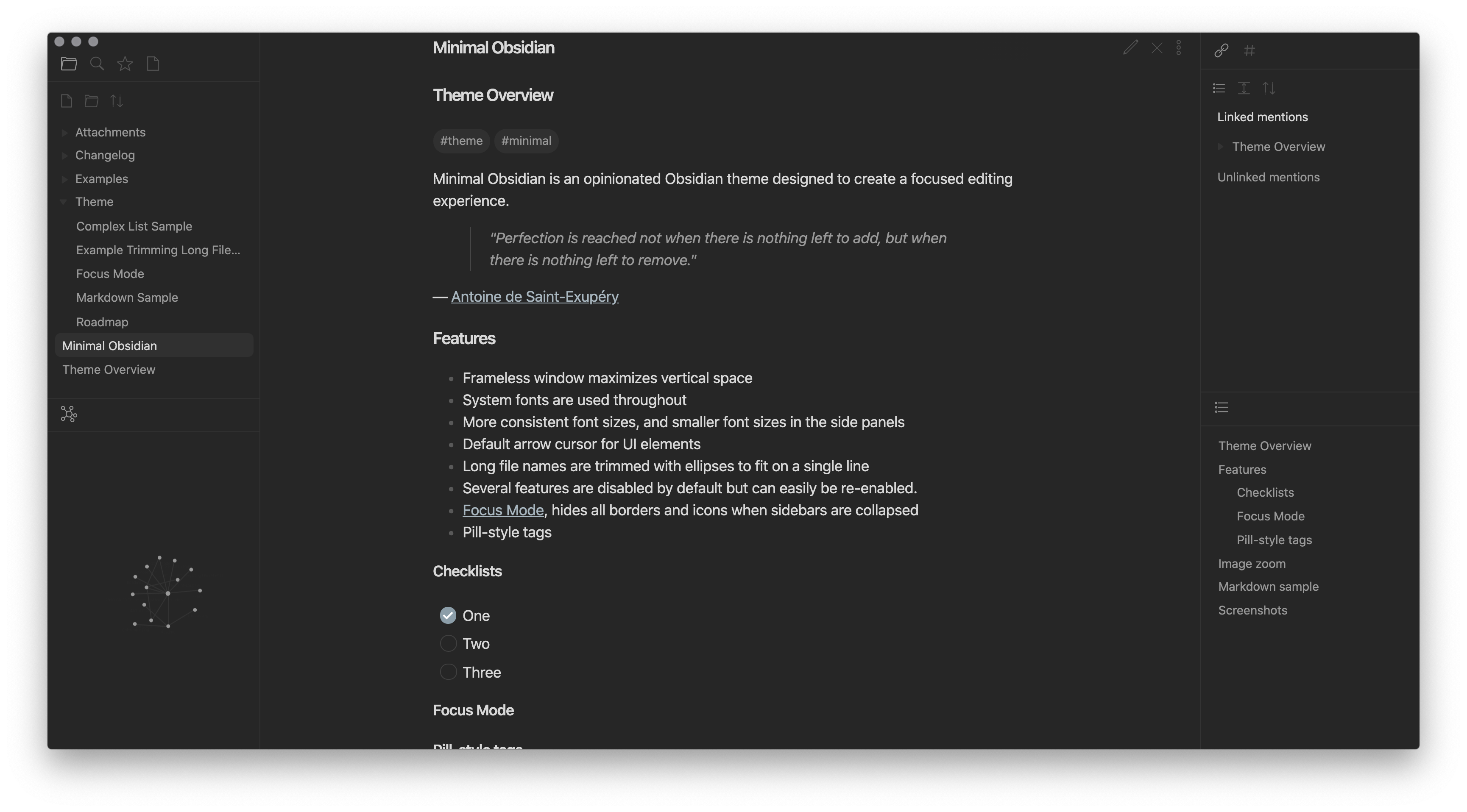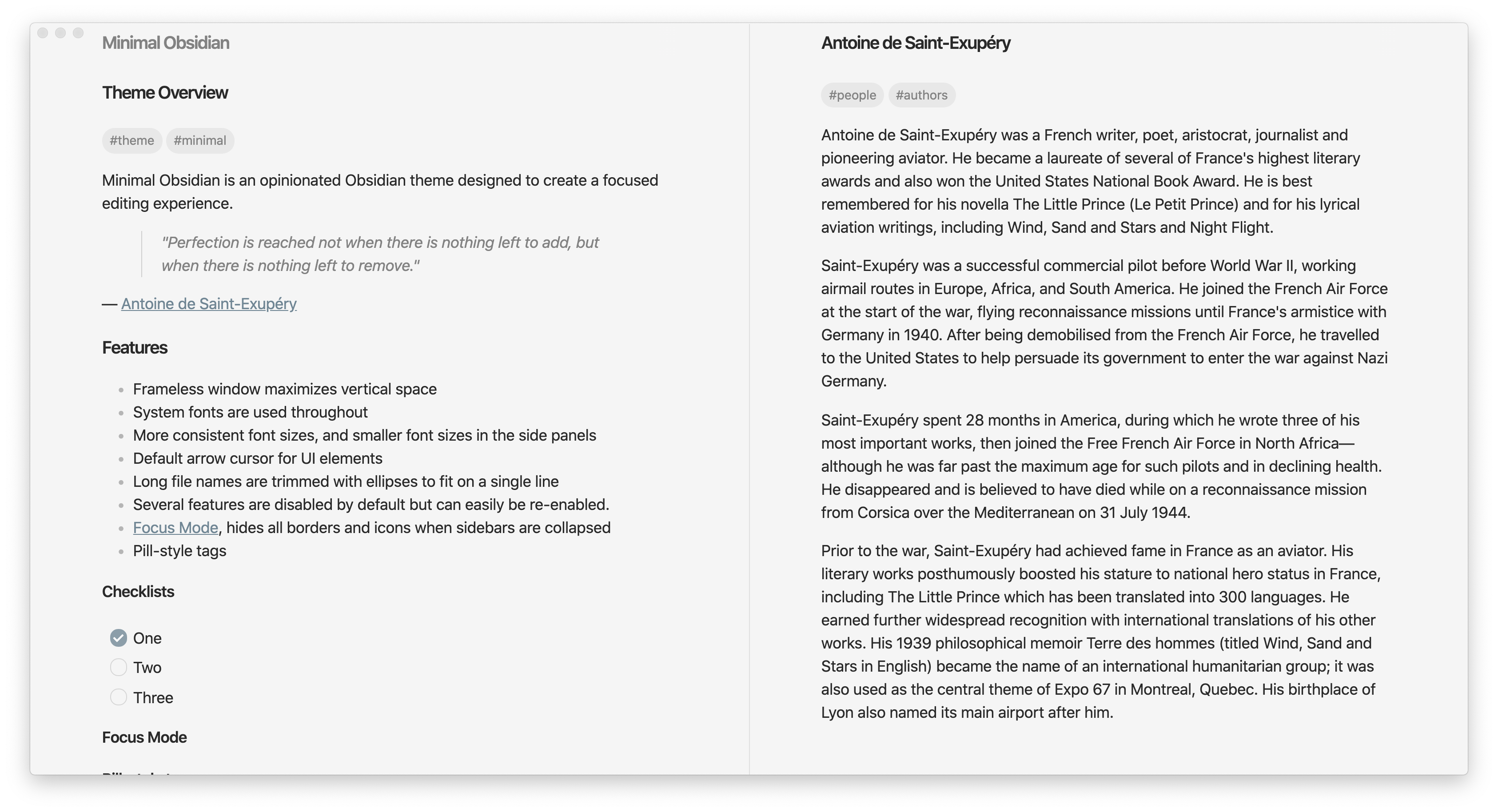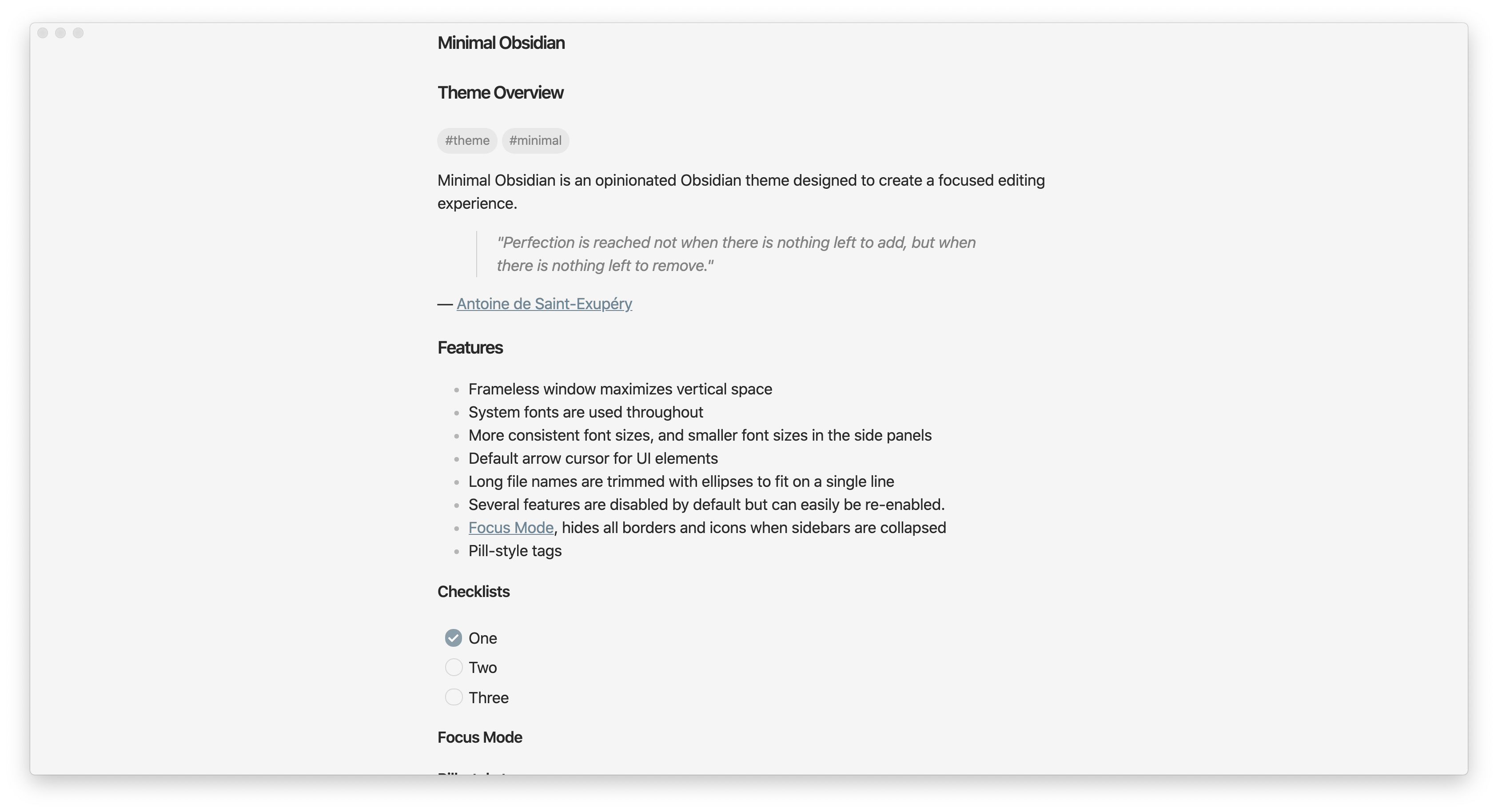Support the development of my plugins and themes @kepano on Twitter, Patreon or Buy me a coffee.
Overview
Minimal is an opinionated Obsidian theme and plugin designed to create the most natural and distraction-free environment for thinking.
This theme is designed to be used with the Minimal Theme Settings plugin and the Hider plugin. You can install Minimal Theme and its companion plugins directly through the Obsidian app.
Disclaimer
This theme is provided as is, and is focused on my personal use of Obsidian on Mac OS. As such it is not thoroughly tested across all operating systems and features of Obsidian.
This theme modifies significant parts of the Obsidian interface, so it might break with future updates. It may also be incompatible with other bits of custom CSS you have. The theme file is organized in such a way that you can comment out sections that may be causing conflicts.
Goals
- Simplify the UI to create a focused editing experience
- Keyboard-first design as a philosophy behind which features to hide
- Bring Obsidian closer to the Mac OS HIG with native fonts and conventions
- Polish improvements on par with Bear, Notion, Apple Notes and other minimally designed note-taking apps
Polish improvements
- Focus Mode, everything but the text is hidden when sidebars are collapsed
- Nicer checklists similar to Apple Notes
- Pill-style tags
- Click to zoom on images
- Easily customize base colors, and all the borders/fonts will automatically adjust
Plugin support
- Sliding Panes (aka Andy Mode)
- Calendar Widget
More native experience
- System fonts
- Frameless window chrome maximizes vertical space
- More consistent font sizes, and smaller font sizes in the side panels
- Default arrow cursor for UI elements
- Long file names are trimmed with ellipses to fit on a single line
Hidden elements
Minimal hides or disables parts of Obsidian in pursuit of a simpler interface. This theme is optimized for keyboard-first users who are comfortable accessing functionality via the hotkeys.
- Disabled features are at the top of the CSS file, so they can be easily re-enabled
- Scrollbars, tooltips, status bar, and the root folder name are hidden
- Menu ribbon is accessible by hovering over the bottom left edge of the window
Automatic color
Theme colors are driven by a few HSL values that you can customize. The backgrounds, borders, and various shades are automatically generated for you using the base and accent values you provide.