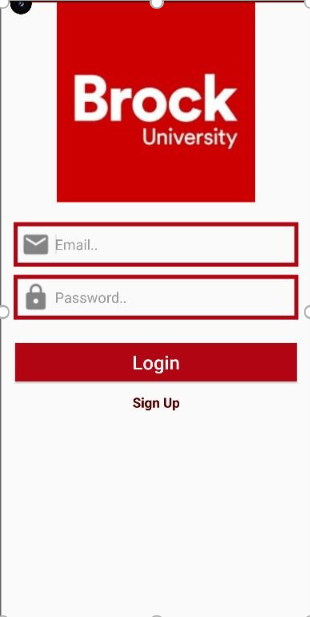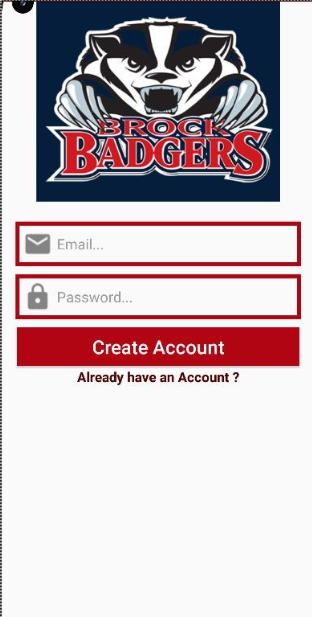To run this application, you'll first need to create a Firebase account with the project name as BUSync.
You can do this on the firebase console using this link:
https://firebase.google.com/docs
- Go to the authentication side menu
- Go to sign-in method and add configuration for
Email/PasswordandGoogle Oauthcredentials and any other sign-in provider you'd like to add to the project.
- Follow firebase instructions for creating a realtime database
- Follow firebase instructions for creating a storage
- Follow firebase instructions for creating a function
After creating your project, go to your project settings and add your SHA certificate fingerprint for both SHA-1 and SHA-256 certificates.
e.g using admin cmd to get the SHA if you already created it locally:
keytool -list -v -keystore C:\Users\<Your name>\.android\debug.keystore -alias androiddebugkey -storepass android
6) Download the google-services.json file and place it inside the root of the app folder at this directory: andriod/app/google-services.json
To use the emulator, ensure the project is on debug mode and You have Node.js installed on your system.
Use the following command for firebase CLI integration:
npm install -g firebase-toolsfirebase initto initialize firebase your project locallyfirebase init emulatorsto set up your emulatorsfirebase emulators:startto start the emulators
Feel free to add more initialization such as firebase init storage etc.
Authors:
- Kelvin Odinamadu
- Hridoy Rahman
- Ethan Brennan
References: