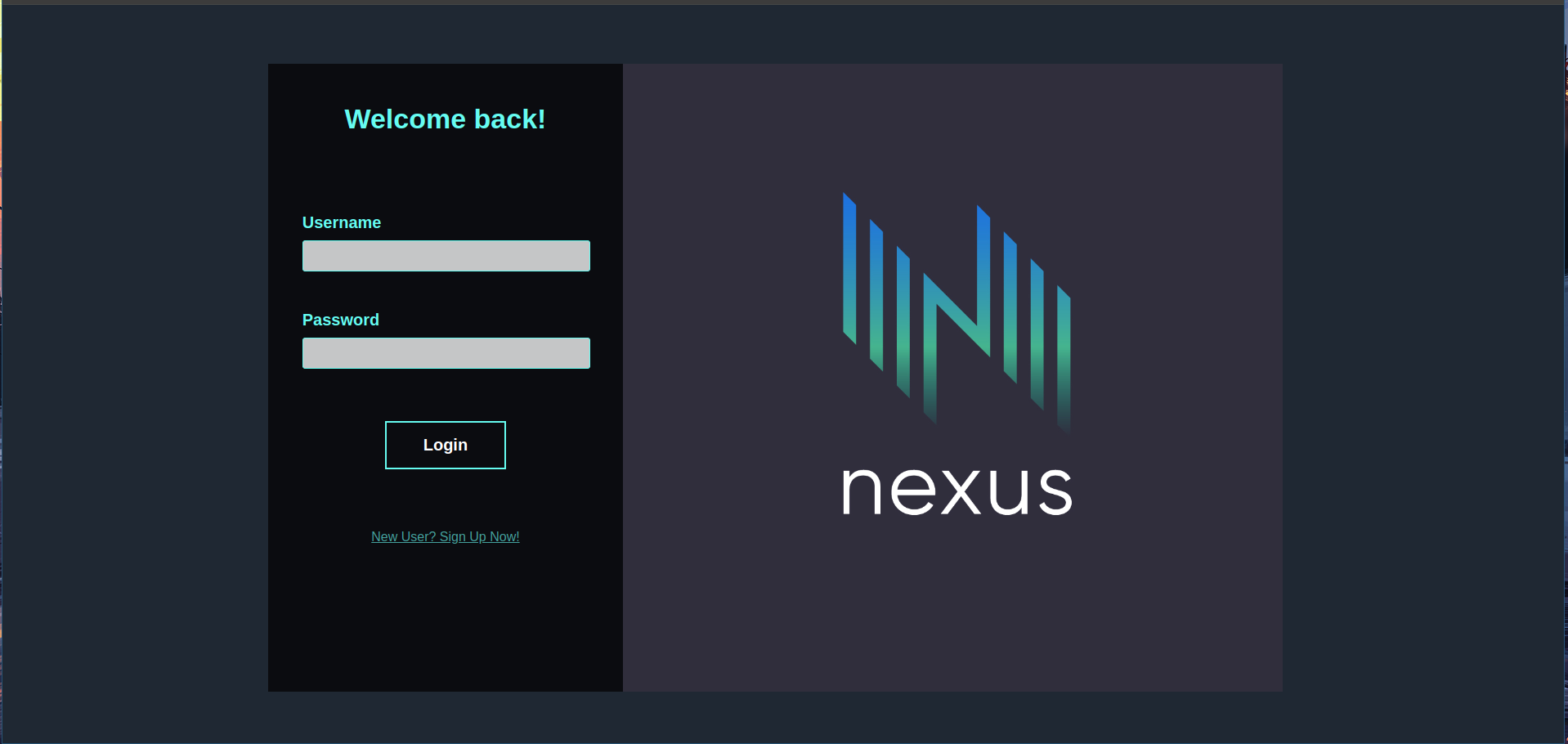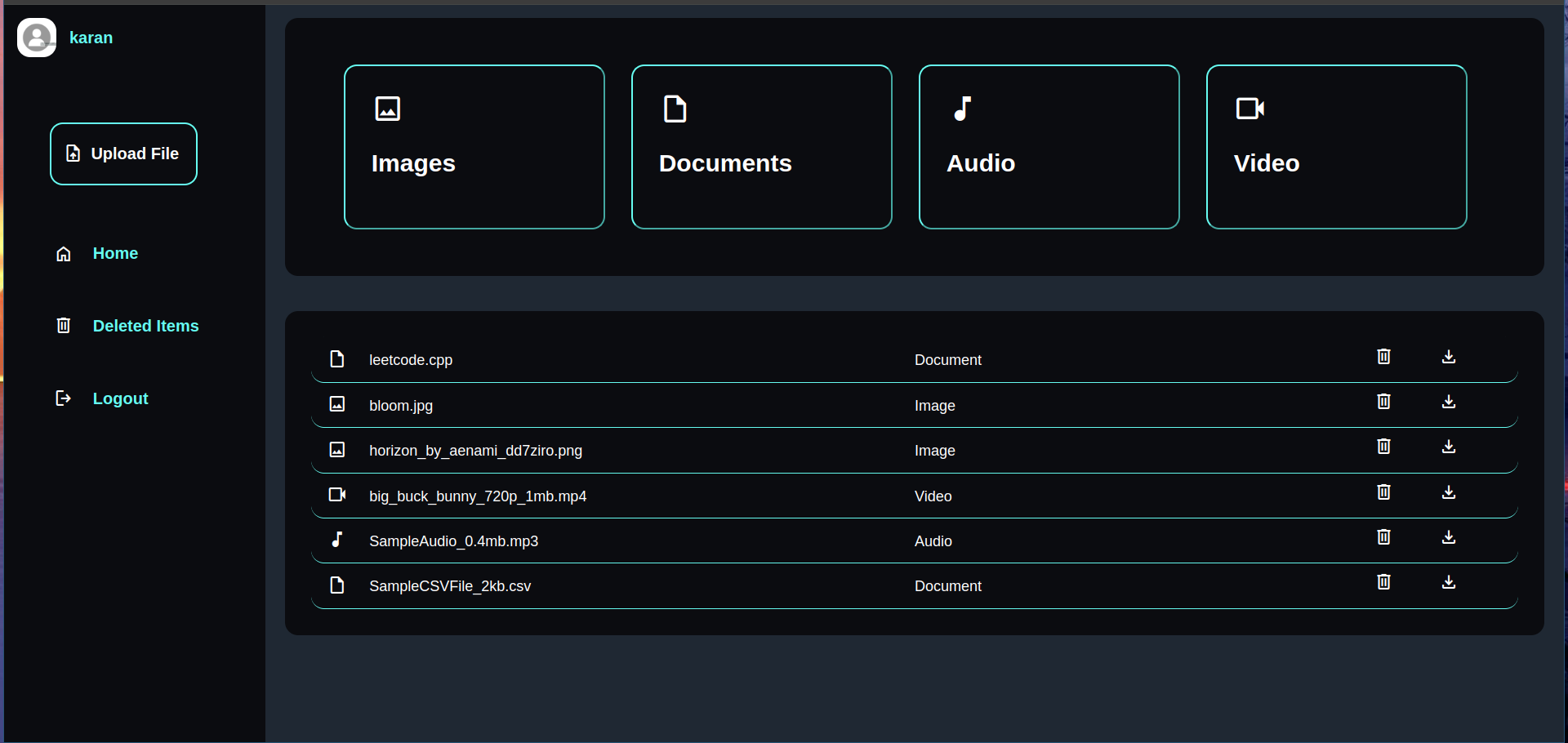This project is designed to provide a scalable, reliable and efficient solution for storing and retrieving files across multiple nodes in a distributed environment. Built with robust backend in C++ and a modern, user-friendly web interface, this system offers an intuitive way to manage files seamlessly across different machines.
-
Scalability: Utilizes AWS S3 buckets as storage nodes, allowing easy scaling by creating additional buckets in different regions.
-
Reliability: Ensures data redundancy and integrity through replication of same data to multiple nodes, ensuring data availability.
-
Efficiency: Data is split into chunks and distributed using an optimized hash function for efficient retrieval.
-
Security: Data is encrypted during transfer and decrypted only upon user request.
-
User-Friendly: Provides a user-friendly web interface powered by a C++ backend using the Crow REST API library.
- GCC Compiler Version: C++17 or higher.
- Boost libraries.
- rapidjson (Used for json data parsing).
- CrowCpp (Used as REST Api for Web Interface).
- Crypto++ (Used for encryption).
- AWS SDK for C++ (Standard AWS Development Kit for C++).
- MySQL (Used as database)
-
Clone the repository
git clone https://github.com/Karan2004xd/Nexus
-
Connect with your AWS Account
- There are several ways to authenticate your user to aws but one of the easy way is to use aws-cli.
# Use the following command to authenticate your Account aws configure # Enter your Access key # Enter your Secret key
-
Setup Schema
# Source the file from mysql shell (assuming the shell is running on the top level directory) source docs/schema-file.sql; # Or manually setup the schema yourself, by copying the schema tables
-
In the main directory inside the file variables.h, you need to specify your database details, which involves providing your username, password and database name.
-
With all that done you are set for building the application.
-
-
Build the application
cd main/build cmake .. && make
-
Run the application
-
In order to run the web app, you need to have the compiled executable inside directory where two directories templates and static should be present, where the templates folder contains the html files and all the other content like images, css files or JavaScript files, should be in static folder.
-
The File structure should look like as follows,
public/ ----(executable file) ----templates/ ----static/ -
NOTE: The name of the this two directories should be exactly templates and static.
-
So simply you could copy the compiled executable of the (from the build directory) and paste it inside public directory (in this case where the templates and static folder are present).
-
Lastly, run the application by running the executable.
-
-
By default the port is set to 8082 but you could change it in the CMakeLists.txt file present in server directory, where you change the value of DEFAULT_PORT.
-
After authenticatating your aws account, there is no need to manually manage buckets inside the application yourself, the backend will automatically detect new buckets and will operate accordingly.