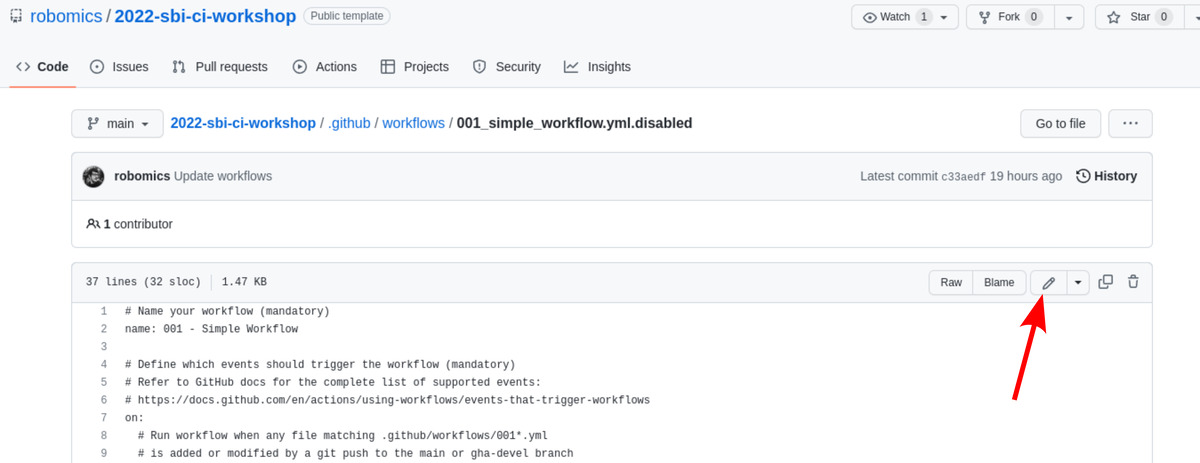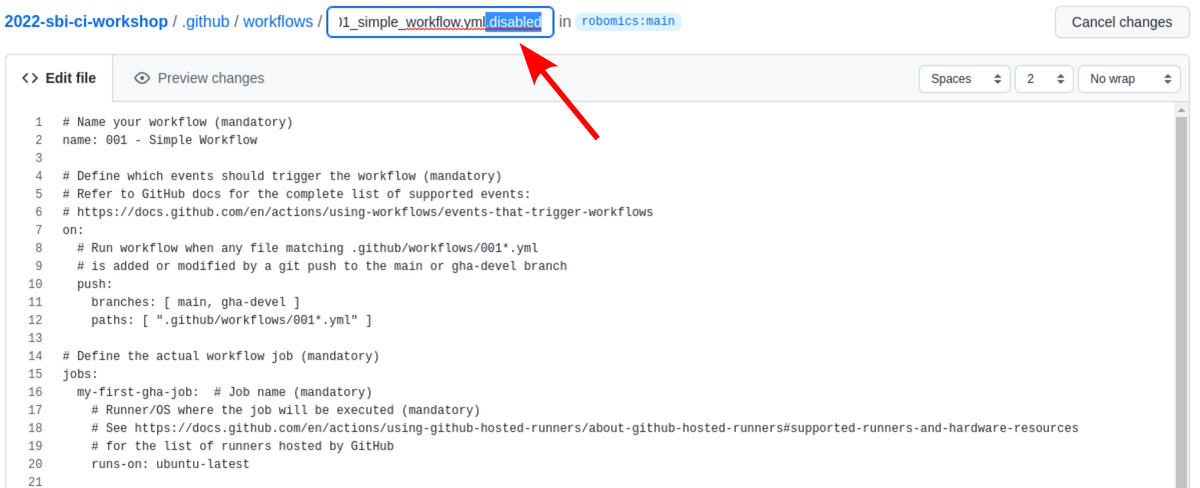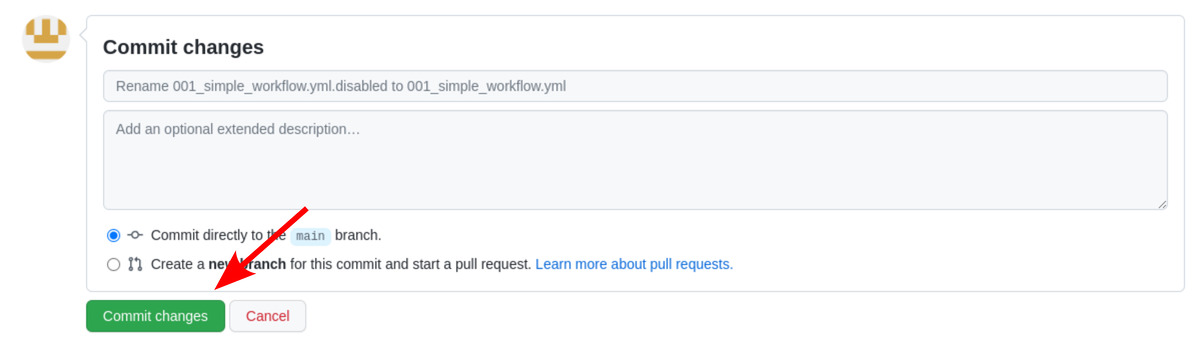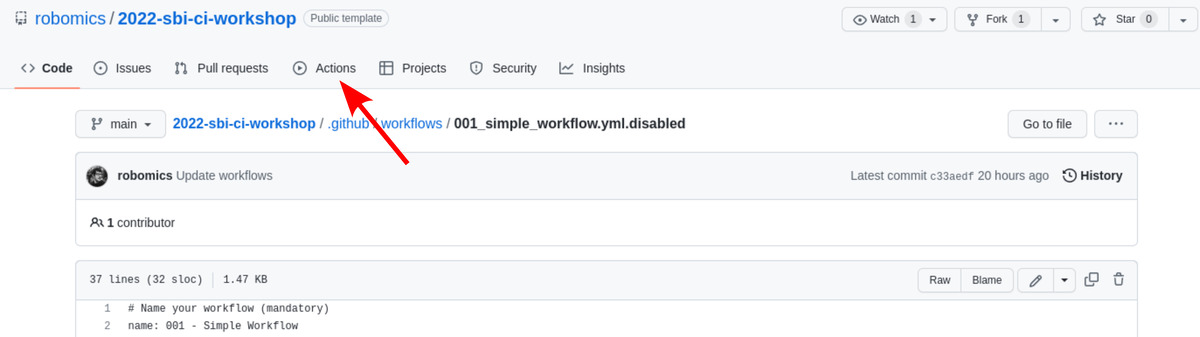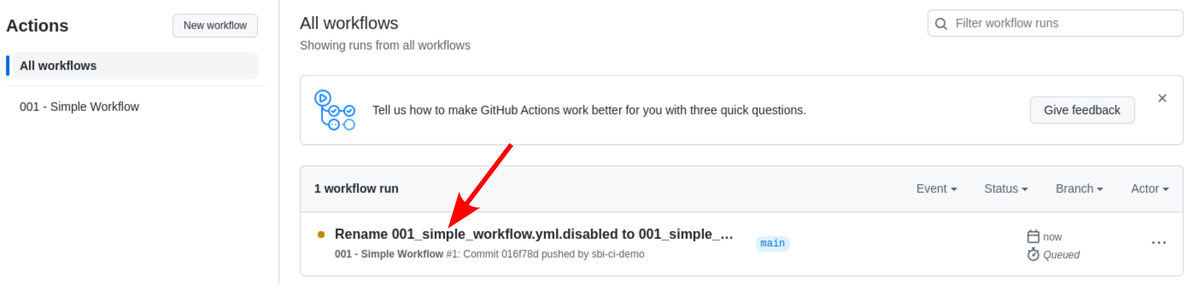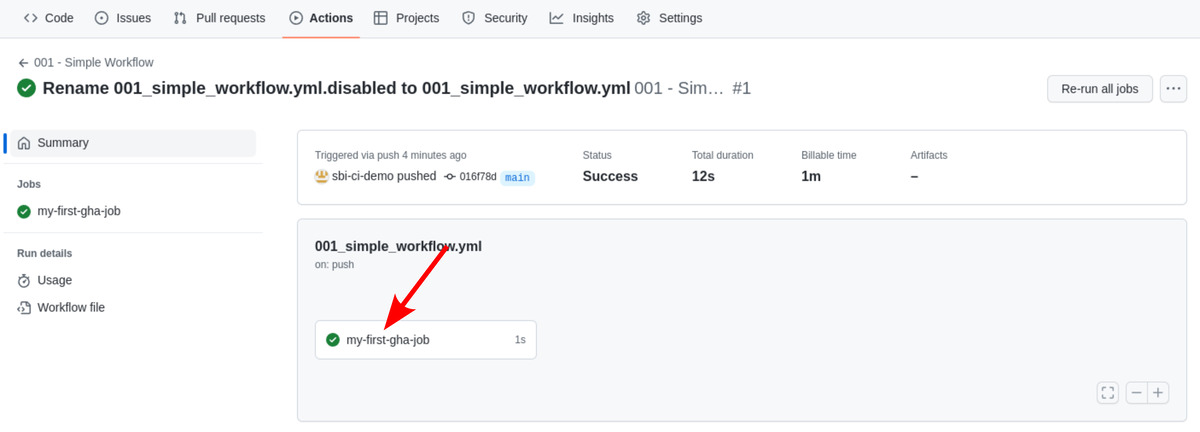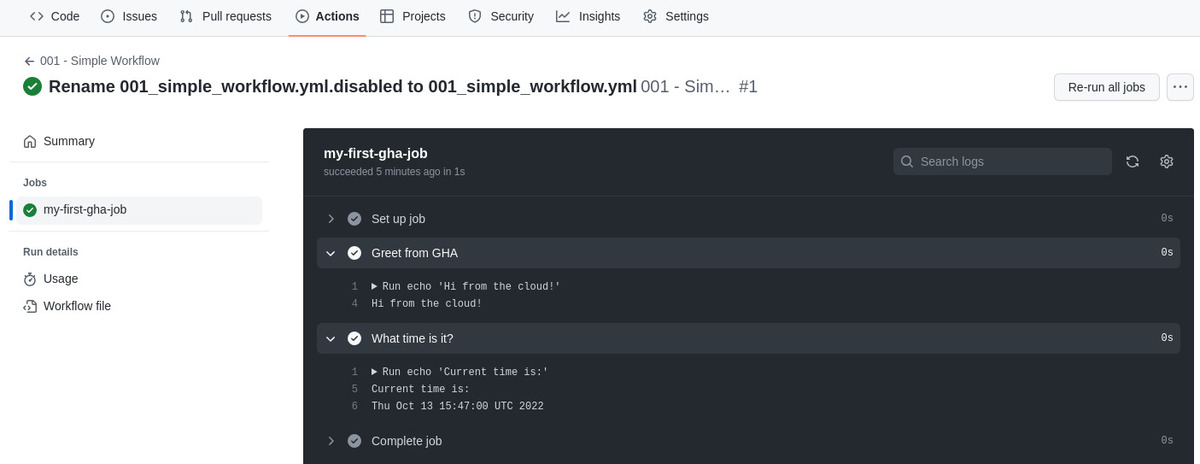This repository hosts the code used during the workshop held on 2022/10/18 at the Bioinformatics Center at UiO.
The workshop is organized in two parts:
- In the first part we will get familiar with the syntax and features of GitHub actions.
- In the second part we will see how concepts from 1. can be applied to build, test, and publish a Python application on PyPI.
This repository is organized in 3 branches:
- The
mainbranch hosts code for the interactive part of the workshop, with examples and exercises introducing GHA syntax and core concepts. Code in this branch will be used in the first part of the workshop. - The
cryptonitebranch hosts the code for cryptonite, a simple Python package developed for demo purposes (note: code in this branch is not related in any way to the cryptonite blockchain). Cryptonite is a small library and CLI application for encrypting/decrypting ASCII text using Caesar cipher. The CLI interface consists of two subcommands:cryptonite encryptreads plain text from stdin and writes the encrypted text to stdout. The encryption key can be specified using the--keyparameter or through theCRYPTONITE_KEYenv variable.cryptonite decryptcan be used to decrypt messages encrypted withcryptonite encrypt. CLI options are identical to those forcryptonite encrypt.
- The
cryptonite-cibranch hosts the same code found in thecryptonitebranch, as well as 3 GHA workflows. These workflows show how concepts explored through exercises in themainbranch can be used to automate building, testing and delivering a Python application. Code in this branch will be used in the second part of the workshop.
To do the exercises you will need a GitHub account.
Once you are logged-in, click on the Use this template button on the top right
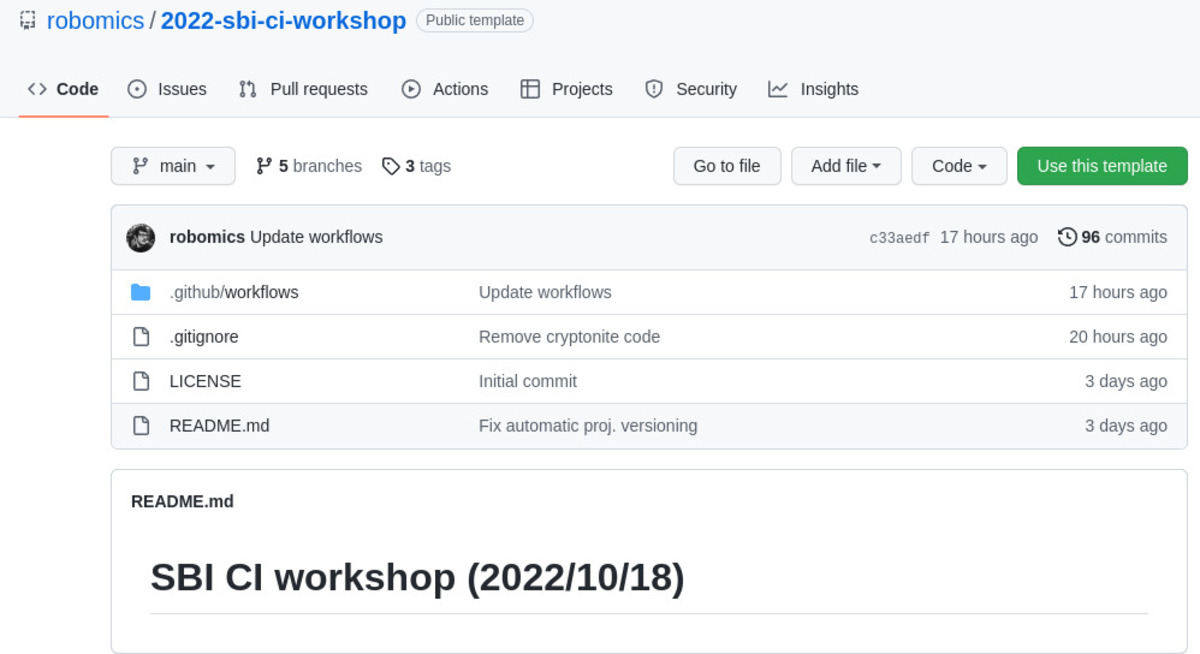
You will land on a page to create a new GitHub repository using robomics/2022-sbi-ci-workshop as template.
The only mandatory field is the Repository name (naming the new repository 2022-sbi-ci-workshop should be fine).
The exercises do not require a lot of typing, so it is not necessary to clone the repository on your machine: using GitHub's text editor is absolutely fine (and may actually be a good idea, as the editor comes with syntax highlighting and linting for GitHub Actions).
GitHub Actions looks if a folder named .github/workflows/ exists, and if it contains any *.yml file.
When one of the supported repository event occurs (e.g. one or more commits are pushed, or a pull request is created or updated), GitHub Actions will look for YAML files under
folder .github/workflows, and run workflow(s) defined in the YAML file(s) when appropriate.
On the main branch, all YAML files under .github/workflows are suffixed with .disabled and thus
won't be processed by GitHub Actions.
To run workflow #1 (i.e. 001_simple_workflow.yml) remove the .disabled extension (.github/workflows/001_simple_workflow.yml.disabled -> .github/workflows/001_simple_workflow.yml)
and push the changes to the main branch on your repository.