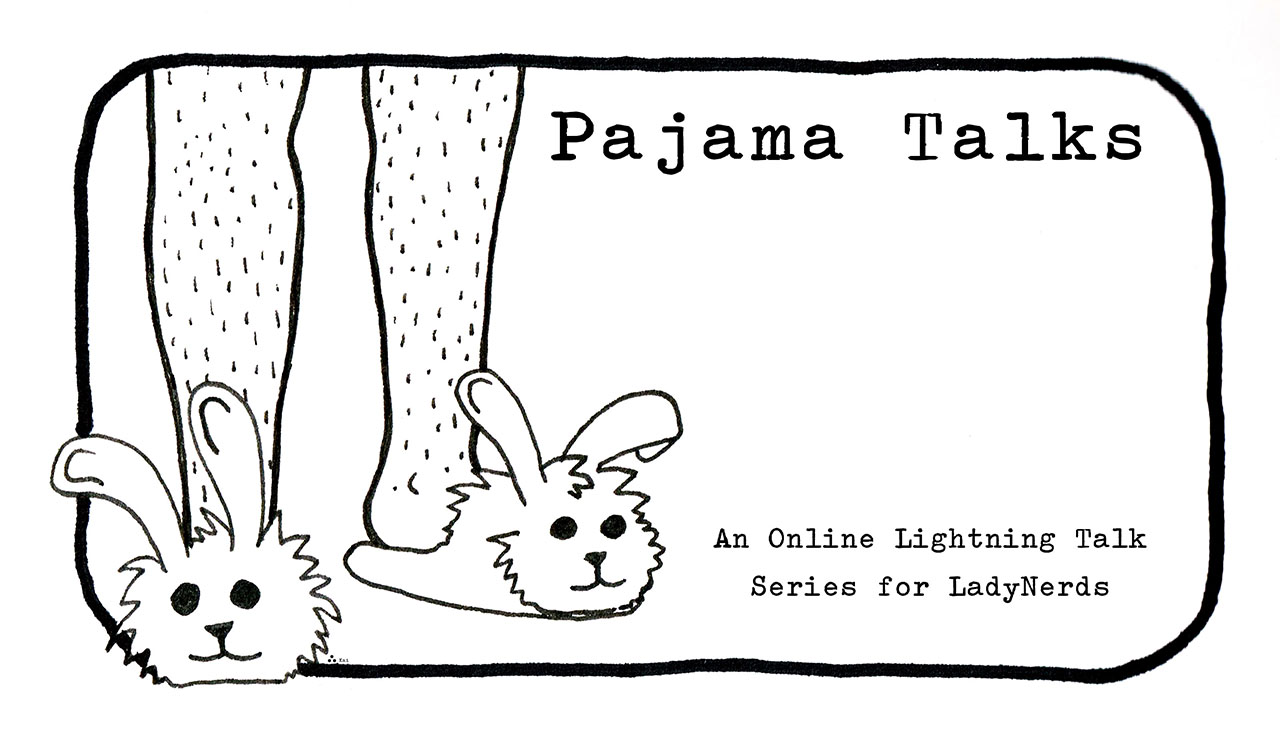Lightning talks online!
- Start ~10 minutes after posted time, for technical difficulties
- Organizer/MC introduces each speaker
- Speaker has 5 minutes to talk, 5 minutes of Q/A
- 5-8 speakers = ~1-1.5 hours
Any topic goes! Try to choose something you can cover lightly in the time allowed. Don't worry about going in depth; lightning talks are meant to give an overview of the topic. Sharing a slide of resources at the end is a great way to help folks who were interested learn more!
Organizer
- Picks date
- Signs up Speakers
- Promotes
- Hosts practice room to make sure everyone knows how to screen share, etc.
- Hosts online/sets up chatrooms
- Sets up place to share slides
- Send out link to speakers and audience beforehand
Time Keeper
- Can also be organizer
- Gives signal at...
- 1 minute left
- No time (5-7 min)
- Cut off alarm (~7-10 min)
Speakers
- Prep a short talk
- Do a timed practice run
- Practice screen sharing beforehand
- Give their awesome talk!
Audience
- Watch for the link
- Comment/ask questions
- Share with your friends/community!
Google Hangouts:
- Allows 10 active participants (first in)
- Says <150 watchers, it lies. Livestream.
- Can be live-streamed on YouTube
- Allows screen sharing for slides
- Free!
- Don't rely on just Hangouts; definitely set up livestream on YouTube even if attendance may be low.
- Got a weird echo? If speakers wear headphones it reduces audio feedback.
- Use a big font on slides! Screensharing isn't perfect and small type is hard to see on YouTube.