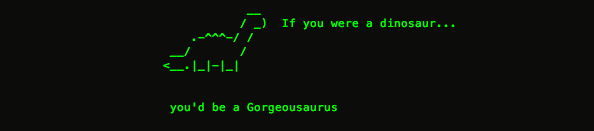An exploration of bash scripting and aliasing.
Try out dino from your command line!
🍀 kai:kai$ dino danger!
__
/ _) run, silly human!
.-^^^-/ /
__/ /
<__.|_|-|_| Arguments:
$ dino compliment
$ dino dadjoke
$ dino danger
$ dino danger!
$ dino dna
$ dino date
$ dino joke
$ dino kale
$ dino meme
$ dino speakA joke script for Robb Godshaw
Adds a new knife command to git, for when you're just done.
This script works by intercepting all git commands, and passing on any that aren't knife to your usual git.
A way to let me know when long-running scripts are done, even if I've wandered off for coffee.
Usage: $ long-running-script.sh ; tellme
Clone repo:
$ cd ~
$ git clone https://github.com/kaibot3000/bash-scripts.git bash-scriptsInside your bash profile, add the bash-scripts directory to your path, and make an alias for each script:
export PATH=~/bash-scripts:$PATH
alias dino="dino.sh"
alias knife="knife.sh"
alias tellme="tellme.sh"In your terminal, source your script to get your updates:
$ source ~/.bash_profileYou should now be able to use the custom commands.
If you get a Permission Denied error, add execute permissions using chmod:
chmod +x dino.sh knife.sh tellme.sh