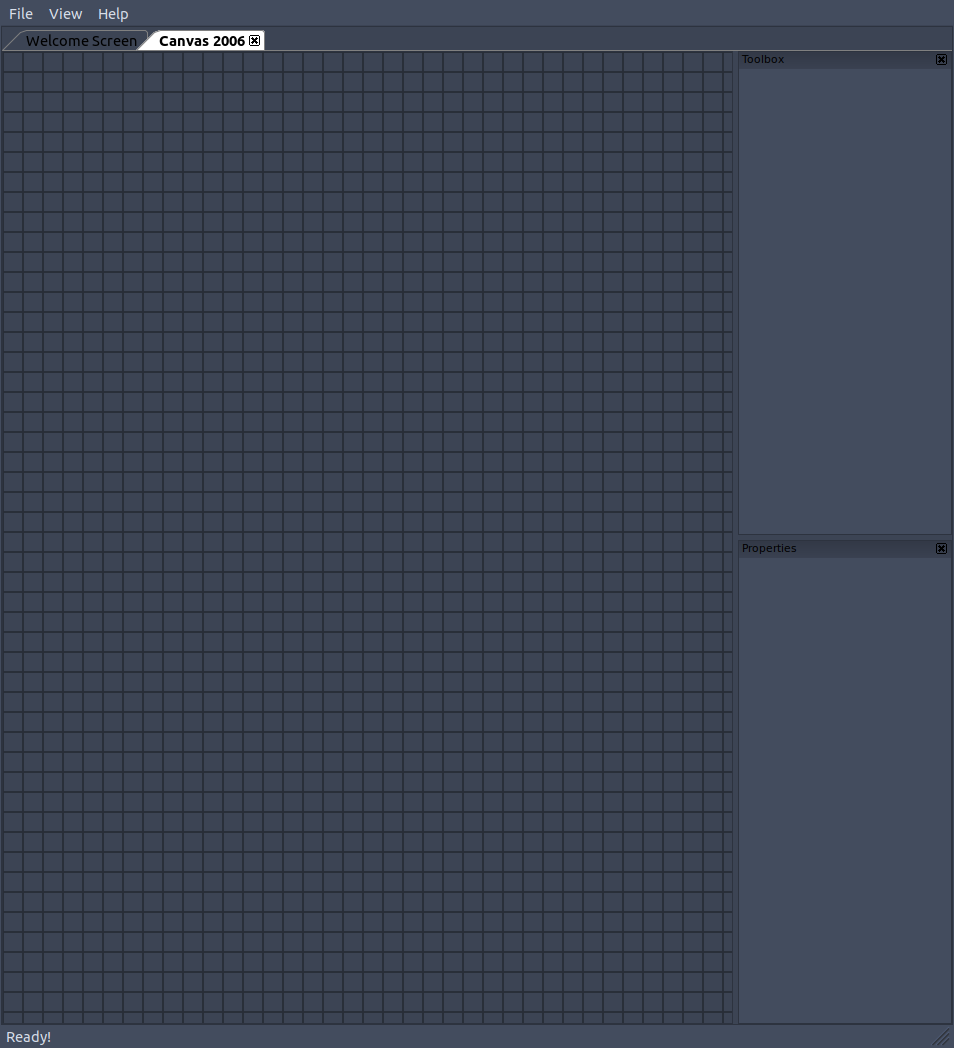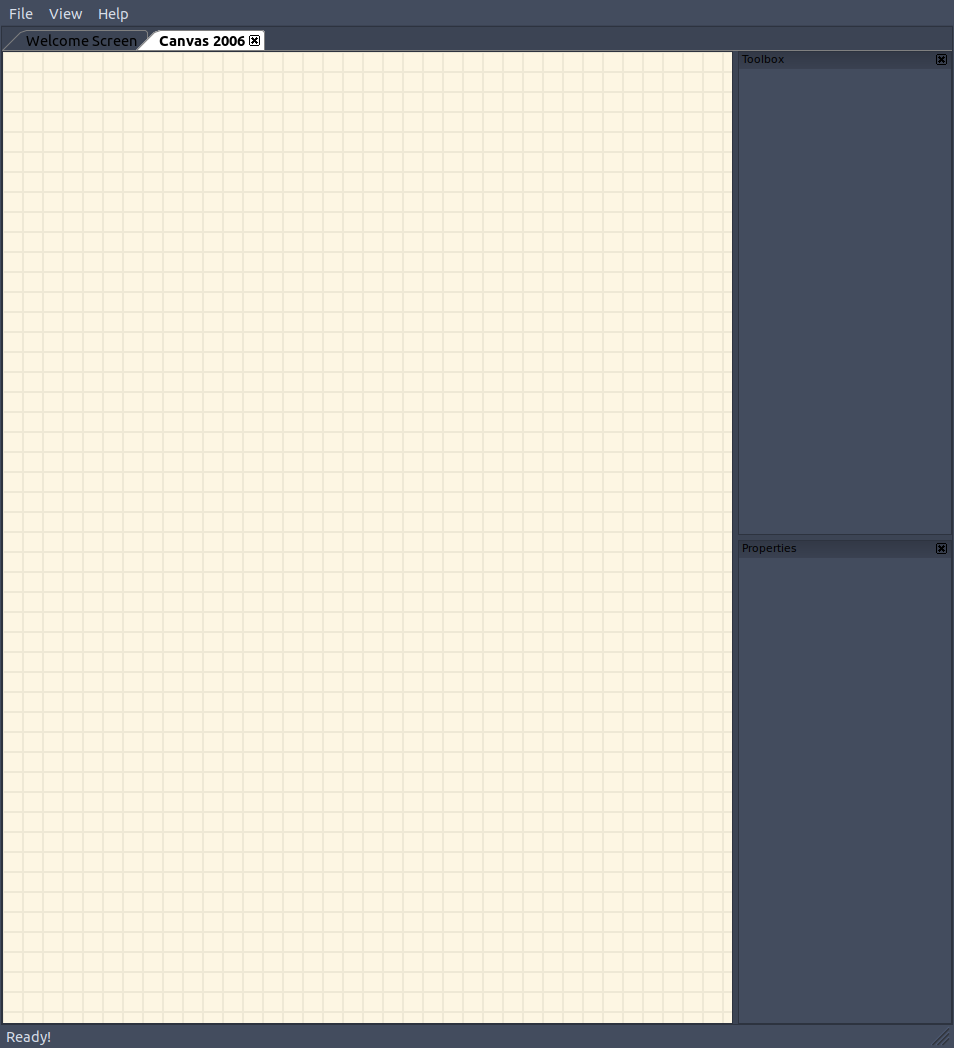docs/1-Description.md Description
This is a GUI application that allows for construction and simulation of circuits using simple mouse and keyboard controls. The premise is that there is a grid of points, where wires can connect. Upon each grid 'node', a gate can be placed. Sub-Circuits will be supported eventually.
- Generate a grid where we can place nodes
- GUI controls, as well as keyboard where it makes sense.
- Panning and Zooming on 'board'
- Toolbox for simple gates.
- Rotation of simple gates.
- Simulate electric charge going through the circuit
- Sub-circuits
- Cross-Platform, including Web
- Export to picture, video, and code
- Wires that can go 'underneath' other wires
More wanted features are shown here, in the project tab of github.
docs/2-Technologies.md Technologies
- C++
- C++ STL
- WxWidgets
I am using C++ and WxWidgets. WxWidgets for graphics is simple, and I am
tutoring in C++. Since this is a teaching tool, it makes sense that I am going
to show the code for making this to my tutees as well.
docs/3-Roadmap.md Roadmap
Using the standard semantic versioning scheme, V<MAJOR>.<MINOR>[.<PATCH>]
docs/4-Interface.md Interface
The interface is going to be very simplistic and understandable. There is an emphasis on fluid interaction within the program.
There is also an emphasis on native-looking panels. Below is an example of the program with ubuntu linux, dark mode.
The interface has customizable color schemes.