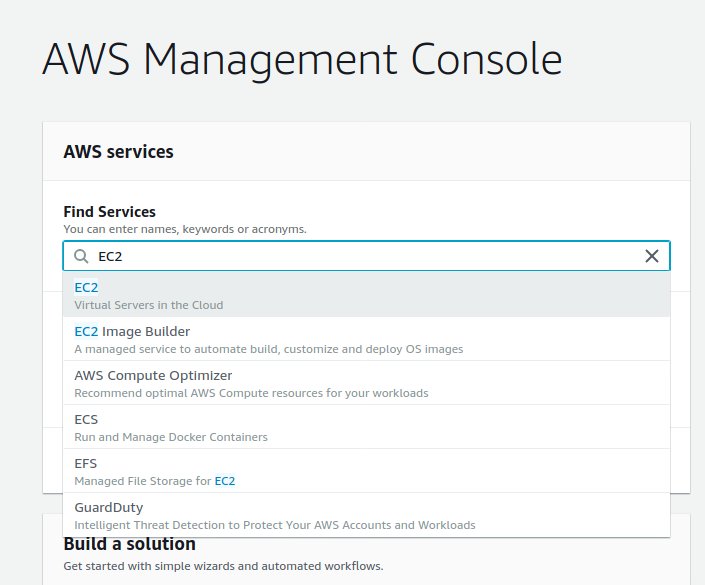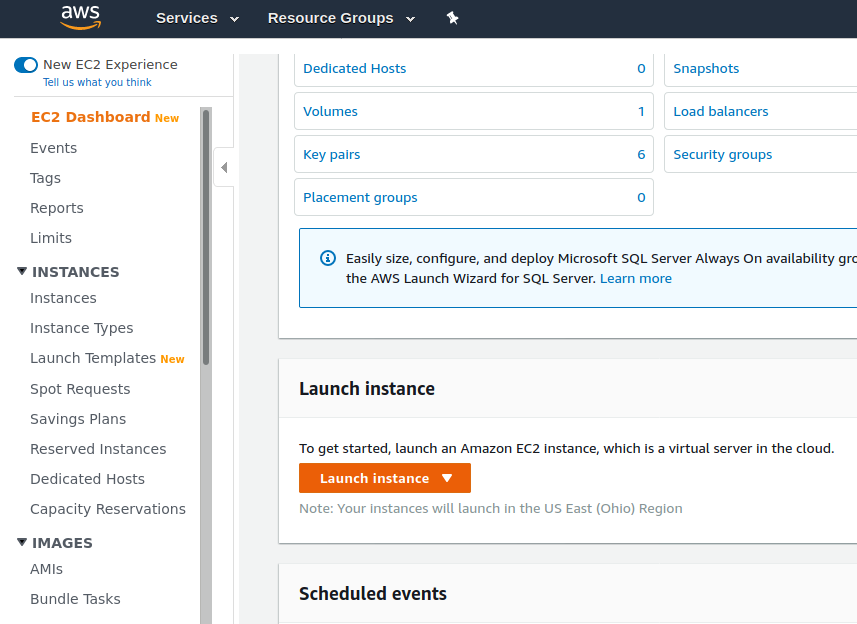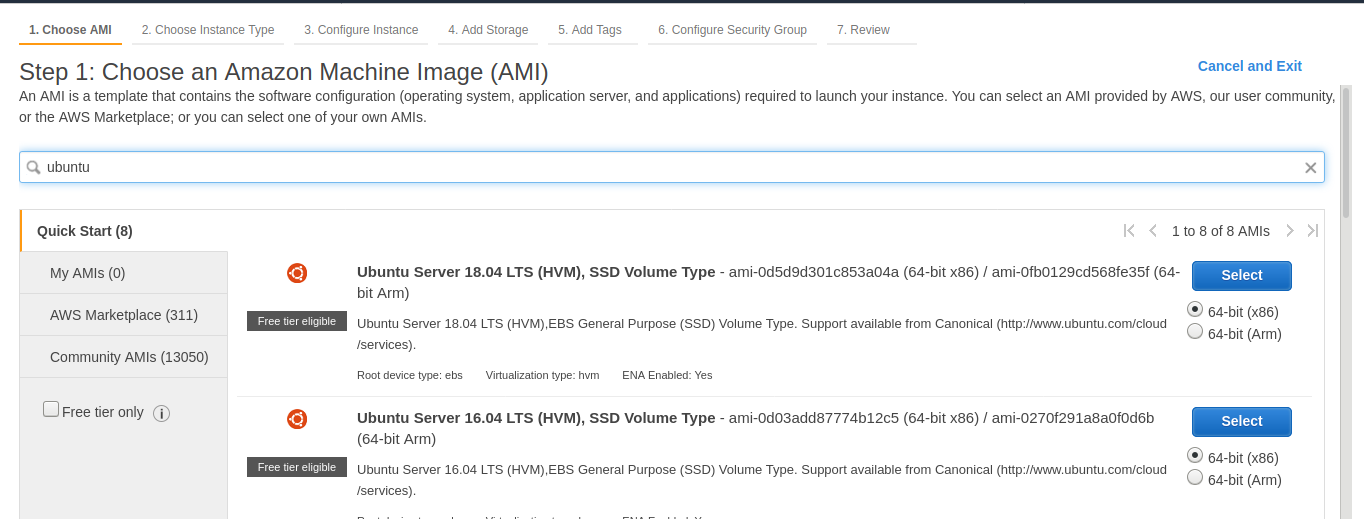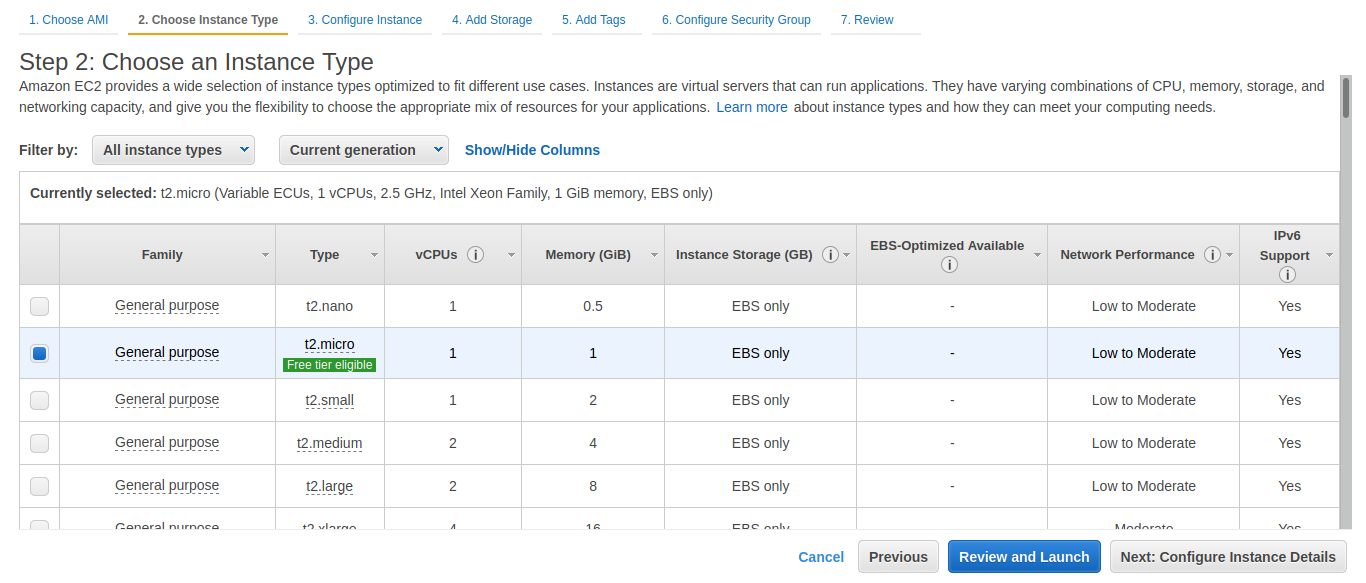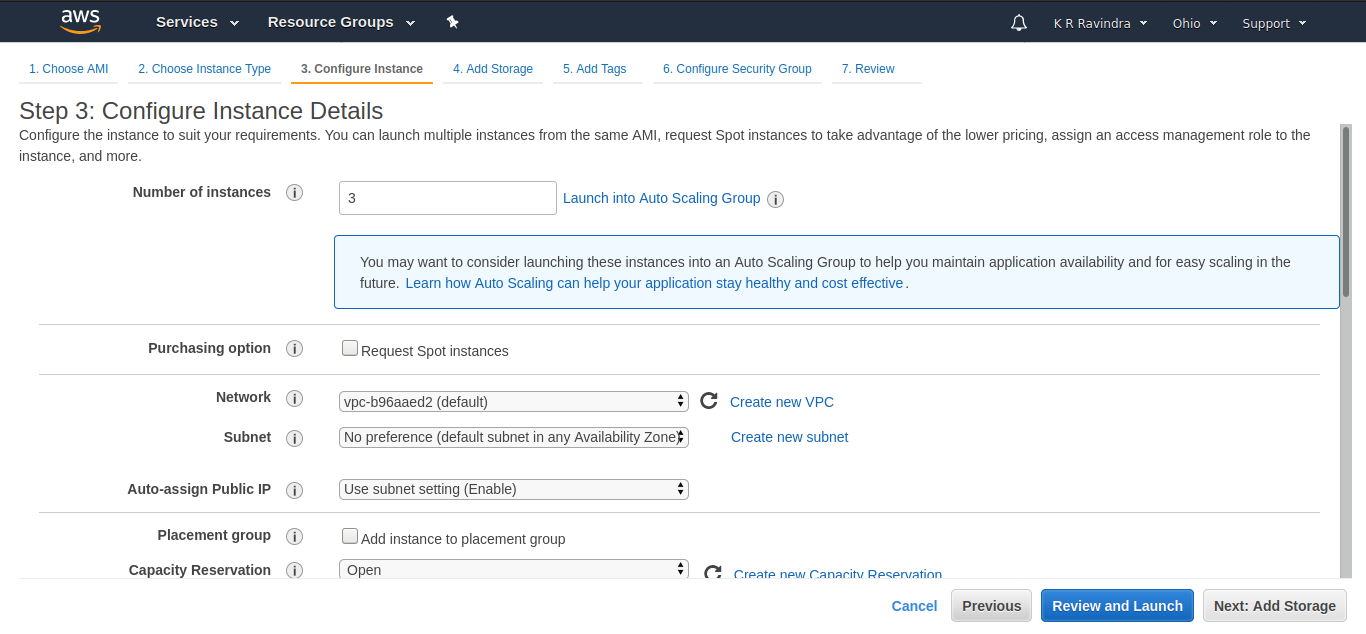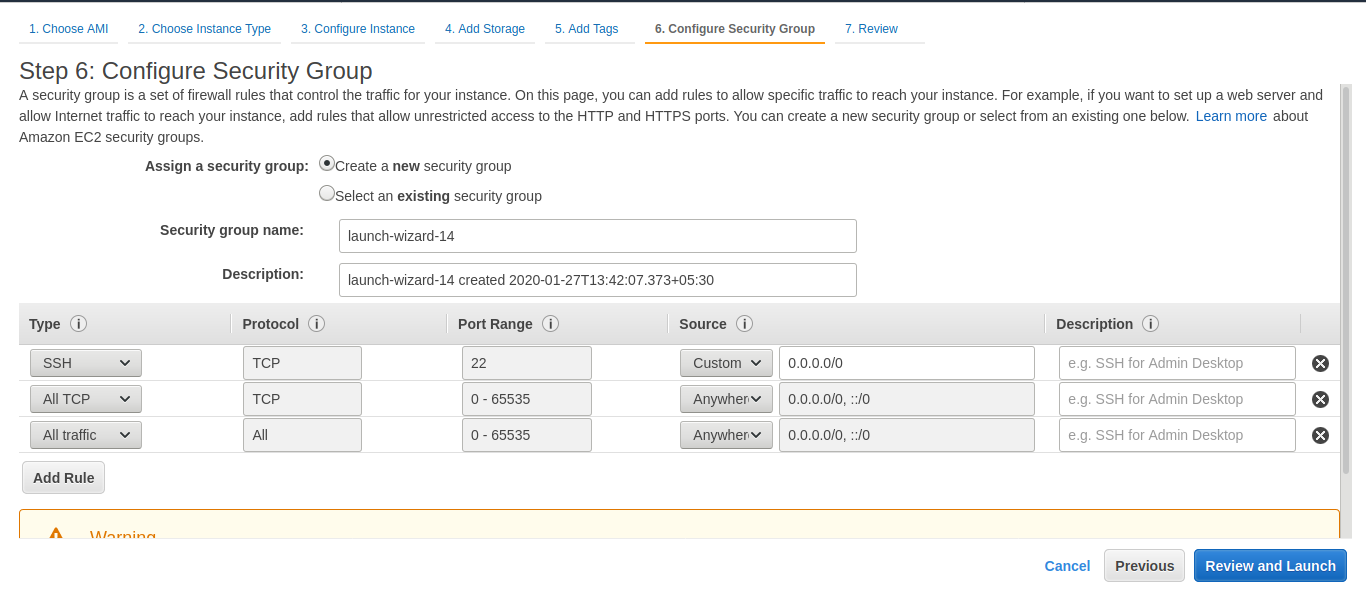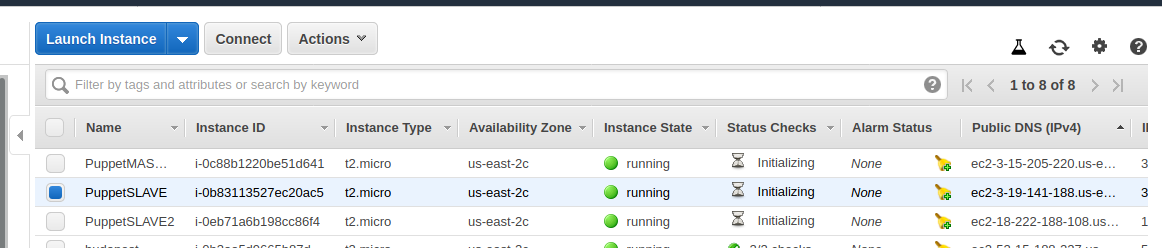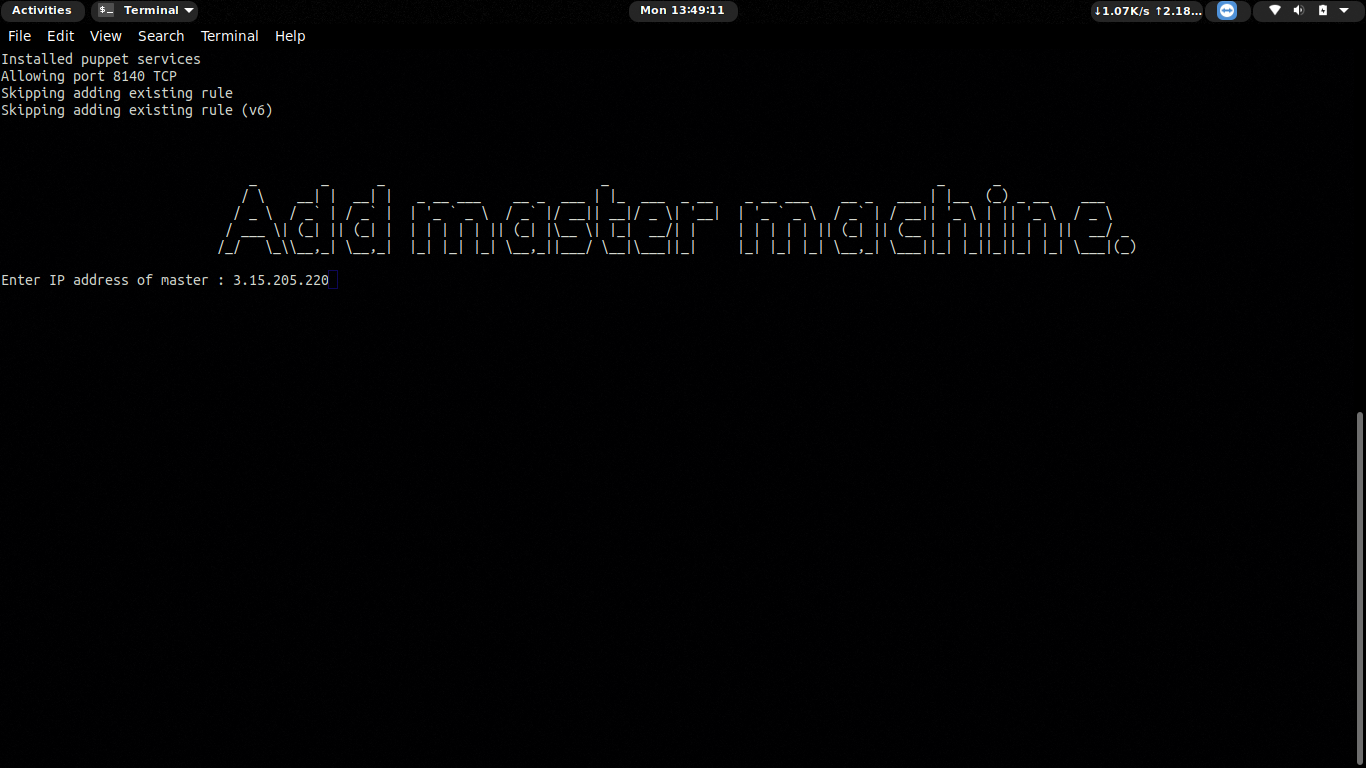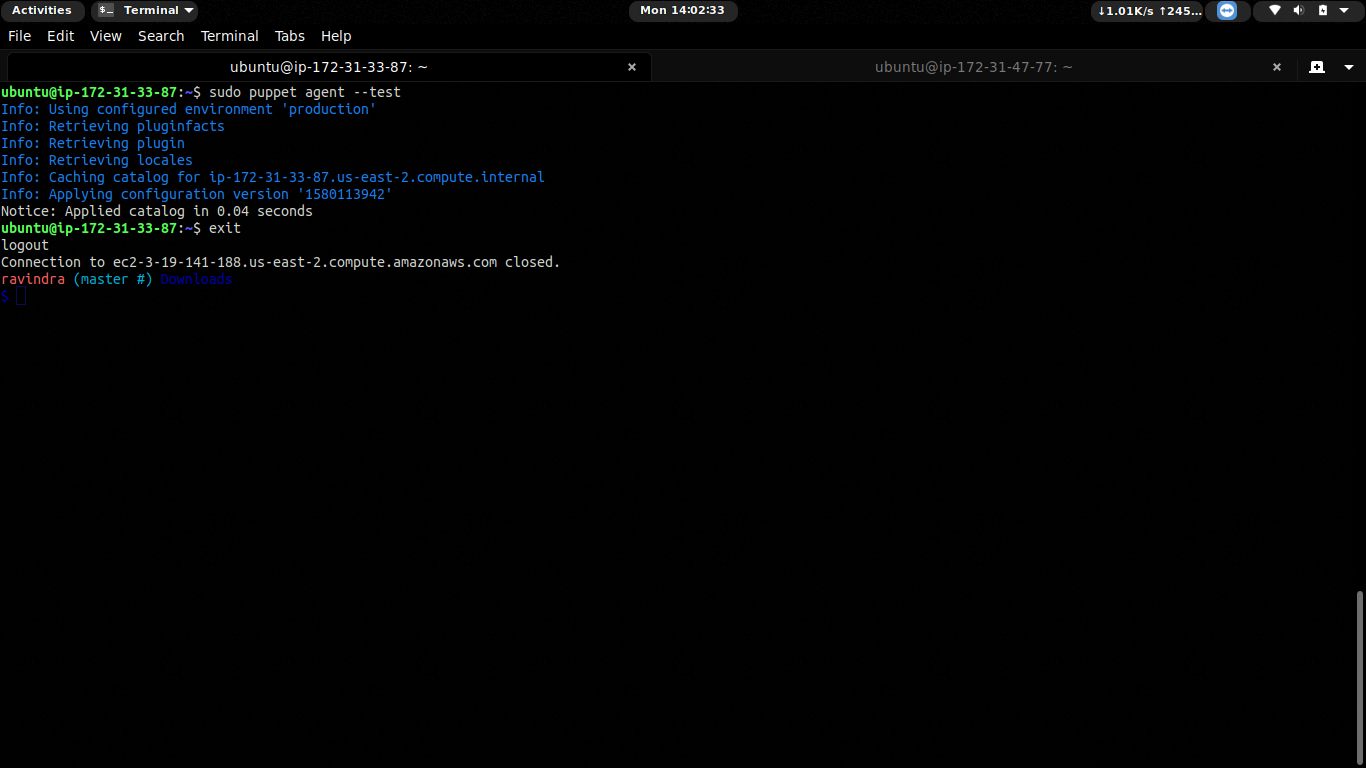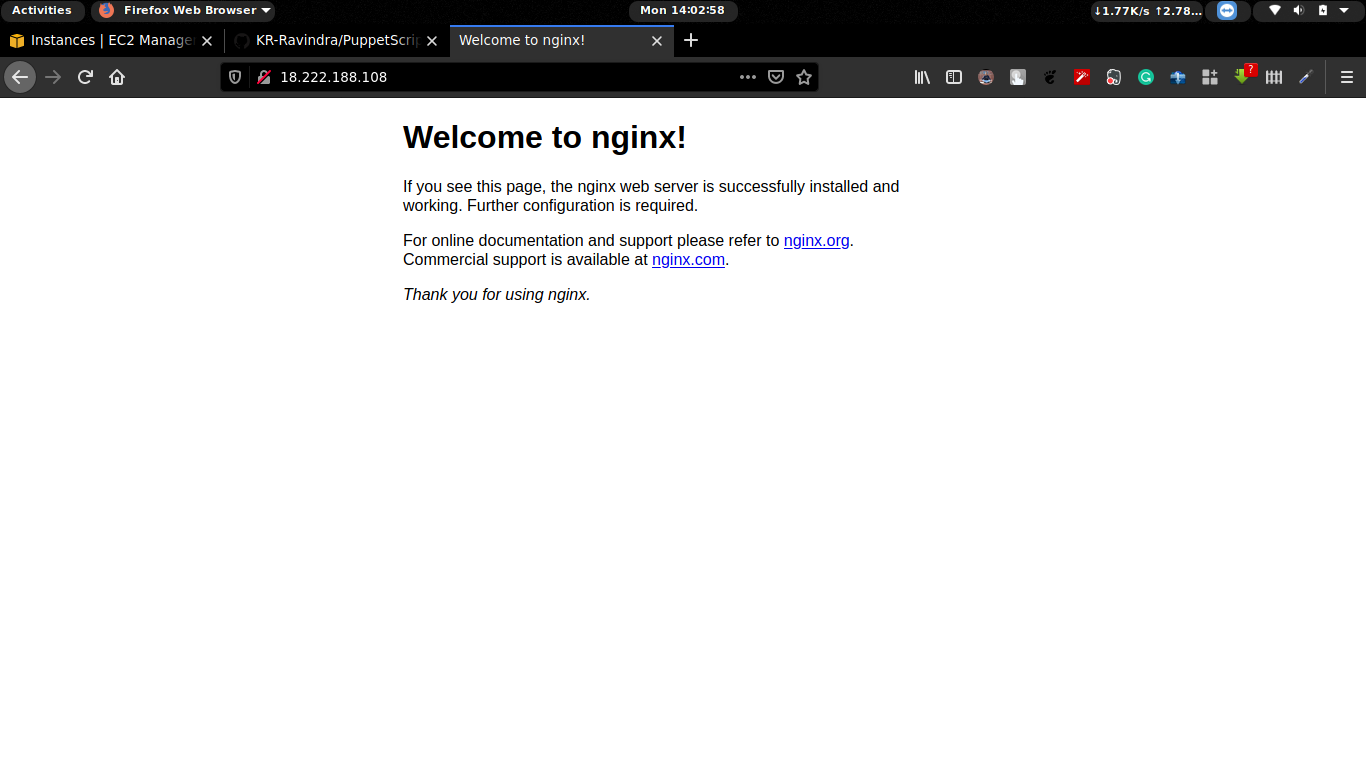- Login to your AWS console and Search for EC2
- Click on Instances -> Launch Instance -> Ubuntu Server -> Select number of machines (master + slave included)
- On 6th Step of spinning ubuntu instances,add two security groups "All Traffic & All TCP" and set their constraint to "ANYWHERE".
- Finish, Launch and Procced.
git clone https://github.com/KR-Ravindra/PuppetScripts.git
cd PuppetScripts
chmod +x slave.sh
sudo ./slave.sh
Add master machine IP adress when prompted.
git clone https://github.com/KR-Ravindra/PuppetScripts.git
cd PuppetScripts
chmod +x master.sh
sudo ./master.sh
Add Slave machines when prompted
sudo puppet agent --test
Copy the slave machine IP address and check the nginx server deployed. (If default manifesto is used).