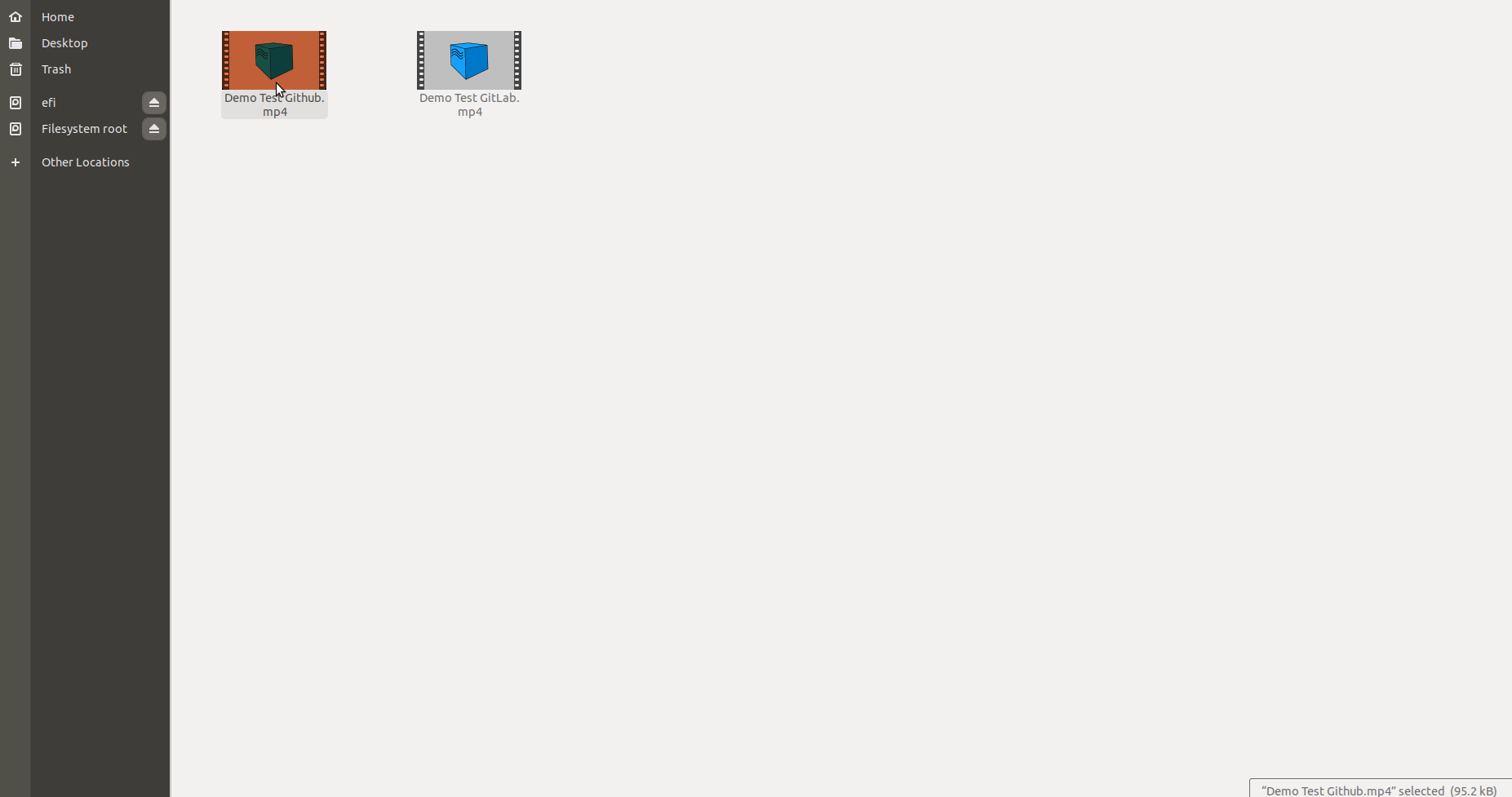Selenoid plugin with video recording capabilities for CodeceptJS
- Docker
Add browsers.json parallel to codecept conf location. Refer here to know more about browsers.json
You can download the sample json from example.
Add plugin config to codecept conf.
plugins: {
selenoid: {
require: '../lib/index',
enabled: true,
name: 'testnoid',
deletePassed: true,
autoCreate: true,
autoStart: true,
sessionTimeout: '30m',
enableVideo: true,
enableLog: true,
additionalParams: '--env TEST=test',
},
}| Param | Description |
|---|---|
| name | Name of the container |
| deletePassed | Delete video and logs of passed tests |
| autoCreate | Will automatically create container (Linux only) |
| autoStart | If disabled start the container manually before running tests |
| enableVideo | Enable video recording (video folder of output) |
| enableLog | Enable video recording (logs folder of output) |
| additionalParams | Refer here to know more |
If you are using linux machine, we can handle this for you.
Run the following command to create one. To know more refer here
docker create \
--name selenoid \
-p 4444:4444 \
-v /var/run/docker.sock:/var/run/docker.sock \
-v `pwd`/:/etc/selenoid/:ro \
-v `pwd`/output/video/:/opt/selenoid/video/ \
-e OVERRIDE_VIDEO_OUTPUT_DIR=`pwd`/output/video/ \
aerokube/selenoid:latest-release